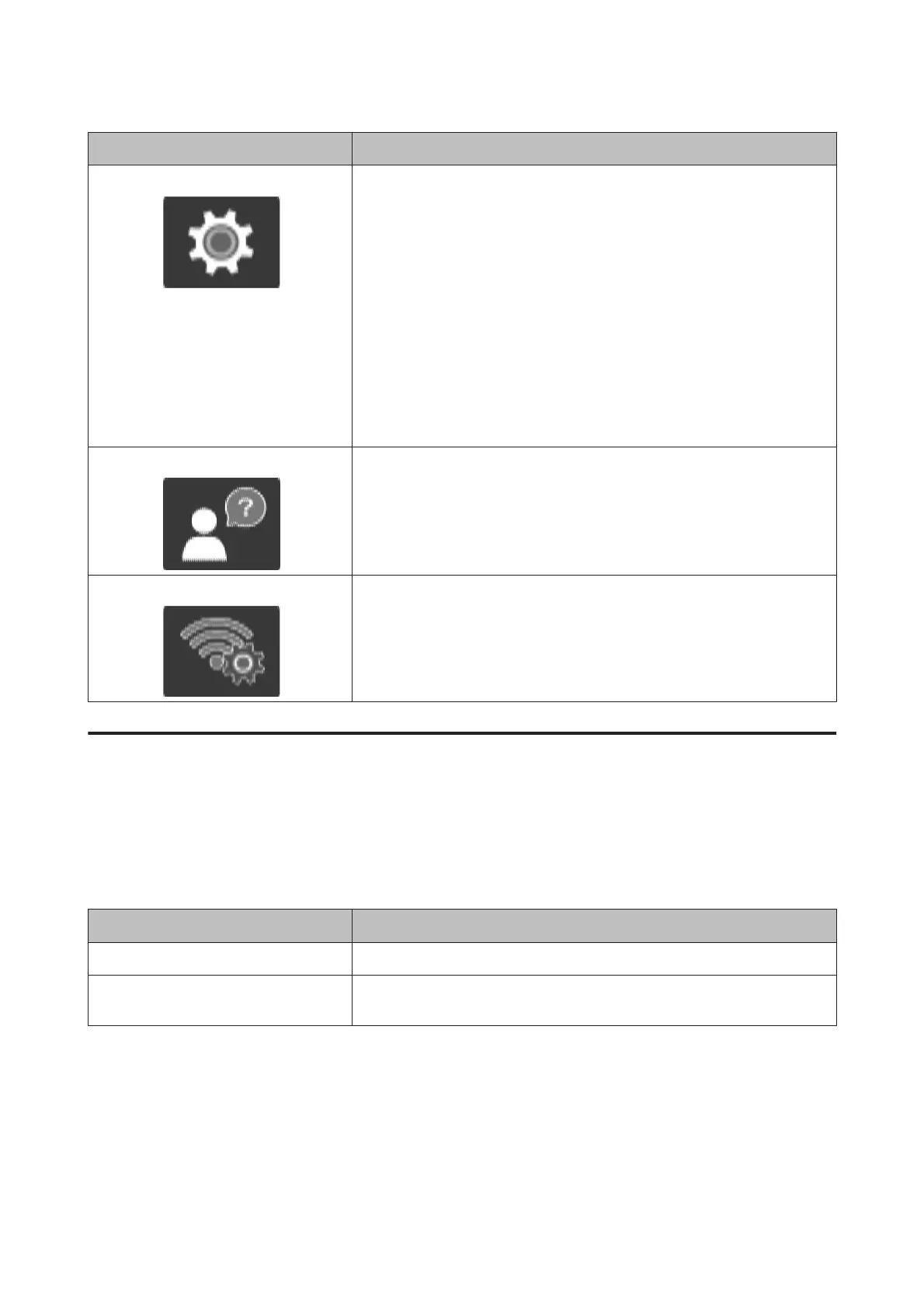Mode Menus
Setup
Ink Level
Battery
Maintenance box
Maintenance
Printer Setup
Network Settings
Epson Connect Services
Google Cloud Print Services
External Device Setup
File Sharing Setup
Restore Default Settings
Help
How To...
Ink Cartridge
Troubleshooting
Icon List
Wi-Fi Setup
Select this mode to access the menus for network setup or for checking the
network settings.
& “Wi-Fi Setup Mode” on page 20
Menu Options
You can set the following menus on the control panel.
Some menus are not displayed depending on the combination of selected options.
Print Photos Mode
Menu Settings and Explanations
View and Print Photos You can print photos on the memory card by selecting them on the LCD screen.
Photo Layout Sheet You can print your photos in various layouts, such as printing multiple photos on a
sheet of photo paper.
Menu Options for Print Photos
To view the following menus, press the d button on the screen when photos are displayed.
PM-520 Operation Guide
Printer Basics
15