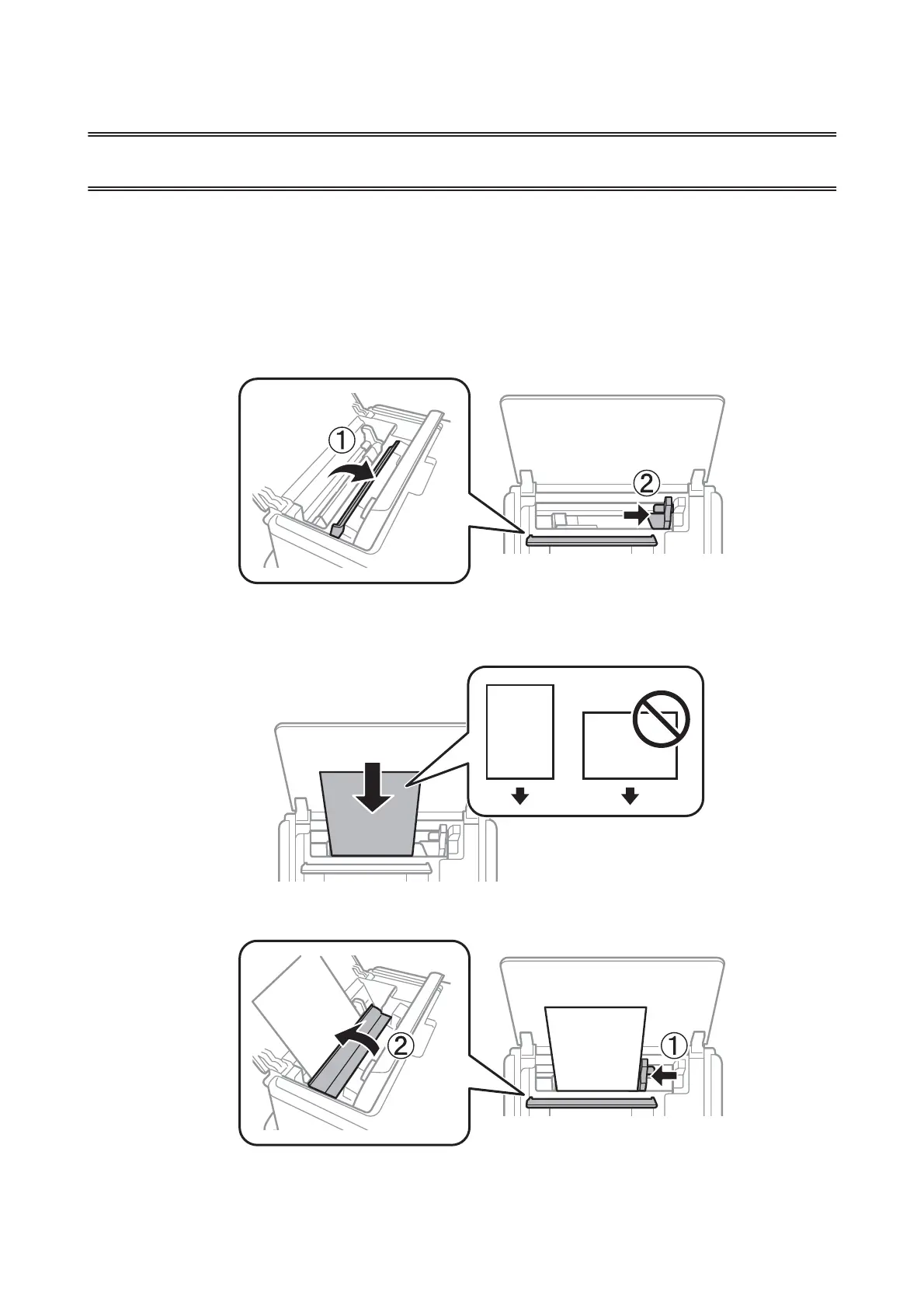Printing
You can print from a memory card, digital camera, or smart device.
Printing Photos by Selecting from a Memory Card
A
Open the feeder guard, and then slide the edge guide to the right.
B
Load paper vertically along the left side of the rear paper feed with the printable side facing up.
& “Paper Loading Direction” on page 23
C
Slide the edge guide to the edge of the paper, and then close the feeder guard.
PM-520 Operation Guide
Printing
27