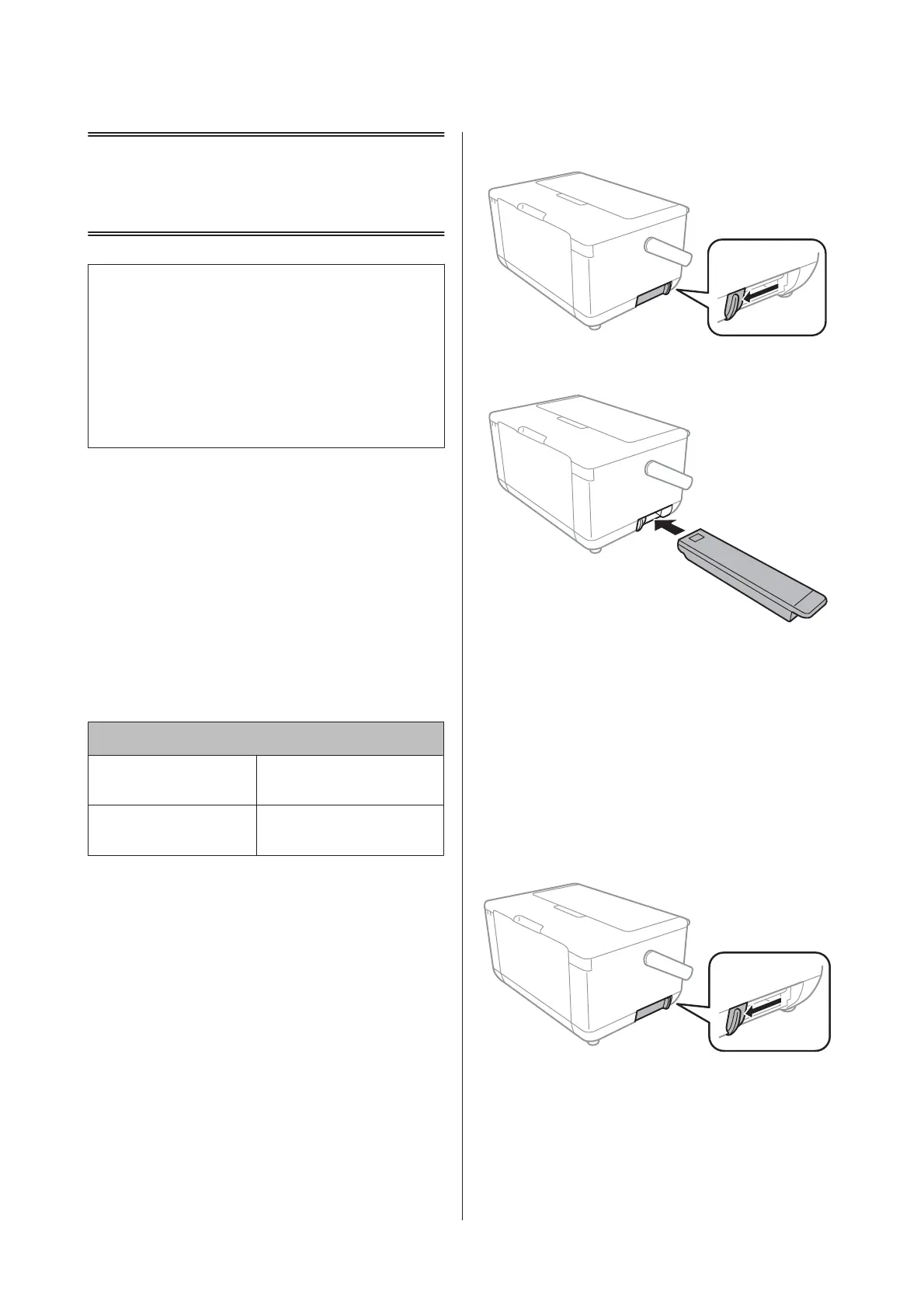Using the Optional
Battery
Note:
❏ Install the battery after installing the first ink
cartridge and after ink charging is finished.
❏ When you copy data on a computer to your memory
card, confirm that there is enough power in the
battery. If the battery runs out, saving is canceled,
and corrupted data may remain on the memory
card.
Optional Battery Code
Epson recommends the use of genuine Epson Battery.
Epson cannot guarantee the quality or reliability of
non-genuine battery. The use of non-genuine battery
may cause damage that is not covered by Epson’s
warranties, and under certain circumstances, may cause
erratic printer behavior.
The following is the code for the optional battery.
Code
For worldwide users PictureMate battery
(C12C932941)
For users in India PictureMate battery
(C12C932951)
Installing the battery
A
Turn off the printer by pressing the P button.
B
Disconnect all cables such as the power cord and
USB cable.
C
Open the battery cover.
D
Insert the battery until it is fixed in place.
E
Close the battery cover.
Removing the battery
A
Turn off the printer by pressing the P button.
B
Open the battery cover.
PM-520 Operation Guide
Using the Optional Battery
47