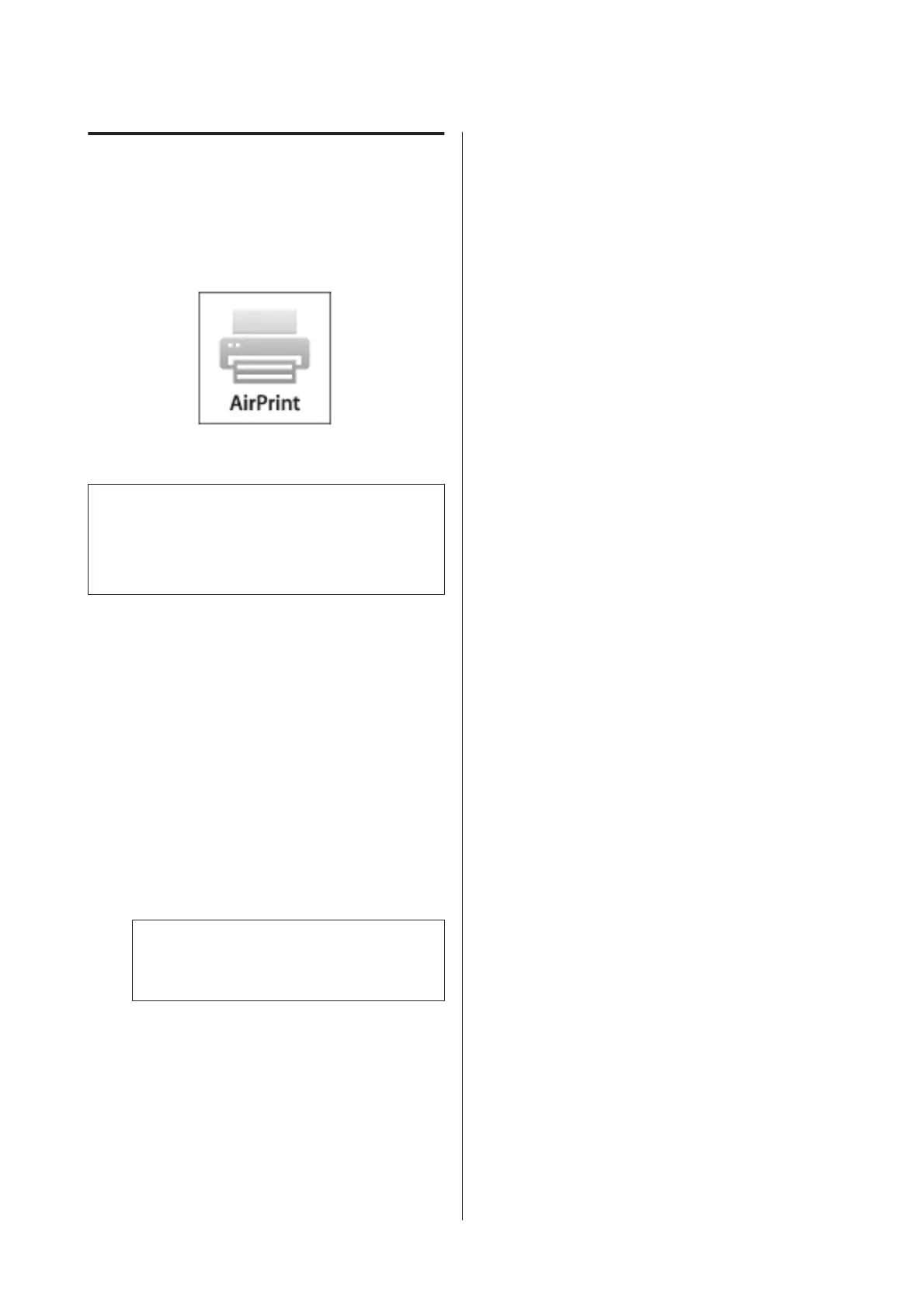Using AirPrint
AirPrint enables instant wireless printing from iPhone,
iPad, and iPod touch with the latest version of iOS, and
Mac with the latest version of OS X.
Note:
If you disabled paper configuration messages on your
product control panel, you cannot use AirPrint. See the
following to enable the messages, if necessary.
& “Cannot Use AirPrint” on page 57
A
Load paper in your product.
See steps 1 to 5 from “Printing Photos by
Selecting from a Memory Card” on page 27 for
more details.
B
Set up your product for wireless printing. See the
following.
http://epson.sn
C
Connect your Apple device to the same wireless
network that your product is using.
D
Print from your device to your product.
Note:
For details, see the AirPrint page on the Apple
website.
PM-520 Operation Guide
Printing
35