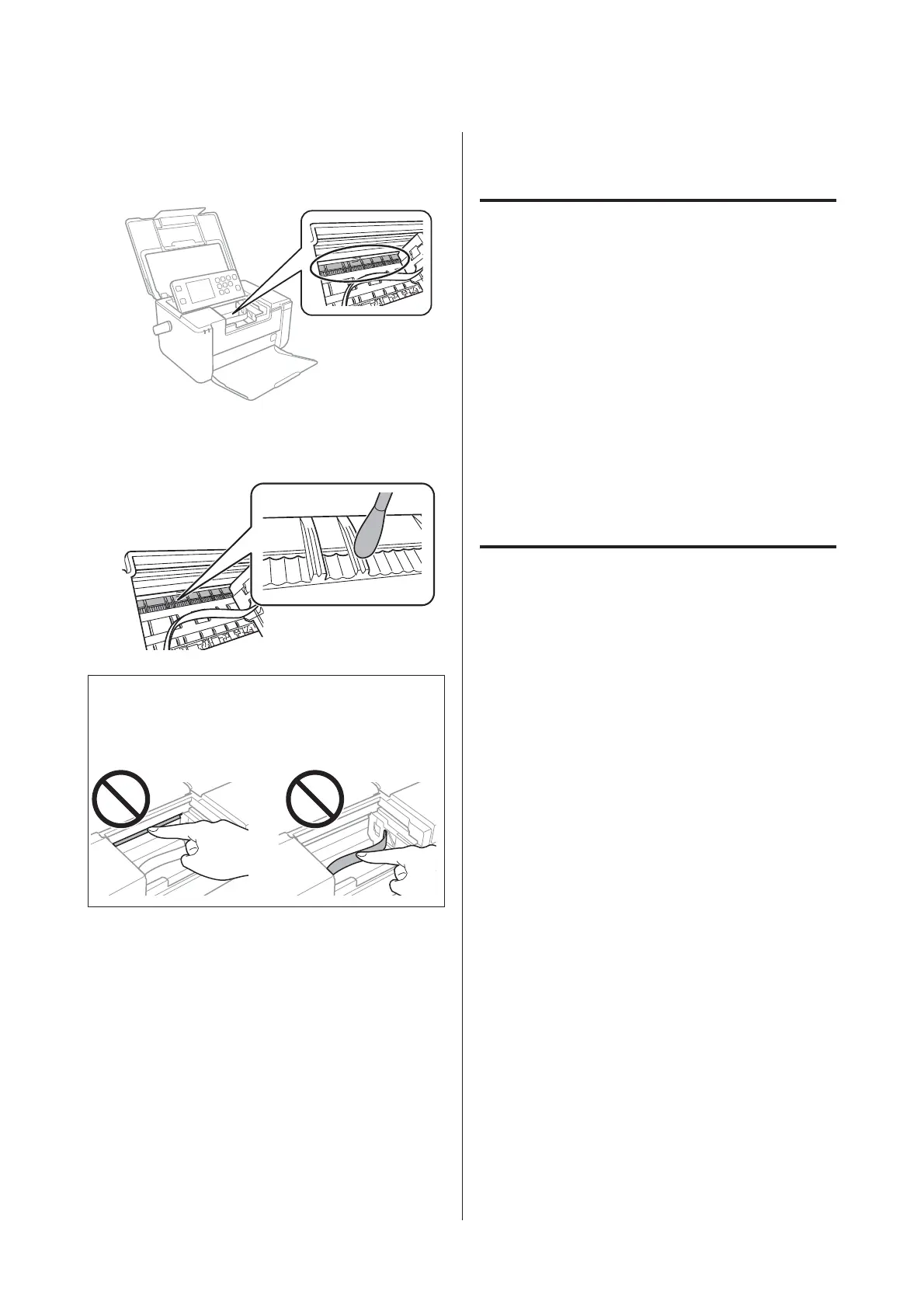❏ When vertical banding appears on the back of the
paper, the sections shown in the illustration may be
smeared with ink.
Wipe the following part using a clean, soft stick
such as a cotton swab.
c
Important:
Do not touch the white flat cable or translucent part
inside the printer. Doing so may cause a
malfunction.
Printing Is Too Slow
❏ When printing continuously, printing slows down
to prevent the printer mechanism from overheating
and being damaged. However, you can continue
printing. To return to normal printing speed, leave
the printer idle for at least 60 minutes. Printing
speed does not return to normal if the power is off.
❏ Lower the quality setting. High quality printing
slows down the printing speed.
Other Problems
Cannot Save the Data to a
Memory Device
❏ Use a memory device which is supported by the
printer.
❏ Check that the memory device is not write
protected.
❏ Check that the memory device has enough available
memory. If the available memory is low, data
cannot be saved.
& User’s Guide (digital manual) > “Appendix” >
“Technical Specifications” > “External Storage
Device Specifications”
“?” Is Displayed on the Photo
Selection Screen
“?” is displayed on the LCD screen when the image file is
not supported by the product.
& User’s Guide (digital manual) > “Appendix” >
“Technical Specifications” > “External Storage Device
Specifications”
PM-520 Operation Guide
Solving Problems
59