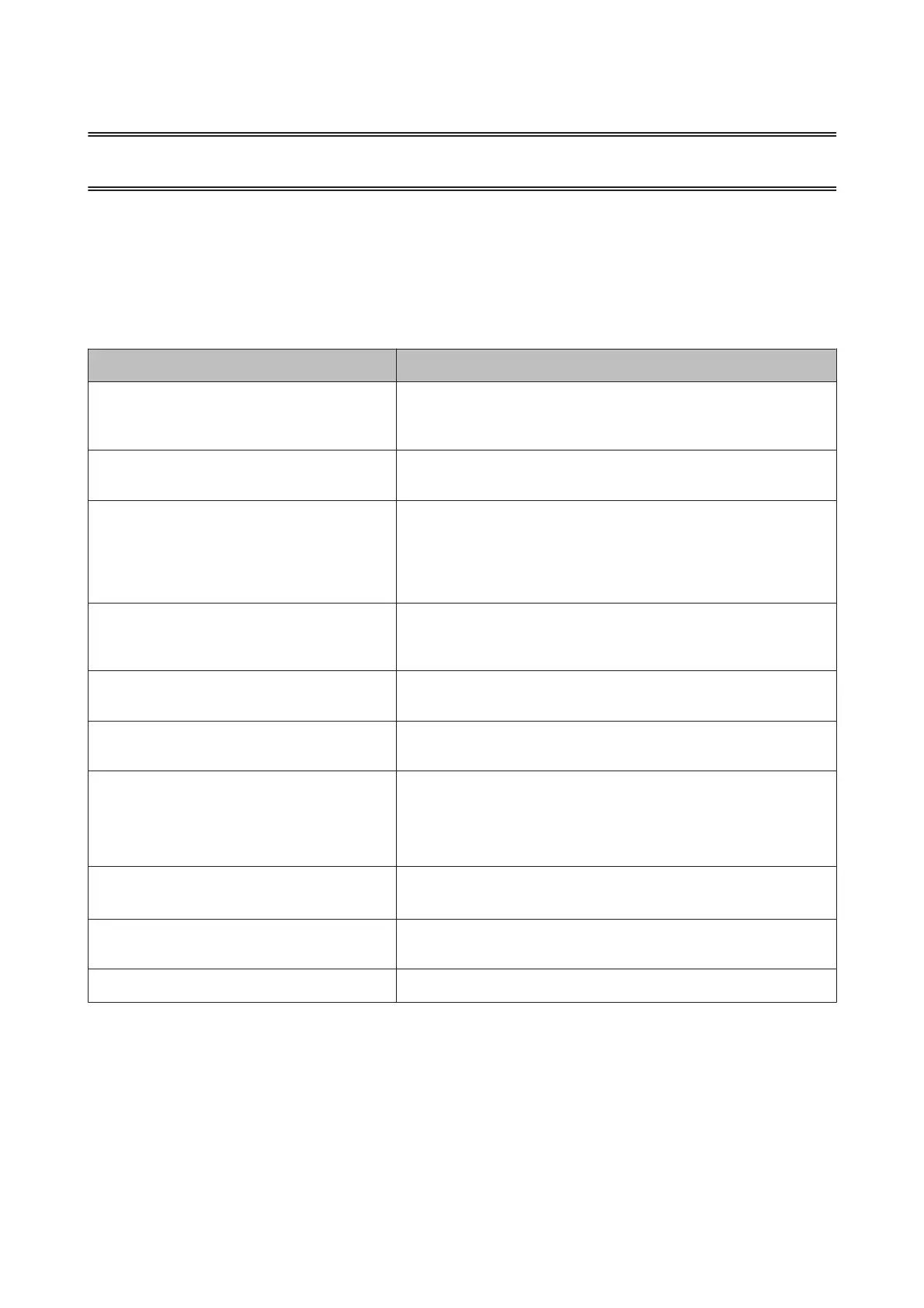Solving Problems
Checking Messages on the LCD Screen
If an error message is displayed on the LCD screen, follow the on-screen instructions or the solutions below to solve the
problem.
Error Messages Solutions
Printer error. Turn power off and on again. For
details, see your documentation.
If the error message still appears after turning the power off and on again,
contact Epson support.
& “Where To Get Help” on page 61
Ink low. You can continue printing until you are prompted to replace the ink
cartridge. However, prepare a new cartridge as soon as possible.
You need to replace the ink cartridge. To ensure you receive premium print quality and to help protect your print
head, a variable ink safety reserve remains in the cartridge when your
printer indicates it is time to replace the cartridge. Replace the cartridge
when you are prompted to do so.
& “Replacing Ink Cartridges and Other Consumables” on page 36
Paper Configuration is disabled. Some features
may not be available. For details, see your
documentation.
If Paper Configuration is disabled, you cannot use AirPrint. To use
AirPrint, enable Paper Configuration.
Battery error. See documentation. Printer will be
turned off automatically.
The battery may be damaged. Replace the battery, or contact Epson
support to request maintenance.
There is a problem with the battery. Printer
shutting down...
The battery may be damaged. Replace the battery, or contact Epson
support to request maintenance.
The printer's ink pad is nearing the end of its
service life. Please contact Epson Support.
Contact Epson or an authorized Epson service provider to replace the ink
pad
*
. It is not a user-serviceable part. The message will be displayed until
the ink pad is replaced.
Press the x button to resume printing.
The printer's ink pad is at the end of its service life.
Please contact Epson Support.
Contact Epson or an authorized Epson service provider to replace the ink
pad
*
. It is not a user-serviceable part.
Combination of IP address and subnet mask is
invalid. See documentation.
Enter the correct IP address or default gateway. Contact the person who
setup the network for assistance.
Update the root certificate to use cloud services. Run Web Config, and then update the root certificate.
PM-520 Operation Guide
Solving Problems
52