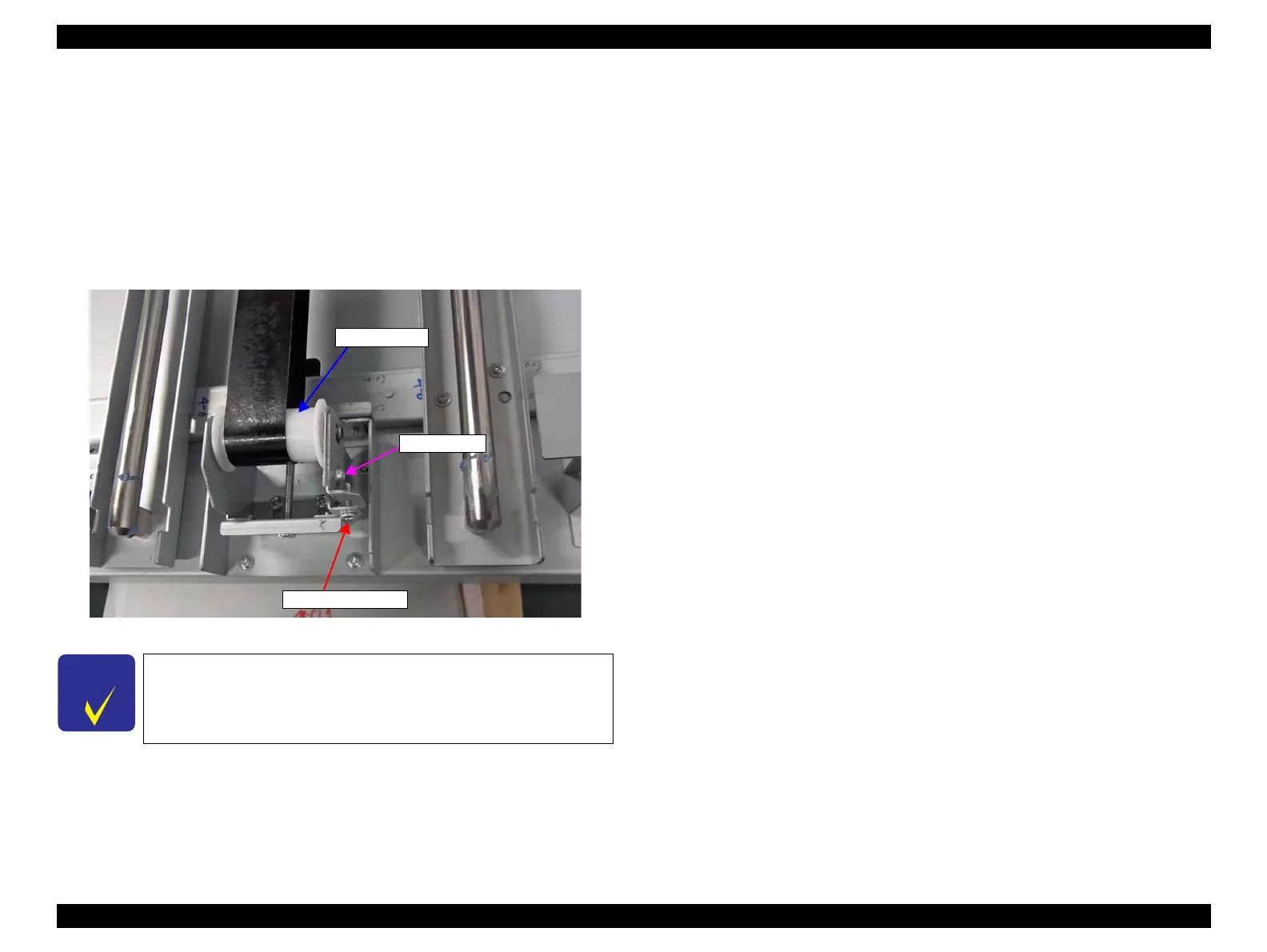SC-F2000 Revision C
ADJUSTMENT TF Adjustments 252
Confidential
[Blue]: Button or menu name on the program screen / [Black]: Button or menu name on the operation panel of the printer
6. Loosen the screw that secures the driven pulley.
7. Rotate the adjustment screw to adjust the tilt of the driven pulley.
To make the gap wider: Rotate the adjustment screw counterclockwise.
To make the gap narrower: Rotate the adjustment screw clockwise.
8. After the adjustment is done, tighten the screw loosened in Step 6.
9. Go back to Step 4 and check again, then if it is within the standard, the adjustment
is completed.
Figure 4-53. TF belt position adjustment
To move the TABLE ASSY back to the home position after the
adjustment, press [OK].
Adjustment screw
Fixing screw
Driven pulley