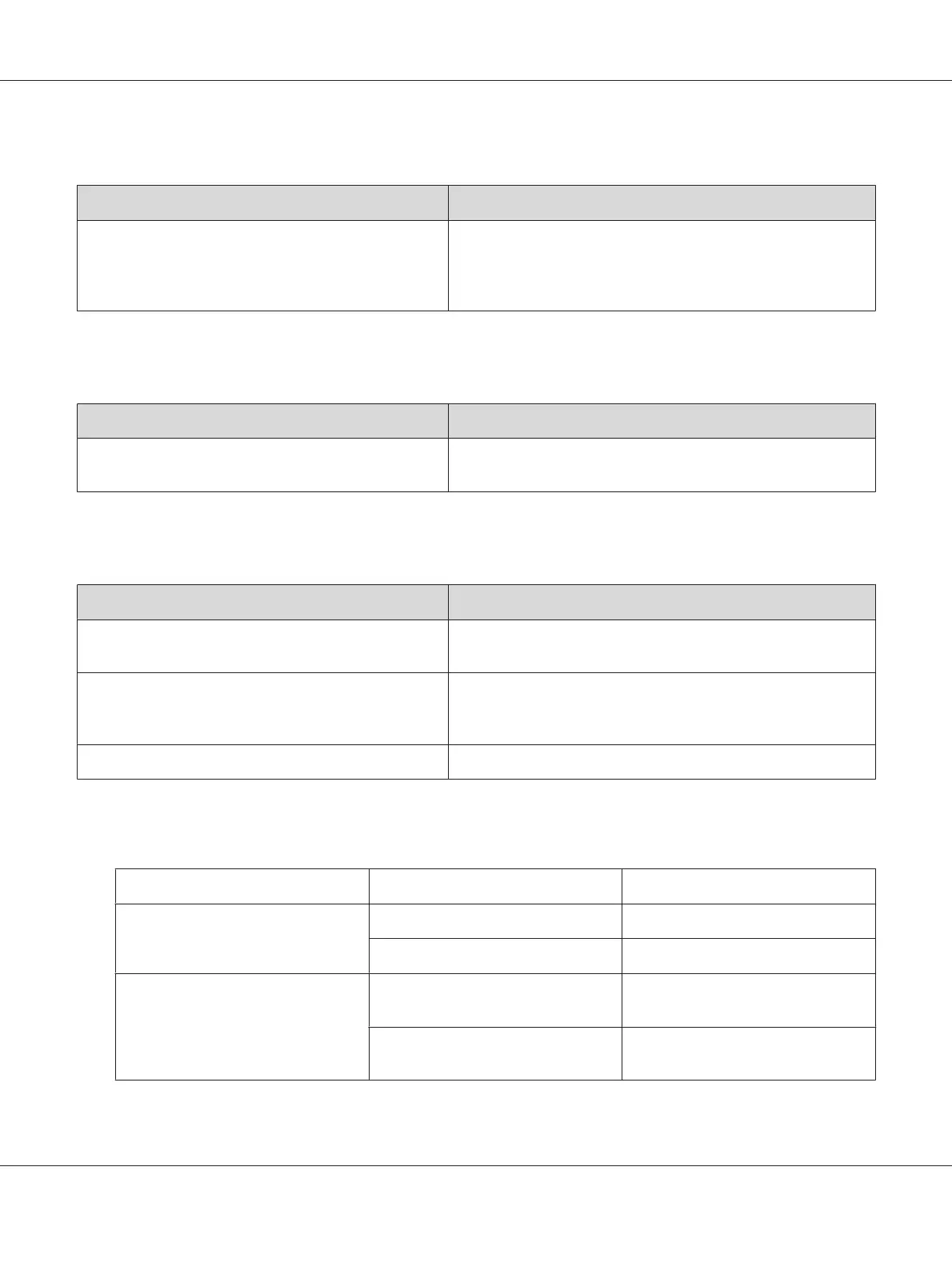The remaining service life of the consumables is not updated (Windows only)
Cause What to do
The interval between updating information for the
consumables is too long.
Press the Get Information Now button on the Consumable Info
Settings dialog box. You can also change the interval for updating
information about the consumables on the Consumable Info
Settings dialog box.
Cannot install software or drivers
Cause What to do
You are not accessing the operating system with the
administrator privilege.
Access the operating system with the administrator privilege.
Cannot access the shared printer
Cause What to do
Inappropriate texts are used for the Share name of the
shared printer.
Do not use spaces or hyphens for the Share name.
An additional driver cannot be installed on the client
computer, although the print server’s OS and the client
OS are different.
Install the printer drivers from the Software Disc.
Your network system causes this problem. Ask the administrator of the network for assistance.
Note:
For the additional driver to be installed, please see the table below.
Server OS Client OS Additional Driver
Windows XP
*
Windows XP clients Intel Windows 2000 or XP
Windows XP x64 clients x64 Windows XP
Windows XP x64, Server 2003, or
Server 2003 x64
*
Windows XP clients Windows XP and Windows Server
2003
Windows XP x64 clients x64 Windows XP and Windows Server
2003
AL-M300/AL-M400 Series User's Guide
Troubleshooting 154