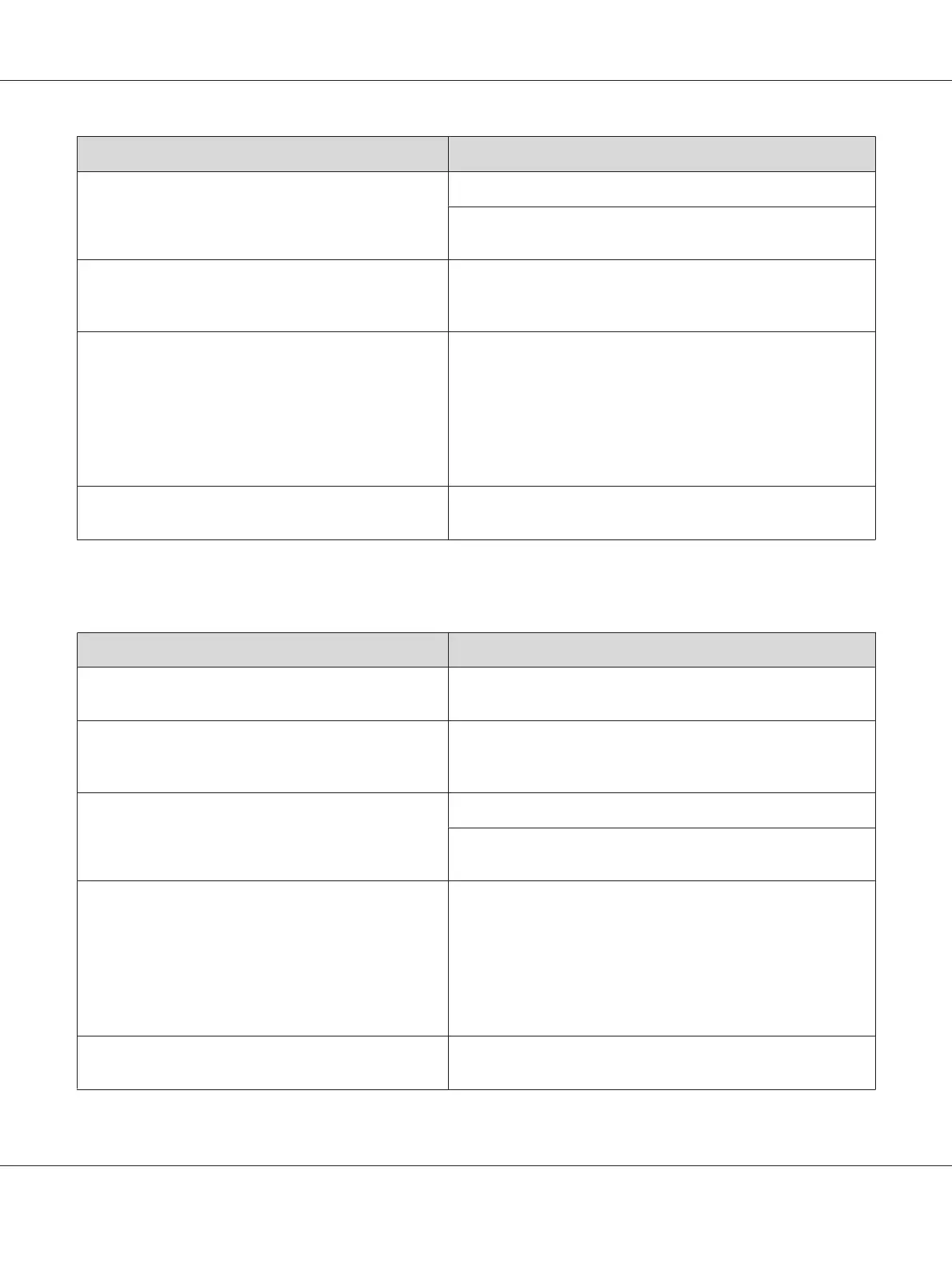Cause What to do
The paper type setting may not be appropriate for the
loaded paper.
Set the appropriate paper type in the printer driver.
Adjust the TR settings in the Printer Adjust Menu. See“Printer
Adjust Menu” on page 90 for details.
There may be a temporary problem with the toner or
developer.
Try to perform Dev Refresh or Toner Refresh in the Printer
Adjust Menu. Note that Toner Refresh consumes the toner.
See “Printer Adjust Menu” on page 90 for details.
The toner cartridge may be near the end of its service
life.
If the message on the LCD panel or in EPSON Status Monitor
indicates that the toner cartridge is near the end of its service life,
replace the toner cartridge. See “Replacing Consumable
Products/Maintenance Parts” on page 125.
For Windows users, you can also check the remaining service life
of the toner cartridge by looking at the Basic Settings tab in the
printer driver.
There may be a problem with the photoconductor unit. Replace the photoconductor unit. See “Replacing Consumable
Products/Maintenance Parts” on page 125.
Half-tone images print unevenly
Cause What to do
Your paper may be moist or damp. Do not store paper in a humid or damp environment. Be sure to
use paper that is newly unwrapped.
The gradation setting is too small when printing
graphics.
For Windows users, on the Basic Settings tab in the printer driver,
click the Advanced tab and select the More Settings button.
Then select the Halftoning.
The paper type setting may not be appropriate for the
loaded paper.
Set the appropriate paper type in the printer driver.
Adjust the TR settings in the Printer Adjust Menu. See“Printer
Adjust Menu” on page 90 for details.
The toner cartridge may be near the end of its service
life.
If the message on the LCD panel or in EPSON Status Monitor
indicates that the toner cartridge is near the end of its service life,
replace the toner cartridge. See “Replacing Consumable
Products/Maintenance Parts” on page 125.
For Windows users, you can also check the remaining service life
of the toner cartridge by looking at the Basic Settings tab in the
printer driver.
There may be a problem with the toner cartridge. Replace the toner cartridge. See “Replacing Consumable
Products/Maintenance Parts” on page 125.
AL-M300/AL-M400 Series User's Guide
Troubleshooting 158