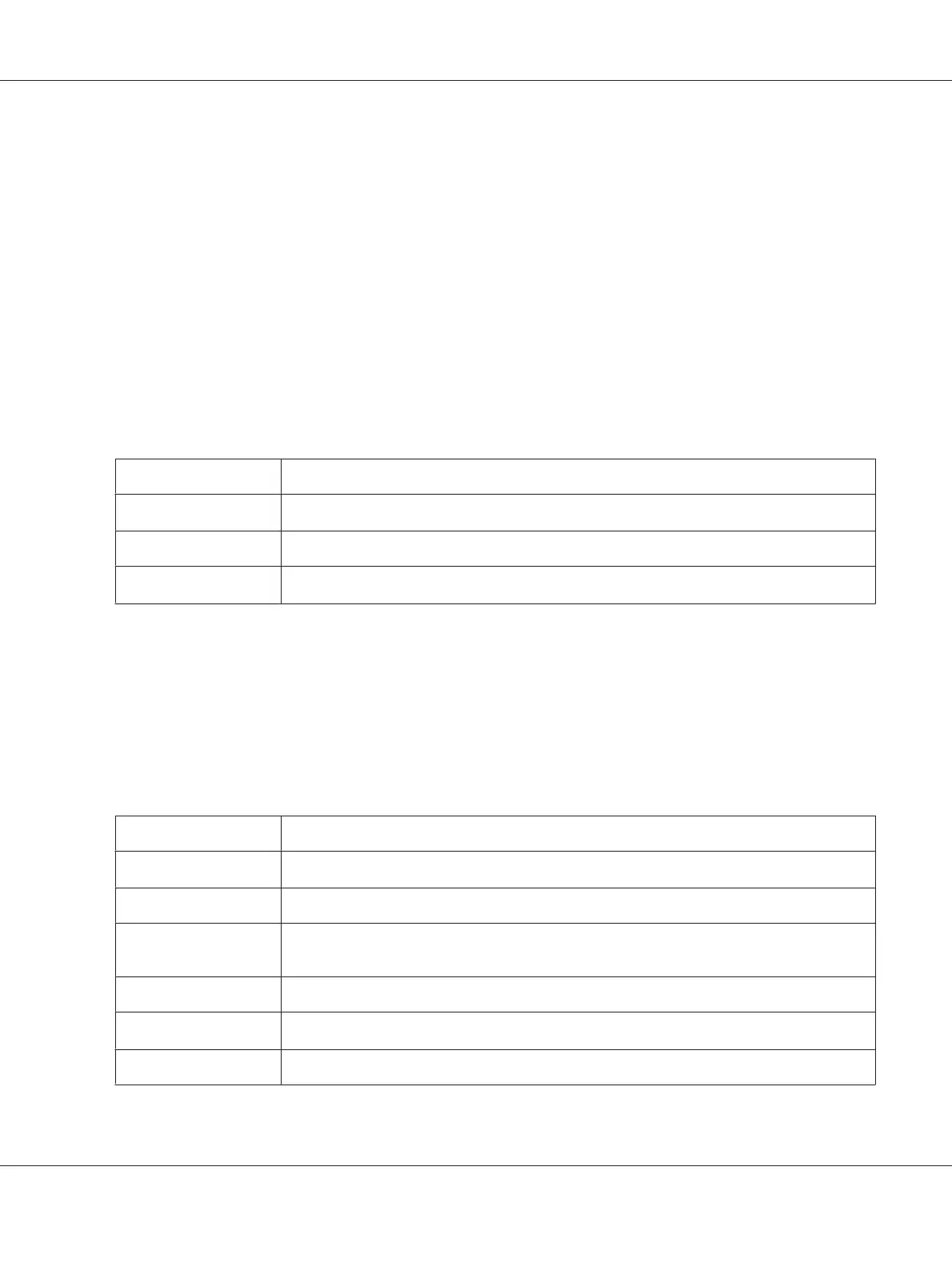Lets you select the paper type loaded in the standard and optional paper cassettes.
MP Tray AutoSel/ Cassette1 AutoSel/ Cassette2 AutoSel/ Cassette3 AutoSel (For AL-M400
Series only)/ Cassette4 AutoSel (For AL-M400 Series only)
Specifies whether the tray can be selected for printing when Paper Source is selected for Auto Selection
in the printer driver.
Emulation Menu
Note:
You can specify different emulations for each interfaces.
Item Settings (default in bold)
Parallel
*1
Auto, ESCP2, FX, I239X, PS3, PCL
USB
Auto, ESCP2, FX, I239X, PS3, PCL
Network
*2
Auto, ESCP2, FX, I239X, PS3, PCL
*1
Available only for AL-M300D.
*2
Available only for AL-M300DN and AL-M400 Series.
Printing Menu
Note:
The settings are overridden by the settings made in the printer driver.
Item Settings (default in bold)
Page Size
A4, A5, A6, B5, LT, HLT, LGL, GLT, GLG, EXE, F4, MON, DL, C6, CTM
*1
Wide A4
Off, On
Media Type
Unspecified, Plain, SemiThk, Preprinted, Letterhead, Recycled, Color, Labels, Thick, ExtraThk,
Envelope, Special
Page Side
Front, Back
Paper Source
Auto, MP, Cassette1, Cassette2
*2
, Cassette3
*2 *3
, Cassette4
*2 *3
Orientation
Port, Land
AL-M300/AL-M400 Series User's Guide
Using the Control Panel 67