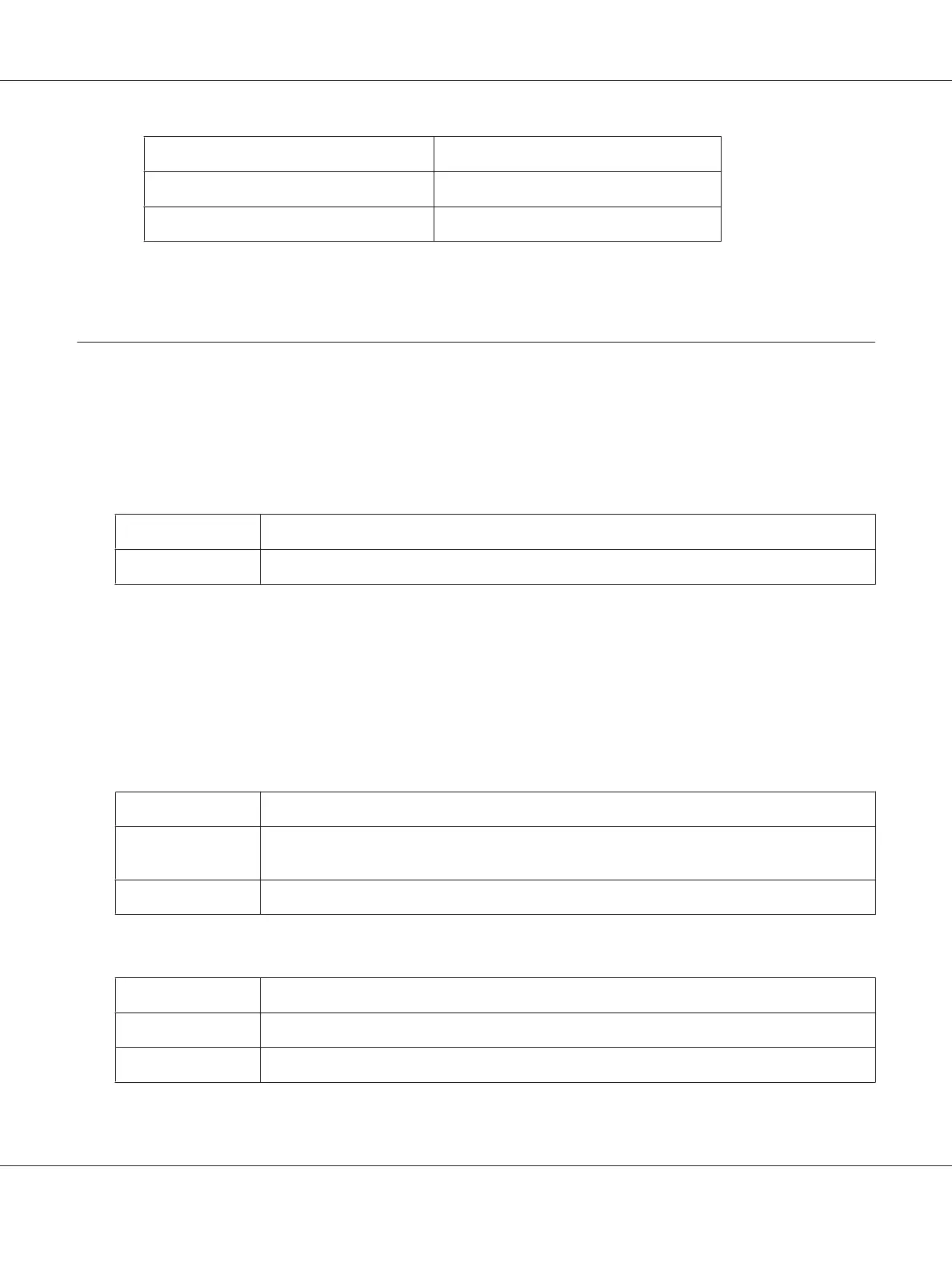Client’s OS Folder Name
Windows 8, 7, Vista or XP \Driver\Printer\<model name>\WINX86
Windows 8 x64, 7 x64, Vista x64 or XP x64 \Driver\Printer\<model name>\WINX64
3. Select the name of the printer, click OK, then follow the on-screen instructions.
Using the PostScript Printer Driver
System requirements
Printer hardware requirements
Recommended
Memory
Standard + 128 MB (for duplex printing of image data at Fine)
Note:
Add more memory modules into your printer if the amount of memory currently installed does not meet
your printing needs.
Computer system requirements
Windows
Recommended
OS
Windows 8, 8 x64, 7, 7 x64, Vista, Vista x64, XP, XP x64, Server 2012 x64, Server 2008, Server 2008
x64, Server 2003, or Server 2003 x64
Remarks
No restrictions for these systems
Mac OS X
Recommended
OS Version
Mac OS X 10.5.8 or later
Computer
Power Mac G3, G4, G5, iMac, eMac, PowerBook G3, G4, or iBook
AL-M300/AL-M400 Series User's Guide
About the Printer Software 189