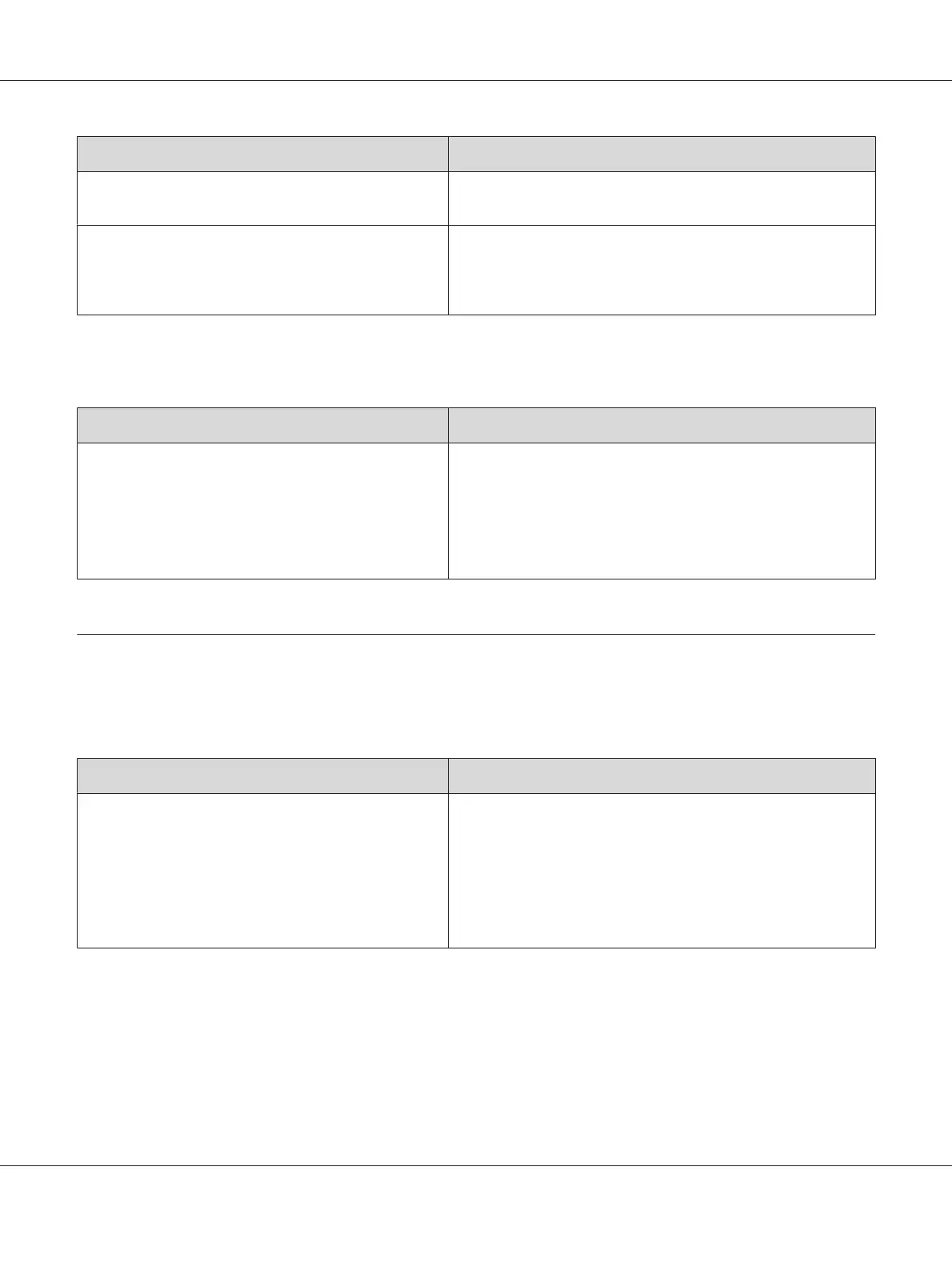Cause What to do
The transfer roller may be dusty. Perform BTR Cleaning in the Printer Adjust Menu. See
“Printer Adjust Menu” on page 90 for details.
The fixing temperature may not be appropriate. Try to lower the temperature by adjusting the Temp settings in
the Printer Adjust Menu. However, do this at your risk, as
lowering the temperature too far may prevent normal fixing.
See“Printer Adjust Menu” on page 90 for details.
Print quality decreased
Cause What to do
The printer cannot print in the required quality level
because of insufficient memory, and the printer lowers
the quality automatically so that the printer can continue
printing.
Check to see if the printout is acceptable. If not, add more memory
for a permanent solution or lower print quality temporarily in the
printer driver.
If RAM Disk is set to Maximum or Normal on the control panel, you
can increase the available memory space by changing this setting
to Off.
Memory Problems
Insufficient memory for current task
Cause What to do
The printer has insufficient memory for current task. Reduce the contents of print jobs, or increase the available
memory on your printer. You can increase the available memory
by installing an optional memory module. See “Installing a
memory module” on page 117 for details.
When RAM Disk is set to Maximum or Normal on the control panel,
you can increase the available memory space by changing this
setting to Off.
AL-M300/AL-M400 Series User's Guide
Troubleshooting 162