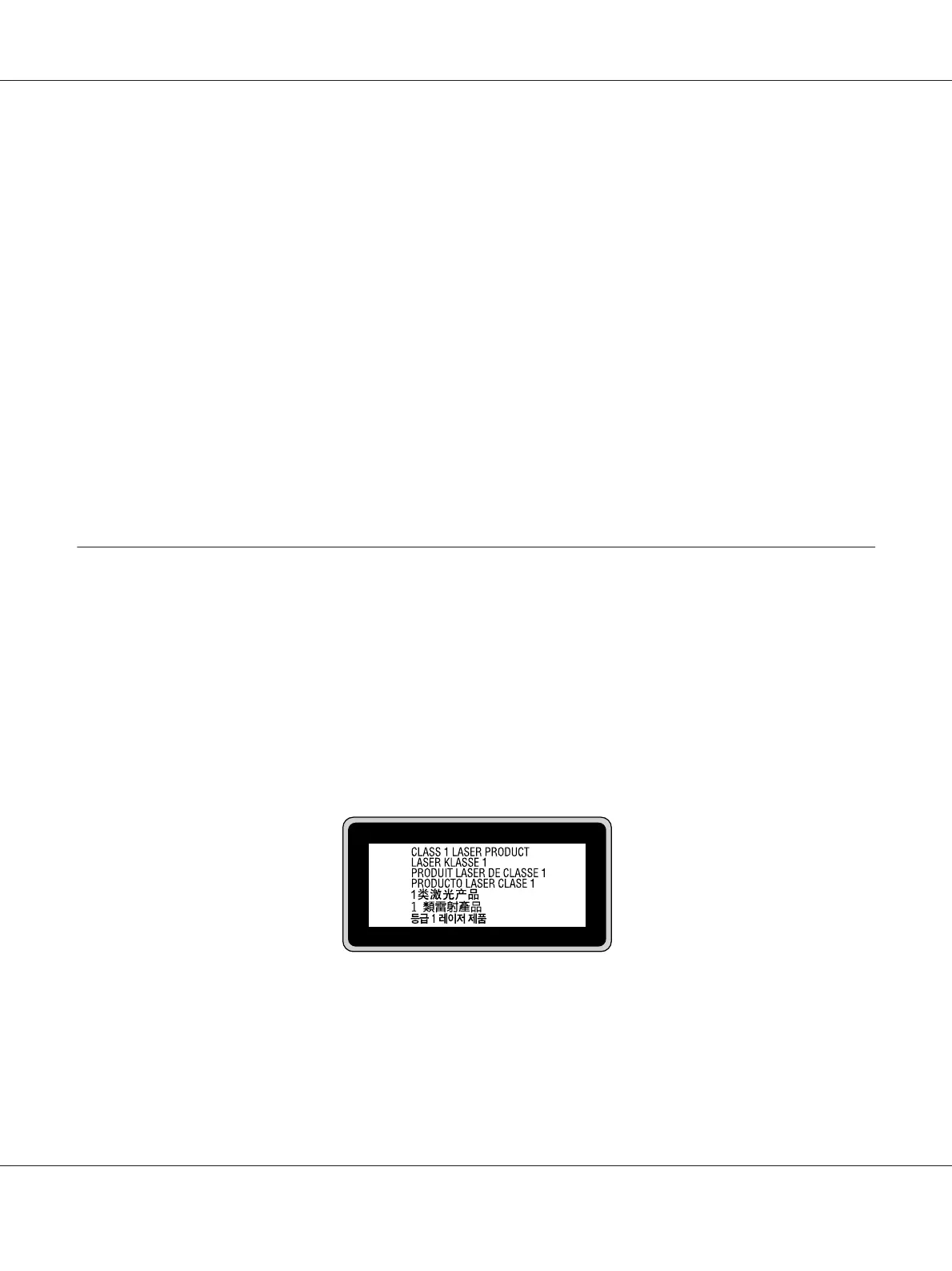❏ To get the best print quality, do not store the toner cartridge or photoconductor unit in an area
subject to direct sunlight, dust, salty air, or corrosive gases (such as ammonia). Avoid locations
subject to extreme or rapid changes in temperature or humidity.
❏ When removing the photoconductor unit, do not expose it to sunlight at all and avoid exposing it
to room light for more than three minutes. The photoconductor unit contains a light-sensitive
drum. Exposure to light can damage the drum, causing dark or light areas to appear on the printed
page and reducing the service life of the drum. If you need to keep the photoconductor unit out of
the printer for long periods, cover it with an opaque cloth.
❏ Be careful not to scratch the surface of the drum. When you remove the photoconductor unit from
the printer, always place it on a clean, smooth surface. Avoid touching the drum, since oil from
your skin can permanently damage its surface and affect print quality.
❏ Do not touch the transfer roller on the transfer unit to avoid damaging it.
❏ Do not let the paper’s edge slide across your skin because the edge of the paper may cut you.
Safety Information
Laser safety labels
!
Warning:
The performance of procedures and adjustments other than those specified in the printer’s
documentation may result in hazardous radiation exposure. Your printer is a Class 1 laser
product as defined in the IEC60825 specifications. The label similar to the one shown below is
attached to the back of the printer in countries where required.
AL-M300/AL-M400 Series User's Guide
Safety Instructions 19