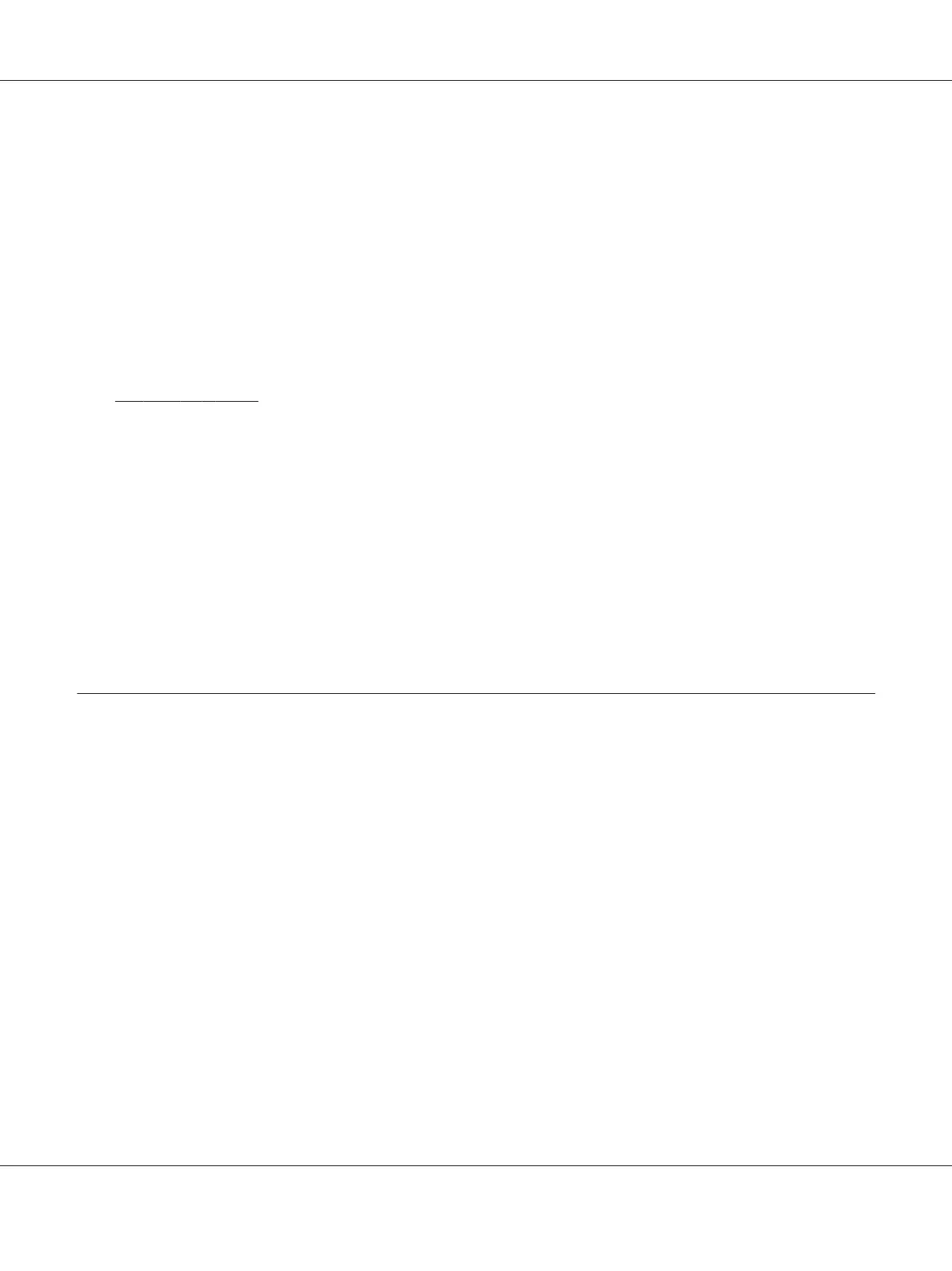6. Confirm that your printer’s name is added to the Printers list. Then quit Print & Fax ("Print &
Scan" for Mac OS X 10.8 or 10.7).
Accessing the PostScript printer driver
You can change the PostScript printer driver settings in the PostScript printer driver.
Changing the printer setup settings
You can change or update the printer setup settings according to the options installed in your printer.
For Mac OS X users
1. Open the System Preferences, and then double-click the Print & Fax ("Print & Scan" for OS X
10.8 or 10.7) icon.
2. Select the printer from the list.
3. Select Options & Supplies.
4. Make necessary changes to the settings, then close the dialog box.
5. Quit Print & Fax ("Print & Scan" for Mac OS 10.8 or 7).
Using the PCL printer driver (For Windows only)
Using Epson Universal Printer Driver
Epson Universal Printer Driver is the universal PCL6 compatible print driver that has the following
features:
❏ It supports the basic print functions needed for business situations.
❏ It supports multiple Epson business printers besides this printer.
❏ It supports most languages among the print drivers for this printer.
Installing the Printer Driver
1. Download the driver's executable file from the Epson support website.
AL-M300/AL-M400 Series User's Guide
About the Printer Software 195