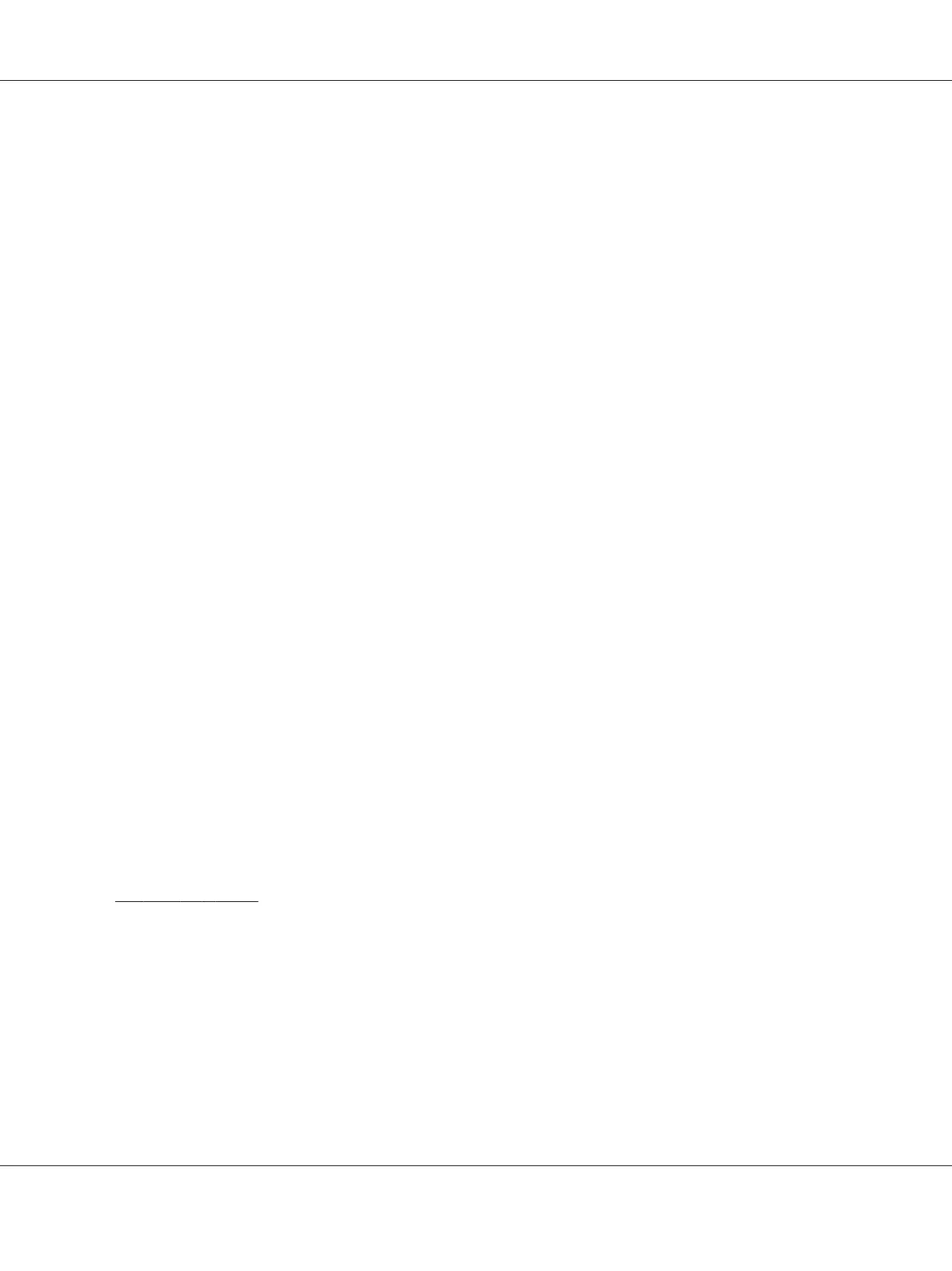Using the PostScript printer driver with Mac OS
Installing the PostScript printer driver
Note:
Make sure that no applications are running on your Mac OS before installing the printer driver.
For Mac OS X users
Note:
Make sure that Print & Fax ("Print & Scan" for Mac OS X 10.8 or 10.7) is not open.
1. Insert the printer Software Disc into your CD/DVD drive.
2. Double-click the CD/DVD drive icon.
3. Double-click Driver, PostScript, and your printer's name (AL-M300 or AL-M400) in order,
then double-click PS Installer.pkg.
4. The Install EPSON PostScript Printer Driver screen appears, click Continue, then follow the
on-screen instructions.
5. Click Install to start the installation.
6. When installation is done, click Close.
Selecting the printer
After installing the PostScript 3 printer driver, you need to select the printer.
In a network environment
For Mac OS X users
Note:
❏ Although EPSON FireWire appears in the interface pop-up list, you cannot use FireWire for printer
connection in the PostScript 3 mode.
❏ You need to make the settings for your installed options manually when the printer is connected
using USB, IP printing, or Bonjour.
❏ Make sure to specify ASCII as the data format in the application.
AL-M300/AL-M400 Series User's Guide
About the Printer Software 193