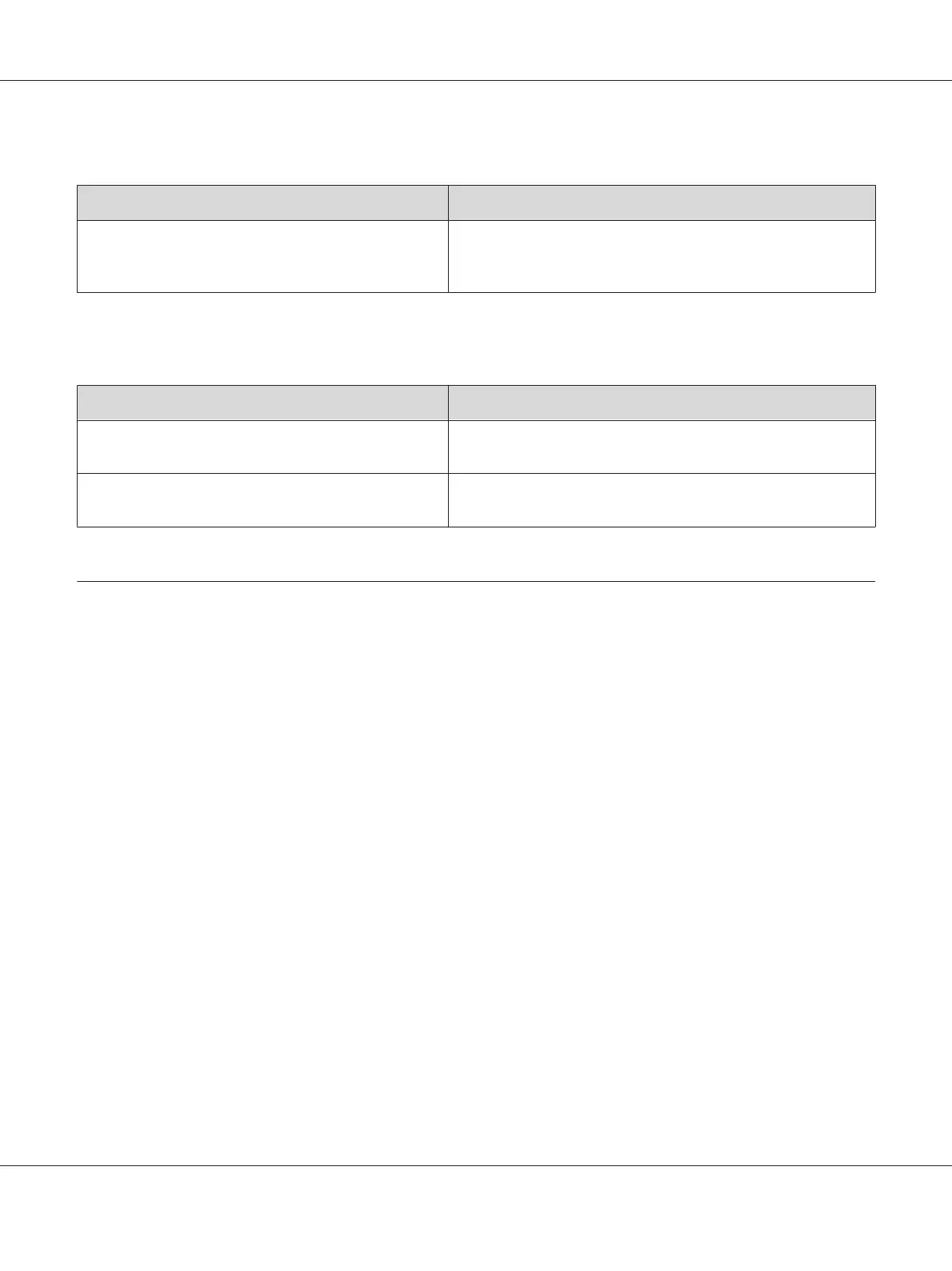An installed option cannot be used
Cause What to do
The installed option is not defined in the printer driver.
For Windows users:
You have to make settings manually in the printer driver. See
“Making Optional Settings” on page 171.
The optional product is not available
Cause What to do
The printer does not recognize the optional product. Print a configuration status sheet to see if the printer recognizes
the optional product. If not, reinstall the optional product.
The setting for recognizing options may be set manually. See “Making Optional Settings” on page 171 to set the printer
driver to automatically update information about options.
Correcting USB Problems
If you are having difficulty using printer with a USB connection, see if your problem is listed below,
and take any recommended actions.
USB connections
USB cables or connections can sometimes be the source of USB problems.
For best results, you should connect the printer directly to the computer’s USB port. If you must use
multiple USB hubs, we recommend that you connect the printer to the first-tier hub.
Windows operating system
Your computer must have one of the operating systems supported by this printer pre-installed, or be a
model upgraded from Windows XP, Vista, 7, 8, Server 2003, Server 2008, or Server 2012 to an
operating system supported by this printer. You must not be able to install or run the USB printer
driver on a computer that does not meet these specifications or that is not equipped with a built-in
USB port.
AL-M300/AL-M400 Series User's Guide
Troubleshooting 165