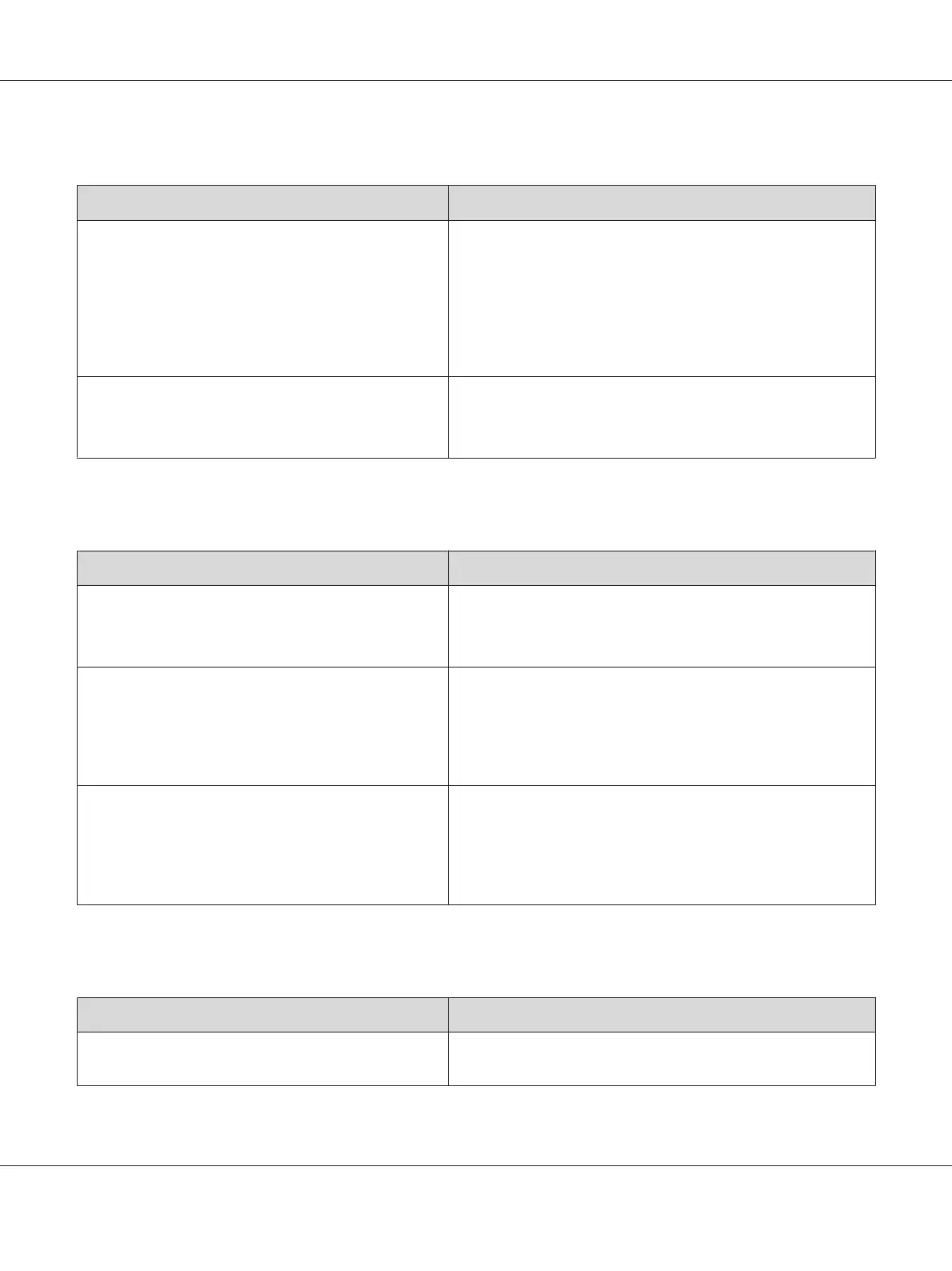The printer does not print normally via the USB interface
Cause What to do
For Windows users only
The Data Format setting in the printer’s Properties is not
set to ASCII or TBCP.
The printer cannot print binary data when it is connected to the
computer via the USB interface. Make sure that the Data Format
setting, which is accessed by clicking Advanced on the PostScript
sheet of the printer’s Properties, is set to ASCII or TBCP.
If your computer is running Windows Vista, Vista x64, XP, XP x64,
click the Device Settings tab in the printer’s Properties, then click
the Output Protocol setting and select ASCII or TBCP.
For Mac OS users only
The print setting in the application is set to binary
encoding.
The printer cannot print binary data when it is connected to the
computer via the USB interface. Make sure that the print setting in
the application is set to ASCII encoding.
The printer does not print normally via the network interface
Cause What to do
For Windows users only
The Data Format setting is different from the data format
setting specified in the application.
If the file is created in an application that allows you to change the
data format or encoding, such as Photoshop, make sure that the
setting in the application matches that in the printer driver.
For Windows users only
The print data is too large.
Click Advanced on the PostScript sheet of the printer’s Properties,
then change the Data Format setting from ASCII data (default) to
TBCP (Tagged binary communications protocol).
When the Binary setting is set to On, TBCP is not available. Use the
Binary protocol. See “PS3 Menu” on page 80 for details.
For Windows users only
Printing cannot be performed using the network
interface.
Click Advanced on the PostScript sheet of the printer’s Properties,
then change the Data Format setting from ASCII data (default) to
TBCP (Tagged binary communications protocol).
When the Binary setting is set to On, TBCP is not available. Use the
Binary protocol. See “PS3 Menu” on page 80 for details.
An undefined error occurs (Mac OS only)
Cause What to do
The version of the Mac OS that you are using is
unsupported.
This printer’s driver can only be used on Mac OS computers
running Mac OS X version 10.5.8 or later.
AL-M300/AL-M400 Series User's Guide
Troubleshooting 169