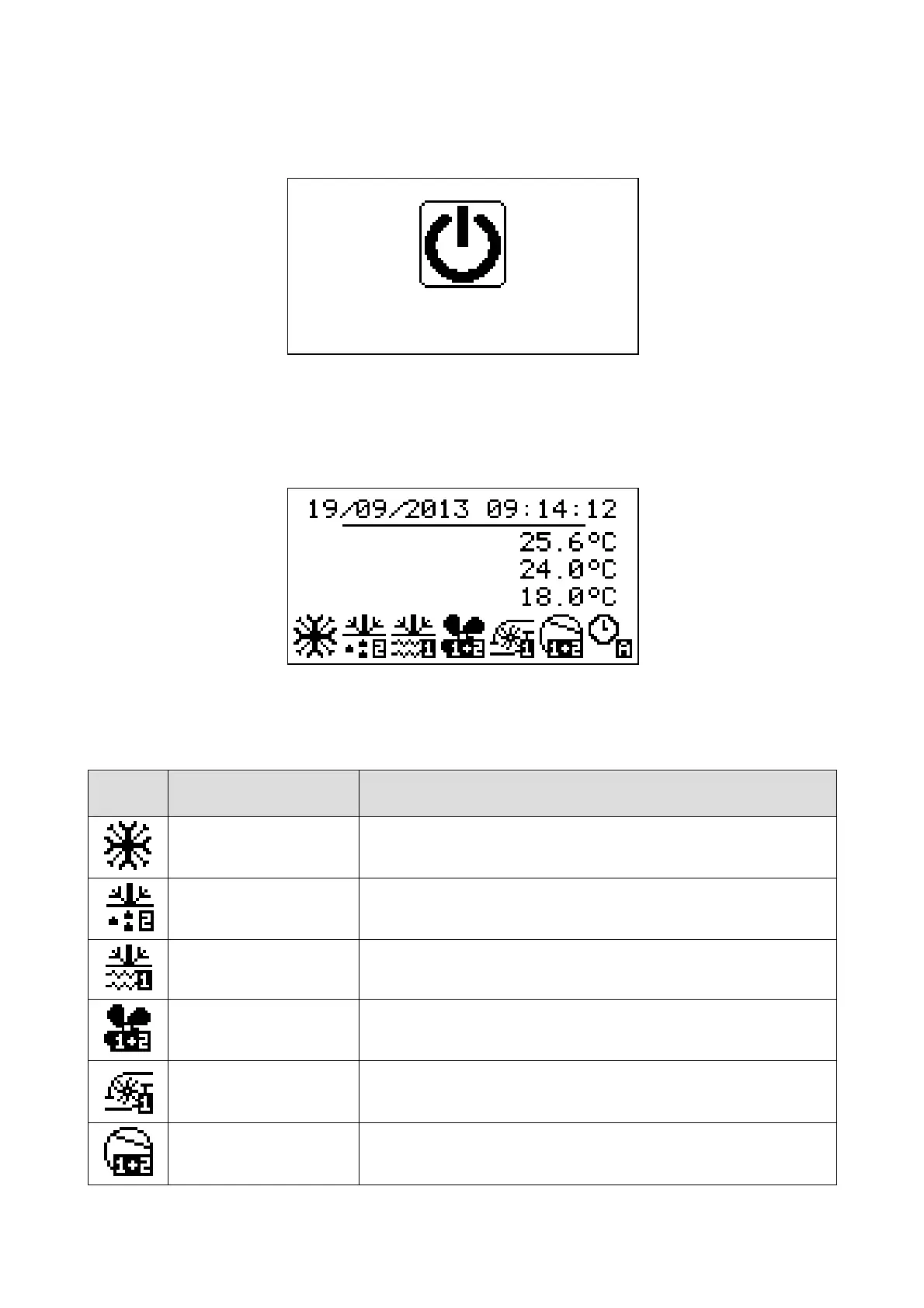EVCO S.p.A.
c-pro 3 nano CHIL | Application manual ver. 1.0 | Code 144CP3NCHE104
page 15 of 90
6.2 Unit OFF Main screen
The main viewing screen varies based on the machine state, that is on (ON) or off (OFF): if the machine is OFF Unit OFF will be viewed
together with the cause of the switch-off (keyboard, DI, Supervisor, Scheduler, Alarm, Change).
on the two-line display OFF is viewed on the top line
By pressing the ESC key from this page, the user accesses the Alarms page.
6.3 Unit ON Main screen
When you switch on the unit, the following main screen will be viewed:
At the bottom of the page some icons are shown to indicate some operating modes of the circuit.
The table below shows the individual icons, their operating state, and what is verified.
From left to right:
Icon
Operating mode
Event shown
Summer/Winter/Alarm Icon
If there is an active alarm, the alarm icon will be shown in place of the operating
mode icon (summer/winter)
Defrost Icon
Means that a defrost is underway in the circuit (1,2).
If it is blinking the dripping phase is underway
Anti-freeze Icon
Means that the antifreeze heaters are active (plant or source)
in the circuit indicated (1,2 1+2)
Fan Icon Means that the circuit fans (1,2, 1+2) are active
Pump Icon Indicates which circulation pump (1,2) is active
Compressor Icon Means that at least one compressor in the circuit (1,2, 1+2) is active
Unit OFF
from keyboard
T Output
