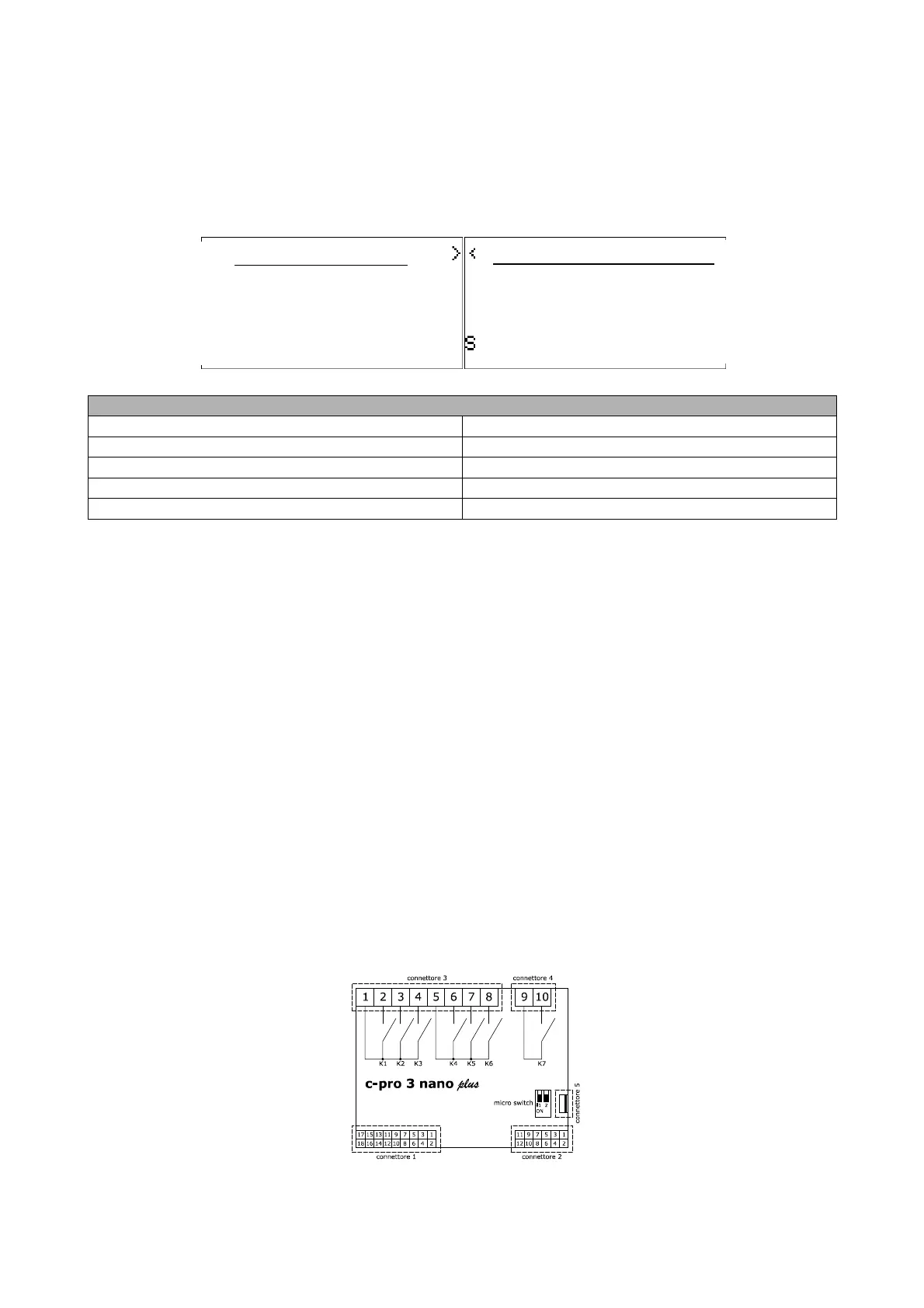EVCO S.p.A.
c-pro 3 nano CHIL | Application manual ver. 1.0 | Code 144CP3NCHE104
page 75 of 90
8.23 Parametrisation Pen drive
The values of all the system parameters can be saved on the Parametrisation pen drive to later be copied onto one or more compatible
devices or in a dedicated area of the controller’s memory. This function is available from the InSt->MAP menu by LED display or
INSTALLER->SAVE/RESTORE via V-Graph
Vgraph Display
LED display
PH15 0/1
SAvE USb
rESt USb
SAvE MEM
rESt MEM
Note: The information concerning the product and product version are memorised on the parametrisation pen drive, making it possible
to transfer the maps of the parameters only between the devices compatible with one another.
9 ELECTRICAL DIAGRAM
9.1 Layout c-pro 3 nano+ connection
9.1.1 Connectors
The picture below shows the c-pro 3 nano plus connectors.
The tables below describe the connectors.
SAVE PARAMETERS
ON Key
Memory ON
Status ok
<RESTORE PARAMETERS
From key
From memory
Status ok
