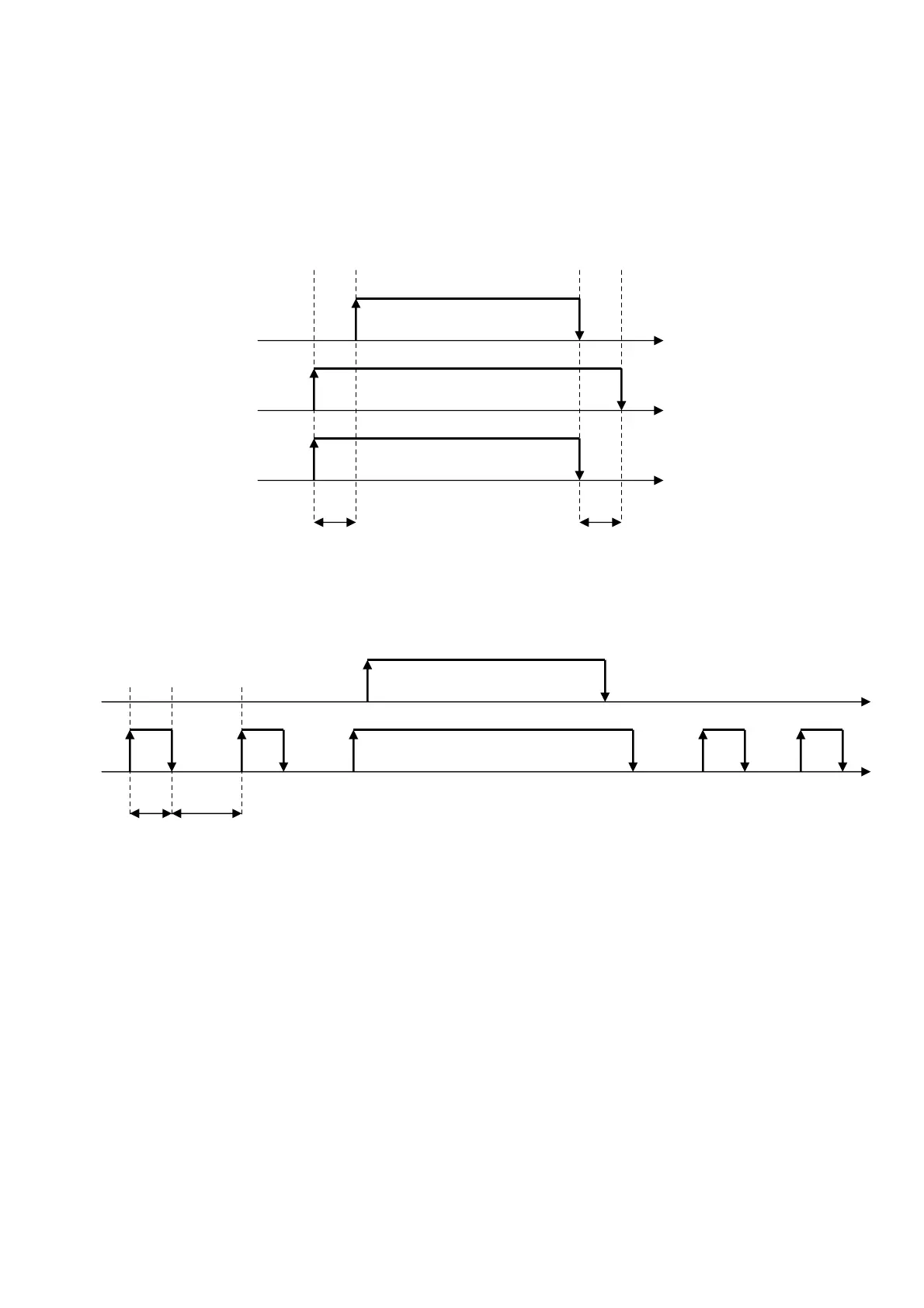EVCO S.p.A.
c-pro 3 nano CHIL | Application manual ver. 1.0 | Code 144CP3NCHE104
page 60 of 90
PP01 = 1: Operation with request from thermostat
PP01 = 2: Cyclical operation
In continuous operation, the circulation pump is activated when the unit is on, and once the delay interval has elapsed (parameter
PP04), the compressors can be energised. When the unit is off, the pump deactivates after the delay interval (parameter PP05).
In operation with thermostat request, the pump enters into operation as a consequence of a request for heat or cold. At the moment of
the request, first the pump output activates and then – after the PP04 delay – the cooling/heating compressor switches on.
Similarly, following a thermostat switch-off request, the compressor switches off, while the pump stays on for the duration of PP05.
In the cyclical operation, the pump is controlled by the definition of the start-up/switch-off times: if during pump activation time the
thermostat function activates a cooling or heating request, the pump stays active for the entire duration of this request, plus any delay
interval between compressor switch-off and pump switch-off.
PP02 = Pump cycle ON period.
PP03 = Pump cycle OFF period.
Parameter PP07 sets pump behaviour during the defrost cycle. After having modified PP01 and PP07, you need to disconnect the
machine from the mains and then reconnect it to prevent risk of malfunctioning.
If two pumps have been configured (PG09 = 2), the operating hours of both must be equalised. Thus, every PP08 number of operating
hours, the switch-off of the active pump and switch-on of the other pump is ordered.
If there is a thermal alarm of one of the pumps, the control must activate the second pump. On the other hand, if both pumps don’t
work, or if the only pump configured has a failure, the alarm stops the unit.
8.10.1 Pump Mode
An operating mode is associated to each pump, visible from the relative LED or in the mode configuration from the main menu. Each
pump can have the following modes:
Disabled: The pump has not been configured, the display shows “-” mode.
On: The mode display shows “ON”.
Off: The mode display shows “OFF”.
Alarm: The pump is in alarm mode. The mode display shows “ALARM”.
In the maintenance operator menu, with parameters PM31 and PM32, you can read the number of operating hours of the pumps. To
zero out these hours when required, you can type the value “0” using the SET key.
Cooling/Heating
Thermostat
ON
ON
ON
OFF
OFF
OFF
PP04 PP05
PP02PP03
PP05 PP04
ON
OFF
ON
OFF
