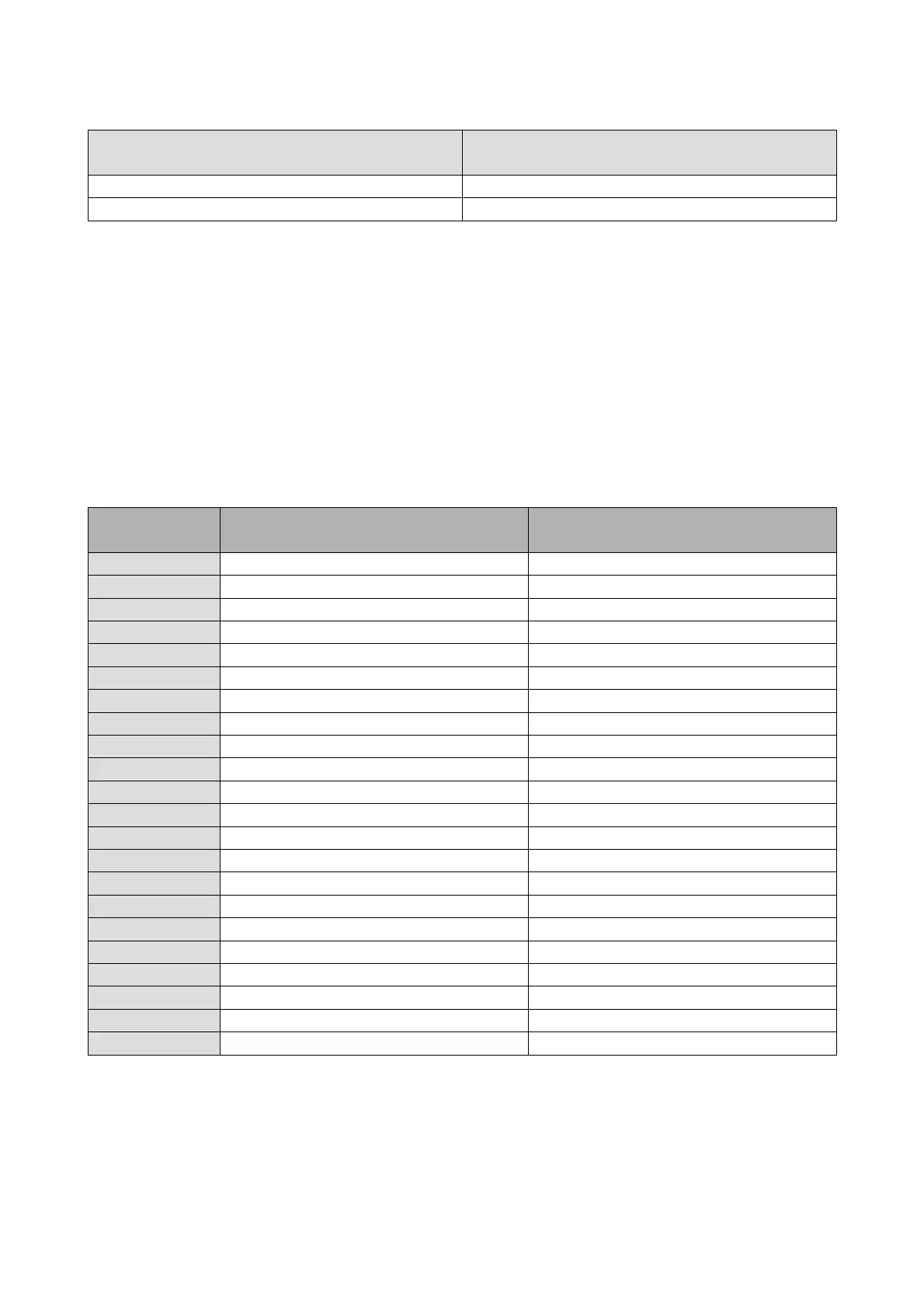EVCO S.p.A.
c-pro 3 nano CHIL | Application manual ver. 1.0 | Code 144CP3NCHE104
page 21 of 90
Vgraph Display LED display
Show alarms ALrm
Show history HiSt
The SHOW ALARMS menu shows the active alarms. Every time you press the DOWN key, the next active alarm is shown. If there aren’t
any alarms, the “NO ALARM” message is shown.
The alarm can be turned off by pressing the SET key for two seconds, when the alarm state is no longer active.
The ALARM HISTORY page shows the last alarm. To view the previous alarms, press the SET key. This operation can be repeated until
the first alarm is viewed. The history is viewed in a circular manner.
If you press the ON/STANDBY key, or once 60 seconds have gone by without activating the keys, the main page is shown.
7 LIST OF PARAMETERS
Below is a list of the parameters managed by the application. Every parameter is accompanied by a brief description, the range of its
admissible values, the units of measure, the preset value and the menu in which the parameter is contained. Menus are structured
based on the following logic:
Menu Code Menu of Reference State
OR RTC Menu
UT User menu
MA Maintenance Menu
MA-F Maintenance Menu Operation
MA-M
Maintenance Menu
Manual
MA-C
Maintenance Menu
Calibration
MA-IO
Maintenance Menu
Input/Output
IS Installation Menu
IS-C
Installation Menu
Compressors
IS-R
Installation Menu
Regulation
IS-F
Installation Menu
Fans
IS-D
Installation Menu
Defrost
IS-P
Installation Menu
Pumps
IS-AF
Installation Menu
Antifreeze
IS-FC
Installation Menu
Free-cooling
IS-S
Installation Menu
Safety devices
IS-M
Installation Menu
Modbus
IS-V
Installation Menu
Miscellaneous
CO Configuration menu
CO-W
Configuration menu
Configuration
CO-HW
Configuration menu
Hardware
CO-V
Configuration menu
EVDRIVE03 circuit 1 and EVDRIVE03 circuit 2
