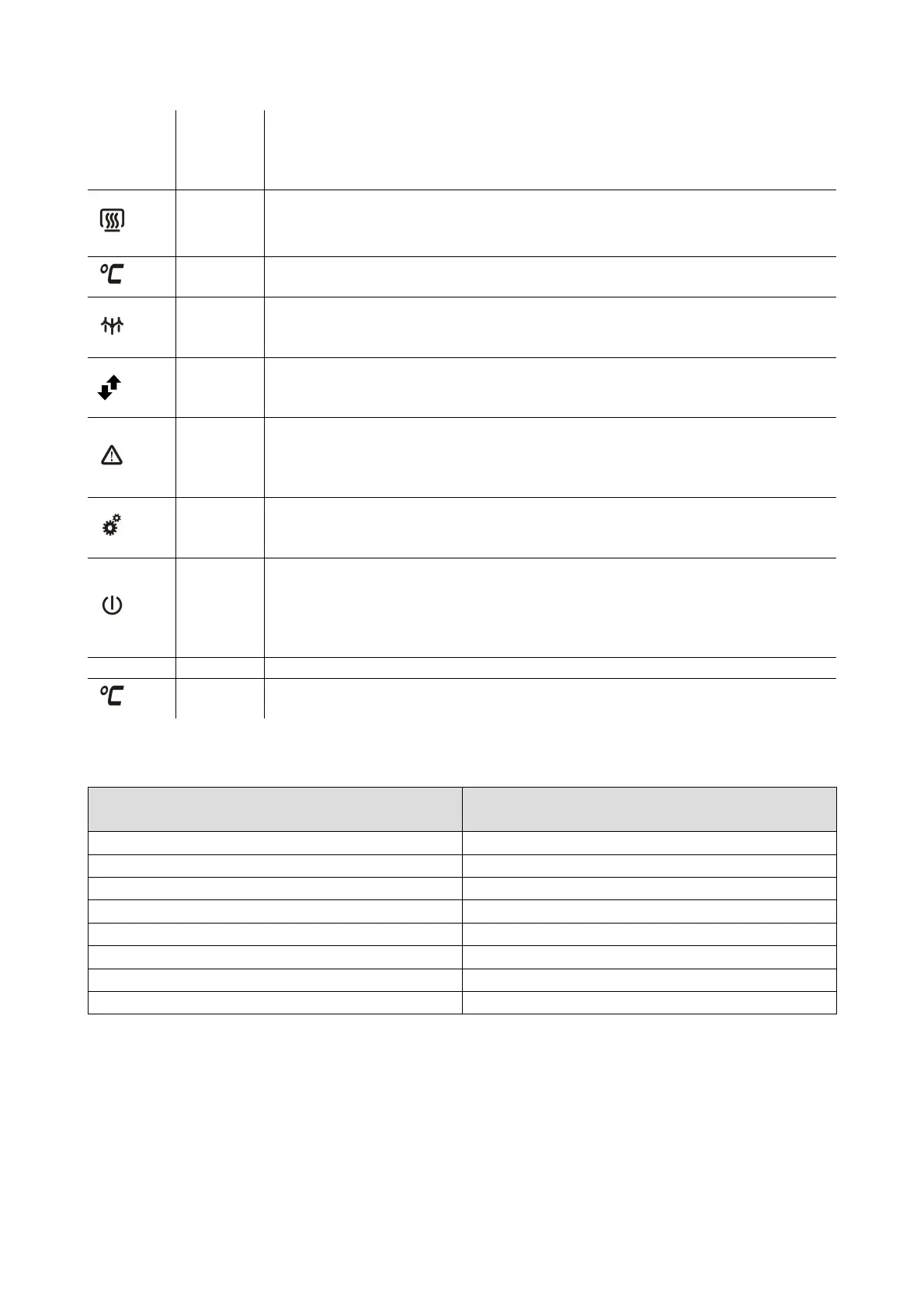EVCO S.p.A.
c-pro 3 nano CHIL | Application manual ver. 1.0 | Code 144CP3NCHE104
page 18 of 90
If on, it means that a fan is active;
if off, it means that a fan is active;
if on and blinking slowly, it means that a fan is in alarm;
if on and blinking fast, it means that a fan is on in manual
GREEN
LED Heaters
If on, it means that the anti-freeze heaters (plant or source) are active;
if off, it means no antifreeze heaters are active;
if on and blinking slowly, it means that an antifreeze heater is in alarm;
AMBER
LED for the unit of measurement of the value shown on the bottom display when the probe is
configured for temperature
AMBER
Defrost LED
If on, it means that a defrost is active in one of the two circuits;
if on and blinking, it means that a dripping is active in one of the two circuits;
RED
LED communication
- BLINK if a communication on the IB or RS485 is underway
- OFF otherwise
RED
Alarm LED
If on, it means there are alarms;
if on and blinking, it means there are new alarms, not yet viewed;
if off, there is no alarm
RED
Maintenance LED
If on, it means that at least one device is in manual operation;
if on and blinking, it means that a “device operating hours” alarm is on
RED
On/stand-by LED
If on, it means that the unit is off;
if off, it means that the unit is on;
if on and blinking slowly, it means that the unit is off from Scheduler;
if on and blinking fast, it means that the unit is off from Supervisor or Digital Input
LED Play AMBER - ON if the programme is in release mode
RED
LED for the unit of measurement of the value shown on the top display when the probe is configured
for temperature
6.5 General Menu
The general menu doesn’t have levels and represents the access point for all the other menus in the system.
Vgraph Display LED display
USER USEr
MAINTENANCE MAin
INSTALLER InSt
MANUFACTURER CoSt
RTC rTC
ALARMS ALrm
HISTORY HiSt
None StAt
You can view this menu from any point within the user interface by pressing SET for about two seconds. You can select the menu you
want to view from this menu by pressing the UP and DOWN keys followed by the SET key to confirm.
In the upper right corner of the image a “v” appears which represents the active mode.
This indication tells the user that it contains further information that may be viewed by pressing the DOWN key (or the UP based on the
direction of the active mode), scrolling to view the content that is not visible on the current page.
