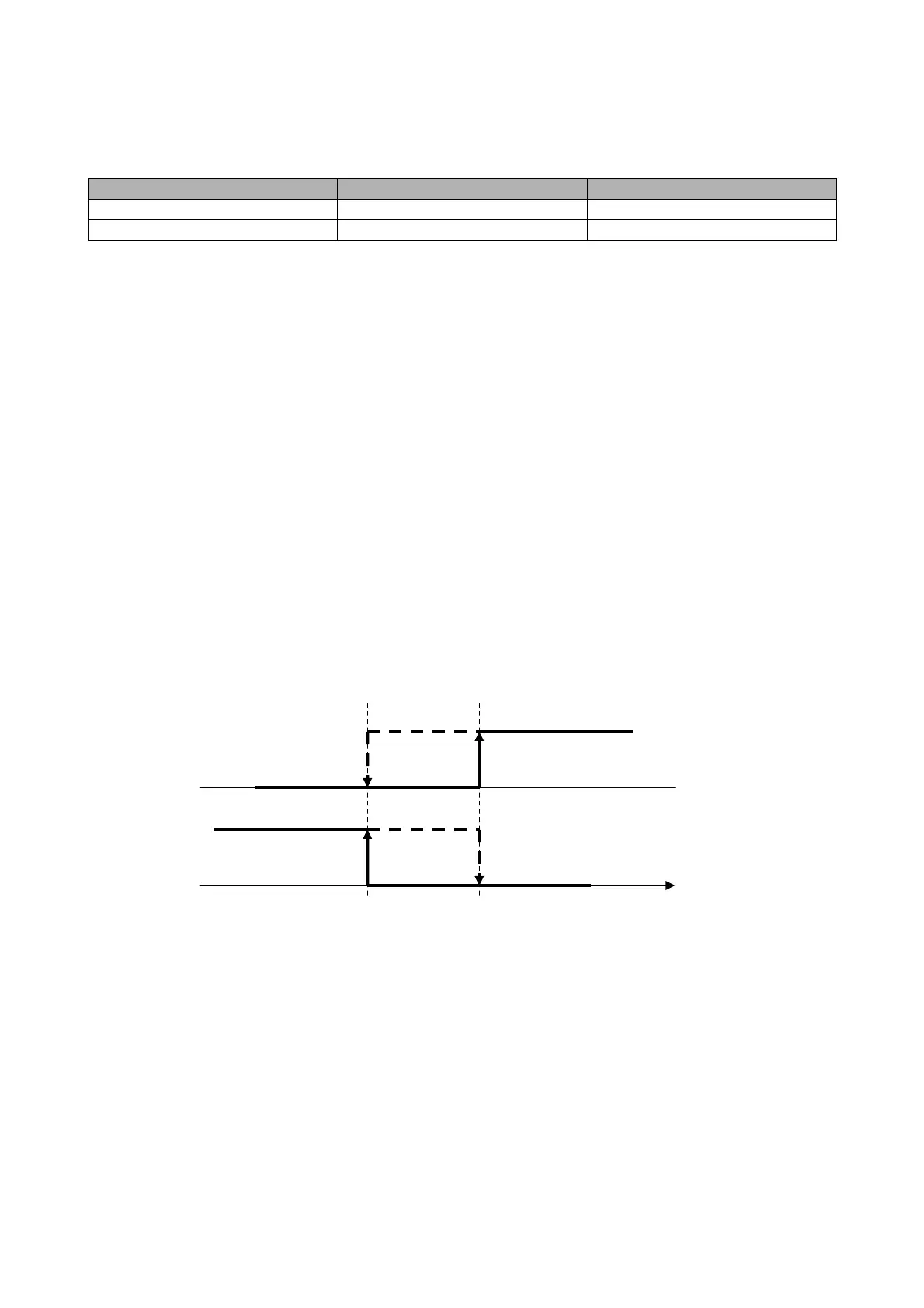EVCO S.p.A.
c-pro 3 nano CHIL | Application manual ver. 1.0 | Code 144CP3NCHE104
page 49 of 90
8.4 Operating Mode Control
The operating mode can take on the following values:
“MOdE” Parameter Operation mode Description
0 = Cold Chiller Summer mode
1 = Hot Heat pump(*) Winter operation
(*) The operation of the heat pump is possible only if the machine has been configured as chiller+ heat pump (parameter
PG00=2,4).
If the machine is only configured as a chiller (parameter PG00=1,3), the parameter MOdE cannot be modified, so the operating mode
is fixed on 0 (that is, Cold).
There are different procedures that allow configuration of the operating mode of the machine:
With the MOdE parameter, accessible from the user menu.
Setting – Position yourself on the parameter, then press the SET key, change the value using the UP and DOWN keys. Confirm by
pressing SET again: the corresponding icon will confirm that the change has been made successfully.
Using the Summer/Winter command from the digital input (this function is enabled with the PH08 parameter).
Setting – With the contact open, the unit is set for winter operation, while with the contact closed, for summer operation. The reversal
of the digital input makes the unit switch off, changes its operating mode, and then turns the unit back on.
Using a supervision protocol (this function is enabled with the PH10 parameter).
Setting – Send the operating mode change command from the protocol: the icon relative to the operating mode will confirm that the
change has successfully been made.
Using the Change automatic function (this function is enabled with the PH06 parameter).
Setting – When the value of the external air temperature is higher than the Summer reversal setpoint PC61, the unit reverses into
summer operating mode. Vice versa, when the value of the external air temperature is lower than the Winter reversal setpoint PC62,
the unit reverses into winter operating mode.
To enable this function, you must enable the external air temperature probe.
WARNING – Change of operating mode can also take place while the machine is on: in this case, the machine turns off by itself – in its
own time – then it reverses and then it turns back on automatically.
Note: During reversal, the high and low temperature controls are enabled.
Note: Reversal is disabled during defrost cycles.
Cooling mode
PC61 PC62
OFF
OFF
ON
ON
External air T.
