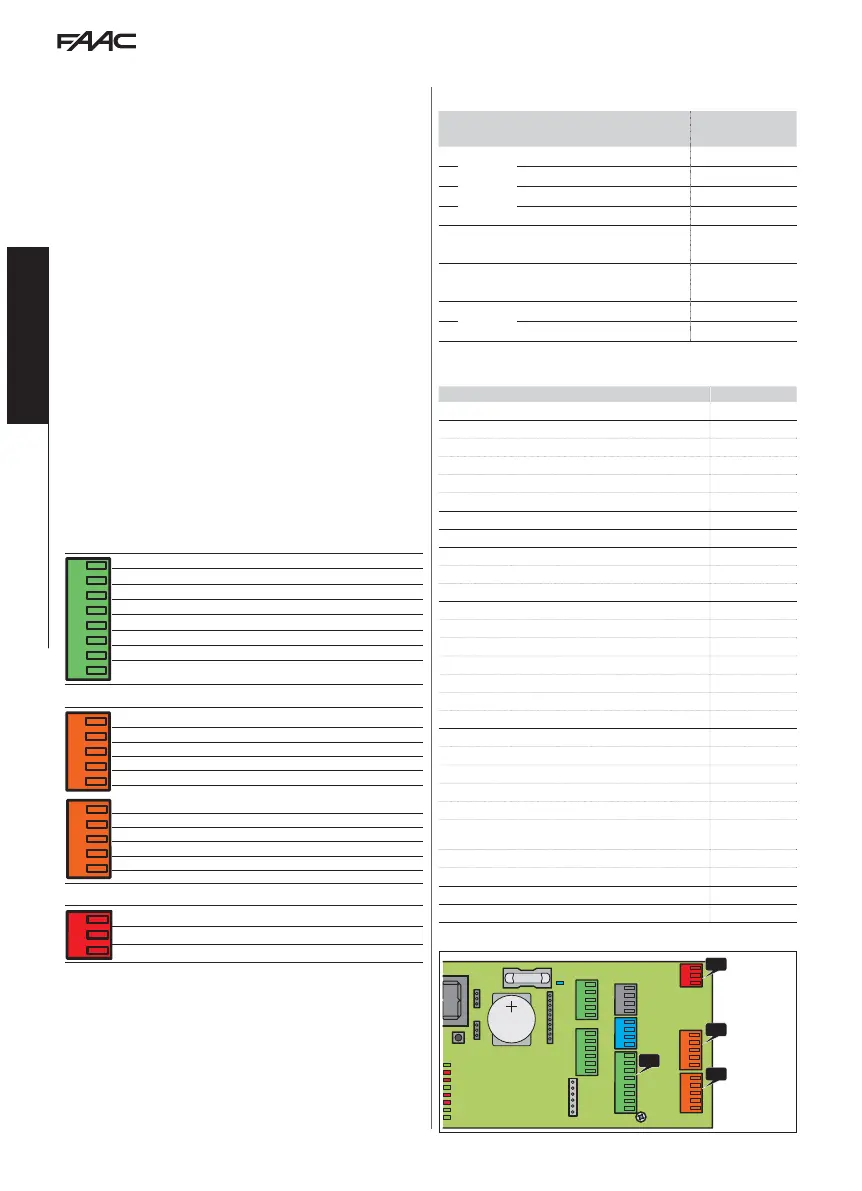E1SL 10 532258 04 - Rev. B
DL11
USB
F
ERR
BAT1
OPEN
EMERG
BAT2
SIC
_
OP
SIC
_
CL
J13
V G
S1
G
T
J
V RX TX G
J8
E1 G E2
J7
T1 G
T2
R1
G R2
J9
V G 01 02 02
J22
J21
V
G
I1
I2
G
I3
I4
V
J18
G CH CL G
J23J24
J25
V G
S2
G
T
J4
J21
J4
J7
J1
Translation of the original instructions
ENGLISH
5. CONFIGURABLE INPUTS
2 Configurable inputs
Input
(terminal board)
Default Programming Board function:
(default)
I1
(J21)
External OPENING (NO)
C1 ( 1)
I2 Internal OPENING (NO)
C2 (4)
I3 KEY (NO)
C3 (10)
I4 Automatic Opening (NO)
C4 (7)
S1 (J1)
Closing Safety (NC)
TEST enabled
P1 ( 20)
1F ( Y)
S2 (J4)
Closing Safety (NC)
TEST enabled
P2 (20)
2F (Y)
E1
(J7)
not enabled
E1 ( no)
E2 not enabled
E2 (no)
3 Configurable inputs programming
from SDK EVO from Board
input NOT enabled
no
EXTERNAL OPENING
1 (NO)
INTERNAL OPENING
4 (NO)
AUTOMATIC OPENING
7 (NO)
SEMI-AUTOMATIC OPENING
8 (NO)
PHARMACY OPEN (NOT for SF1400 and GBF1500)
9 (NO)
KEY
10 (NO)
PARTIAL OPEN (NOT for SF1400 and GBF1500)
11 (NO)
CLOSING SAFETY (TEST available)
20 (NC)
OPENING SAFETY (TEST available)
21 (NC)
SAFETY STOP (TEST available)
23 (NC)
EMERGENCY OPENING
30 (NC)
EMERGENCY OPENING with MEMORY
31 (NC)
EMERGENCY STOP
32 (NC)
EMERGENCY STOP with MEMORY
33 (NC)
EMERGENCY CLOSING
34 (NC)
EMERGENCY CLOSING with MEMORY
35 (NC)
EMERGENCY BREAK OUT
37 (NC)
TOTALLY OPEN
40 (NO)
AUTOMATIC EXIT ONLY TOTAL
41 (NO)
AUTOMATIC ENTRY ONLY TOTAL
42 (NO)
NIGHT TOTAL
43 (NO)
MANUAL
44 (NO)
AUTOMATIC TWO-DIRECTIONAL PARTIAL (NOT for SF1400 and
GBF1500)
45 (NO)
INTERLOCK TWO-DIRECTIONAL TOTAL
46 (NO)
AUTO MANUAL TOTAL
47 (NO)
TIMER
60 (NO)
RESET
61 (NO)
These inputs have an assigned function ( Configurable inputs),
which are modifiable in programming. Some functions vary if the
Energy Saving is active (relative § Section).
PROGRAMMING
For the available options, see Programming configurable Inputs
and the following sections. The input is activated according to how
the contact logic is programmed: NO = the input activates when the
contact closes, NC = the input activates when the contact opens.
- from Board: Basic Programming for the inputs of terminal board J21. Advanced
Programming for the inputs of terminal boards J1, J4 and J7.
The default contact logic can only be modified via the SDK EVO. The test (
1F, 2F...)
is only available for the inputs configured as Opening Safety, Closing Safety and
Safety STOP.
- from SDK EVO:
/
PROGRAMMING/INPUTS/OUTPUTS …
…
INPUTS I1-I4 or INPUTS S1-S2 or INPUTS E1/E2 (select the input)
…
FUNCTION (select no…61)
…
NO/NC (the contact logic must be programmed according to the type of contact
of the device)
…
TEST (available for inputs configured as Safeties)
CONNECTIONS
Only connect devices with a volt free contact to configurable in-
puts. The contact of the device must be connected between the
input and GND.
I1, I2, I3, I4 (TERMINAL BOARD J21)
V
G
I1
I2
G
I3
I4
V
V +24 V
"
accessories power supply
I4 Configurable input I4
I3 Configurable input I3
G GND Accessories power supply negative and Common contacts
I2 Configurable input I2
I1 Configurable input I1
G GND Accessories power supply negative and Common contacts
V +24 V
"
accessories power supply
S1 (TERMINAL BOARD J1), S2 (TERMINAL BOARD J4)
V G
S1
G
T
V G
S2
G
T
T TEST
G GND Power supply negative and Common contacts
S1 Configurable input S1
G GND Power supply negative and Common contacts
V +24 V
"
(accessories power supply)
T TEST
G GND Power supply negative and Common contacts
S2 Configurable input S2
G GND Power supply negative and Common contacts
V +24 V
"
(accessories power supply)
E1, E2 (TERMINAL BOARD J7)
E1 G E2
E2 Configurable input E2
G GND Accessories power supply negative and Common contacts
E1 Configurable input E1
