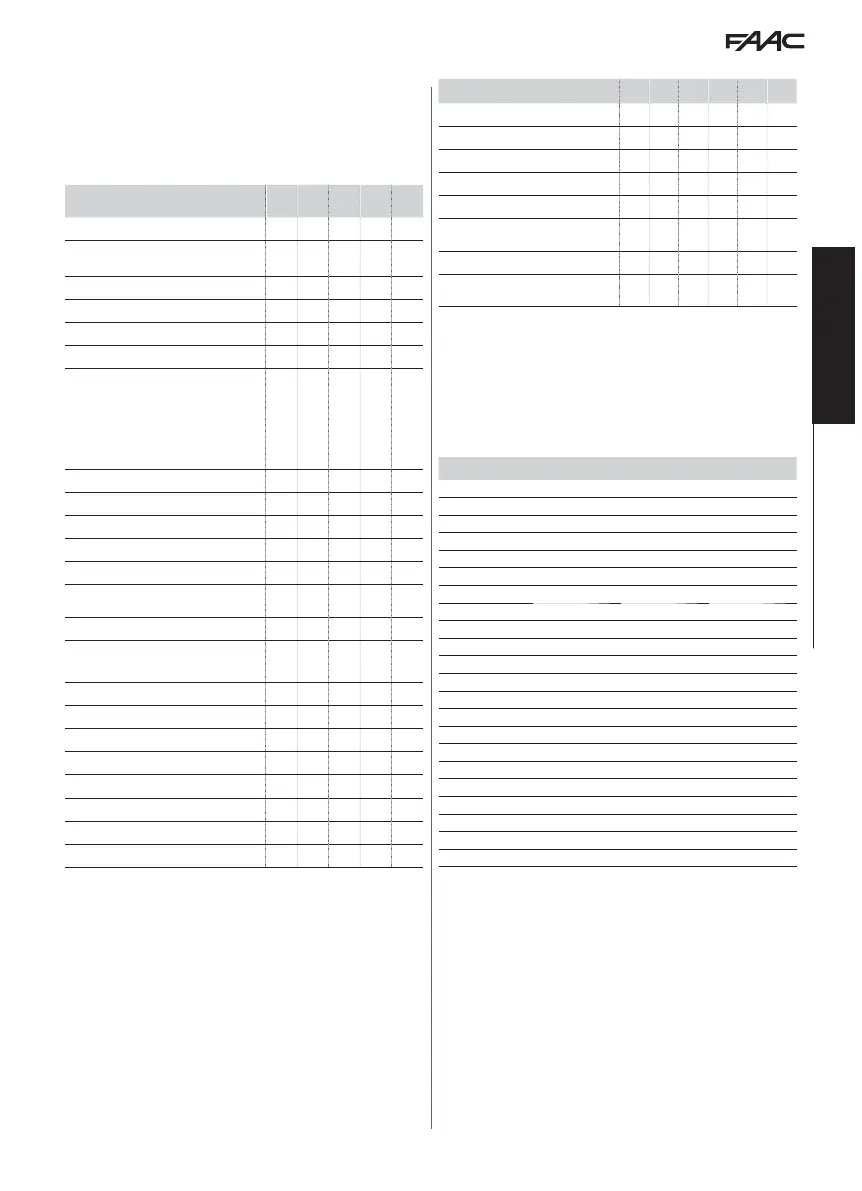E1SL 41 532258 04 - Rev. B
Translation of the original instructions
ENGLISH
13 LED Error Coding on Function selectors
Errors
1
Board failure
4
Accessories power supply
fault
5
Microcontroller error
7
Motor failure
9
VMAIN fault
10
Battery discharged
11
12
13
14
20
TEST on Inputs configured as safeties
failed
15
Set-up inhibited
16
Encoder Fault
17
Double contact inputs fault
18
Firmware (FW) not compatible
19
High mechanical friction
21
Movement time not compliant with
standard EN 16005:2012
22
Corrupted data
24
31
Number of consecutive
obstacles reached
26
Motor block failure
27
Motor rotation error
29
DM board fault
30
Serious error
32
Motor time out
38
Configuration error
39
SETUP data missing or corrupted
99
Total deletion of board data
LK EVO LOCK DEVICE
The lock device is optional. Connect a key command with an NC
contact to terminals G and K.
14 LED Warning coding - LK EVO
Warnings
44
Emergency active
51
Obstacle detected during closure
52
Obstacle detected during opening
54
Motor block absorption fault
56
Battery operation
59
Motor block fault (only with Surveil-
lance Kit)
60
Maintenance requested
68
TEST on inputs configured as safe-
ties failed
15 FW version LED coding - LK EVO
FW version
FW 1.0
FW 1.1
FW 1.2
FW 1.3
FW 1.4
FW 1.5
FW 1.6
FW 1.7
FW 1.8
FW 1.9
FW 2.0
FW 2.1
FW 2.2
FW 2.3
FW 2.4
FW 2.5
FW 2.6
FW 2.7
FW 2.8
FW 2.9
FW 3.0
FW 3.1
