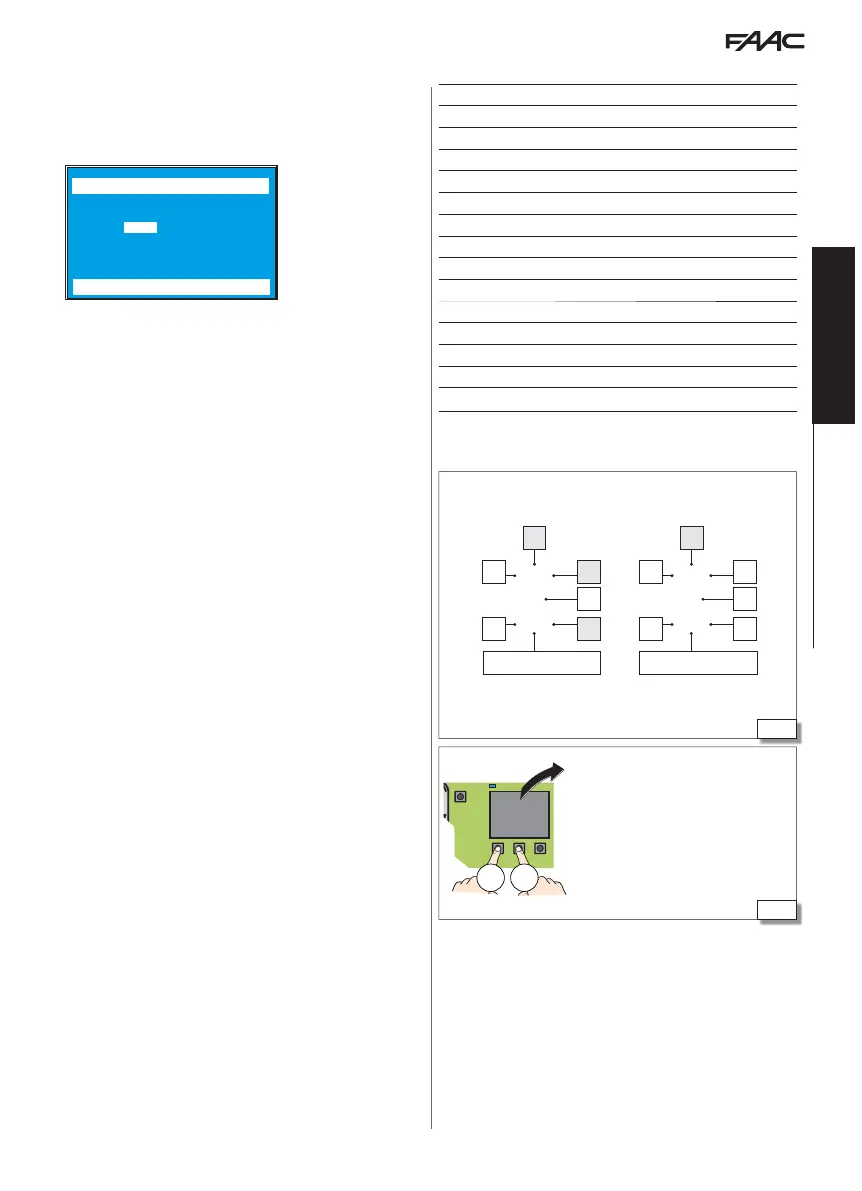27
28
E1SL 35 532258 04 - Rev. B
8. 8.
E2E1
I4OFF
I3OFF
I1S1
I2S2
OFFOFF
13
+
-
Translation of the original instructions
ENGLISH
AUTOMATION AND CONFIGURED INPUTS STATUS
The STATUS of the automation is displayed in real time on the board
display and on the HOME PAGE of the SDK EVO ( Automation status).
The STATUS of the configured inputs can be seen:
- from board Advanced Programming: function
In
- from SDK EVO: /PROGRAMMING/INSTALLATION/INPUTS STATUS
INPUT STATUS
IN4
O2
FSW
OK
IN1
S1
MR
IN2
S2
E1
IN3
O1
E2
ERRORS AND WARNINGS
The errors prevent the automation from operating.
The presence of errors is indicated by:
- RED ERR LED steadily on
- status
13 on the display
The warnings refer to the operating mode and current phases.
Warnings are indicated by:
- flashing RED ERR LED
To view the code of the current error/warning
- from Board: simultaneously press and hold
and
, the display shows:
Er alternating with the error Code
Al alternating with all the active warning Codes
See Errors and Warnings. If there are multiple errors at the same time, the one that
has priority is displayed. The display is updated after it has been resolved.
- from SDK EVO: …
…
ERRORS
…WARNINGS
FW VERSIONS
The FW version of the board appears when switched on. SDK EVO
allows the FW versions of the SDK EVO, the E1SL board, the DM board,
if the DM KIT is installed, and the installed devices to be displayed.
- from SDK EVO: /
INFO
…SDK EVO
SDK EVO BOOT VER x.x BOOTLOADER NOT updatable
SDK EVO APP VER x.x FIRMWARE (updatable)
SDK EVO LAN VER x.x LANGUAGE file (updatable)
…
E1SL
E1SL BOOT VER x.x BOOTLOADER NOT updatable
E1SL APP VER x.x FIRMWARE (updatable)
…
10 Status of the automation
00
CLOSED
01
OPENING
02
OPEN
03
in PAUSE
04
in NIGHT-TIME PAUSE
05
CLOSING
06
OPEN or STOPPED or CLOSED in EMERGENCY
07
in MANUAL mode
08
in NIGHT-TIME mode
10
System TEST in progress
11
STOPPED
12
Safety TEST in progress
13
Door ERROR (Press
and
simultaneously to display the ERROR)
L0-L2
PHASES L0, L1, L2 of SETUP in progress (flashing)
. in SLEEP mode (point flashing)
ERR , status 13 (
) : Er + code
ERR (
) : Al + code
Status of configured inputs - shown on the display:
segment lit = input active
(OFF = segment always off)
Manual Release Safeties TEST
Er + code
