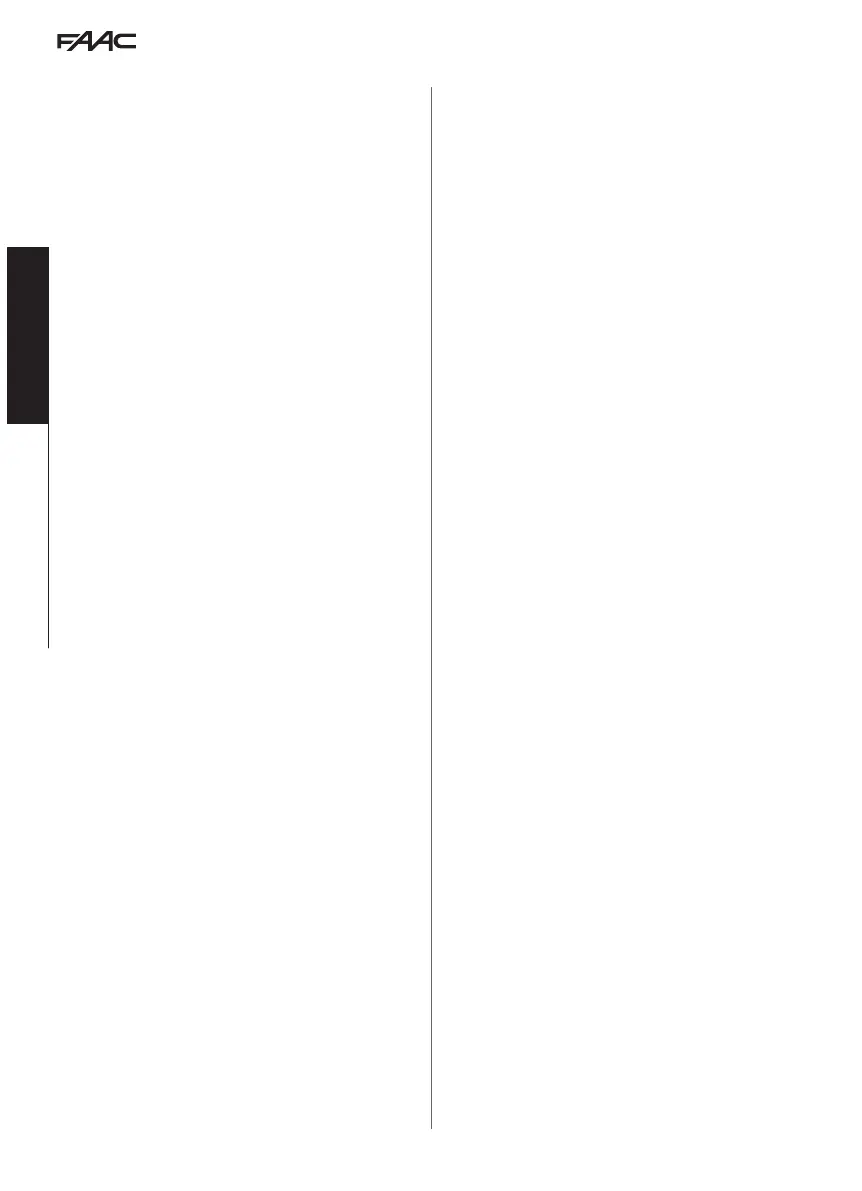E1SL 50 532258 04 - Rev. B
Translation of the original instructions
ENGLISH
MENU 8 PASSWORD
The personnel allowed to use the password, to select the automation’s operating modes
(USER) must keep the password confidential.
The USER is ONLY allowed to modify the USER PSW. The TECHNICIAN may edit both
passwords.
■
TECHNICIAN PSW
Allows the TECHNICIAN PSW to be modified.
Enter the current TECHNICIAN PSW, then the new NEW PSW and press OK. Re-enter
the
NEW PSW and confirm with OK. If the PSW is not repeated correctly, the SDK EVO
continues to request confirmation.
■
USER PSW
Allows the USER PSW to be modified.
Enter the
TECHNICIAN PSW or the current USER PSW , then follow the same procedure
as for the
TECHNICIAN PASSWORD.
MENU 9 INFO
Allows the firmware versions (
APP) of the SDK EVO, the E1SL board, the DM board, if
the DM KIT is installed, and the installed devices to be viewed.
