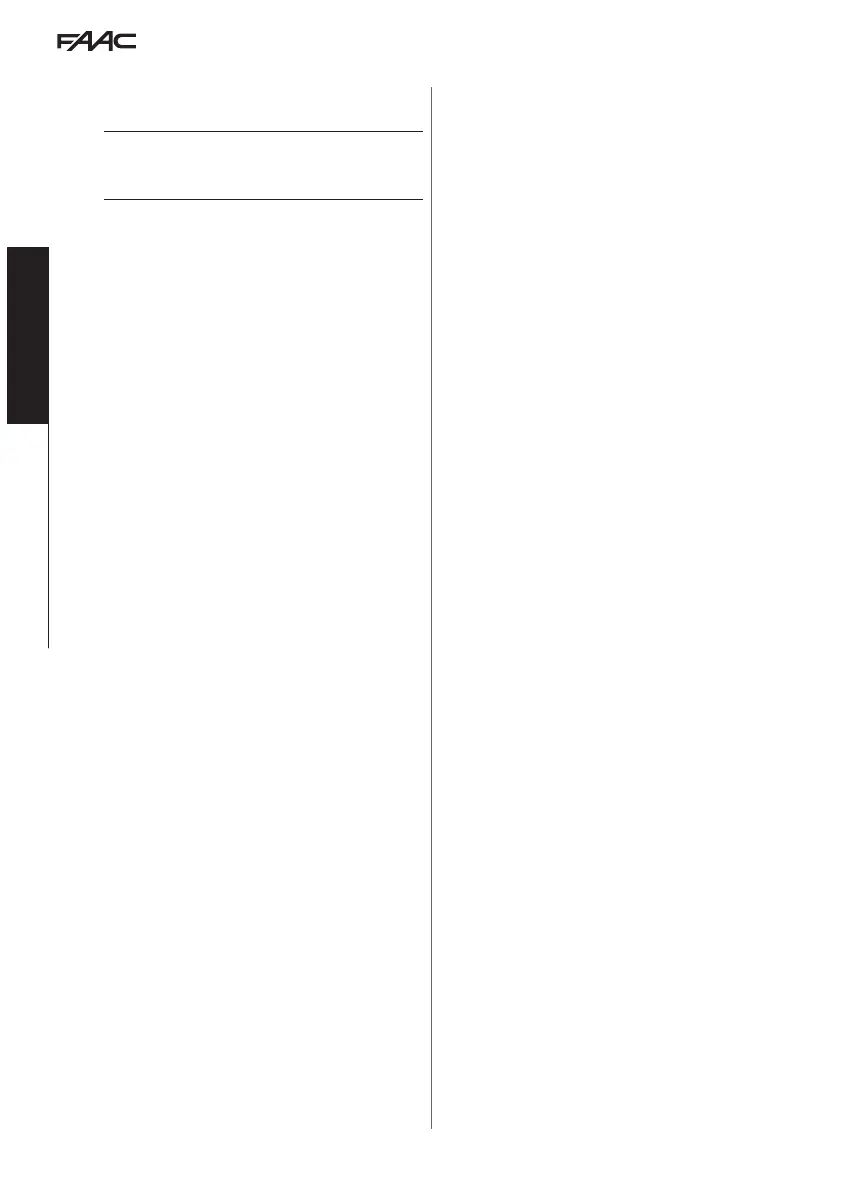E1SL 48 532258 04 - Rev. B
Translation of the original instructions
ENGLISH
FUNCTION:
DISABLED, UNTIL LAST MOVEMENT, LAST MOVEMENT ONLY
LAST MOVEMENT
: OPENING, CLOSING
NIGHT MODE
:
LAST MOVEMENT ONLY, UNTIL LAST MOVEMENT
LAST MOVEMENT NIGHT
: OPENING, CLOSING
■
7 KIT LOCK
Allows you to program the way the motor block operates (if installed).
TYPE: XB LOCK, XM LOCK
FUNCTION
Defines operating modes in which motor block is activated:
DISABLED, NIGHT, NIGHT+MONODIR, NIGHT+OPENED, NIGHT+CLOSED ALWAYS
SURVEILLANCE KIT
ENABLED
, DISABLED the surveillance kit on the motor block must be disabled if
it is not installed
FUN. BATTERY
Defines the way the motor block operates when the automation is operating on the
battery:
NIGHT, STANDARD, ALWAYS OPEN
■
8 INSTALLATION
Menu specific to operations carried out during start-up.
MOTOR ROT.
Allows the direction of rotation of the motor to be reversed:
STANDARD, NOT STANDARD (factory setting = STANDARD)
2ND ENGINE KIT
ENABLED
, DISABLED enables the double motor kit, if installed
START SETUP
Follow the instructions in the § SETUP section. Confirm to carry out the SETUP.
INPUTS STATUS
Allows the active inputs to be displayed (see § Diagnostics).
DOOR STATUS
Allows the status of the door to be displayed (e.g. SETUP IN PROGRESS).
OTHER BOARD DATA
Allows the following data to be displayed:
V_MAIN input voltage to the board in Volts
V_BATT battery voltage in Volts
V_ACC accessories voltage in Volts
I_MOT motor current draw in Amperes
POS leaf position in cm
■
9 INTERCOM
Program the
NODE from the INTERCOM network if provided (relative § Section).
ID
Identifies the NODE:
DISABLED, 1…15
INTERLOCK
Allows INTERLOCK to be enabled (relative § Section):
DISABLED, NO MEMORY, WITH MEMORY
INTERLEAVES
Allows INTERLEAVES to be enabled (relative § Section):
ENABLED, DISABLED
AIRSLIDE
Allows AIRSLIDE to be enabled (relative § Section):
ENABLED, DISABLED
NODES ENTRY
This is available if the SDK EVO is connected to the board
ID=1 and allows all the
boards in the network to be recognised.
NODE LIST
MENU 1 LANGUAGE
Select from the list provided.
MENU 2 PROGRAMMING
The menu is only accessible if the TECHNICIAN password has been
entered.
If a different password has been inserted, it is indicated:
WRONG
PASSWORD
.
■
1 DOOR TYPE
Select the model of the automation from the list provided.
SF1400 opens 2 additional menus:
LEAF NUMBER: 1 LEAF, 2 LEAVES
PASSING SPACE.
with 1 LEAF selection: >= 75 cm, <= 65 cm, >65 cm and <75 cm
with 2 LEAVES selection: >= 150 cm, <=130 cm, >130 cm and <150 cm
■
2 INPUTS / OUTPUTS
Allows the input or output to be selected from the list provided, assign the configuration
and select the type of contact (NO, NC).
INPUTS I1, I2, I3, I4
If an input is configured as a SAFETY, you are required to set the
TEST:
ENABLED, DISABLED
OUTPUTS
O1/O2
The
LIGHT option requires the time to be set: 1…240 s
INPUTS S1-S2
As
Inputs I1- I4.
INPUTS E1 / E2
As
Inputs I1- I4.
PHOTOCELLS XFA
Allows you to select:
DISABLED, 1 PAIR, 2 PAIRS
■
3 MOTION
OPENING
Allows you to program:
OPENING SPEED: level 1…10
SLOWDOWN: level 0…200
STRENGTH: level 1…10
STRENGTH DURATION: 0.1…3.0 s
ACCELERATION: level 1…10
DECELERATION: level 1…10
CLOSING
Allows you to set the same parameters as found under OPENING.
BRAKING.
Allows you to program the deceleration for the reverse movement: level 1…5
STOP MOV
Allows you to bring the stop position forwards with respect to the opening
stop: level 1…10 (0 = minimum distance)
■
4 TIMING
Allows you to program:
PAUSE TIME 0…30 s
NIGHT PAUSE TIME: 0…240 s
NIGHT SENSOR DELAY: 0…240 s
■
5 ENERGY SAVING
Allows the Energy Saving function to be enabled/disabled (relative § Section).
■
6 BATTERY KIT
Allows the emergency battery kit to be enabled, specifying the movements carried out
in the various operating modes.
