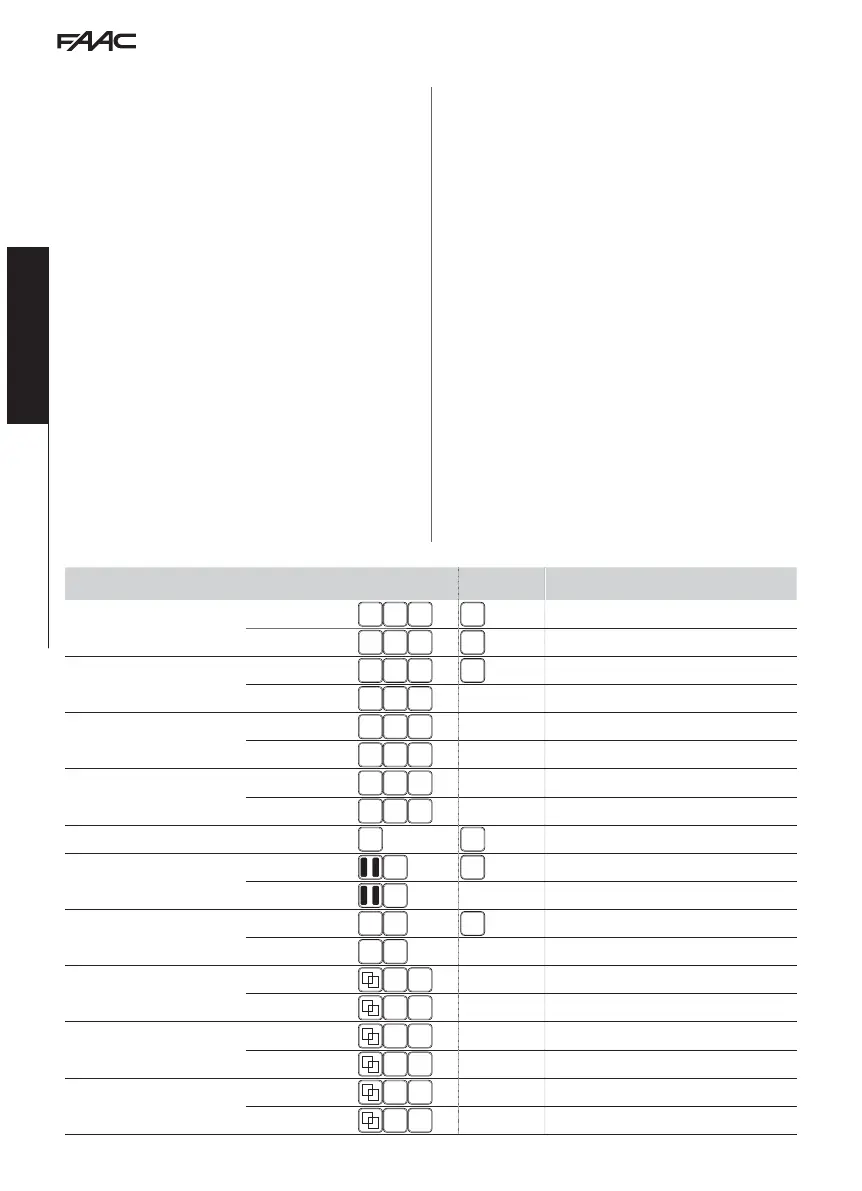E1SL 8 532258 04 - Rev. B
Translation of the original instructions
ENGLISH
3. OPERATING MODE MODFUN
The operating mode of the automation can be assigned using the
devices shown in the table on this page and from the TIMER (relative
§ Section). Note: the order of priority for assigning the mode is: TIM-
ER
, Configured input, Function selector (KS EVO, LK EVO, SDK EVO).
■ AUTOMATIC mode
The automation CLOSES AUTOMATICALLY after the programmed
pause time.
TWO-DIRECTIONAL Two-directional transit is allowed (Internal Opening
and External Opening enabled).
EXIT ONLY Only exiting is allowed (External open disabled).
ENTRY ONLY Only entry is allowed (Internal Open disabled).
■ AUTO MANUAL mode
The automation allows MANUAL OPENING and CLOSES AUTOMATI-
CALLY after the set pause time.
■ MANUAL mode
The leaves are free to move and may only be manually operated. No
command is active.
Before exiting from this mode, make sure that the leaves can be
moved safely. When you exit from MANUAL mode, the board will
carry out a
RESET.
■ OPEN mode
The automation opens and remains open.
■ NIGHT-TIME mode
The automation closes and remains closed. External Opening is
disabled. Internal Opening is enabled only in the time interval pro-
grammed as NIGHT-TIME MODE DELAY. It can only be opened via
Key, Emergency Opening and Pharmacy open inputs (with automatic
closing after the NIGHT PAUSE time).
■ INTERLOCK mode
The opening of one automation is subject to the closing of another (§
specific Section). INTERLOCK can be selected for TWO-DIRECTIONAL
transit, ENTRY ONLY, or EXIT ONLY.
1 Assigning the Operating mode
Function
(
) = NOT available for SF1400 and GBF1500
SDK EVO LK EVO/KS EVO Programming the configurable input
AUTOMATIC TWO-DIRECTIONAL
TOTAL
100%
-
PARTIAL (
)
%
45
AUTOMATIC EXIT ONLY
TOTAL
100%
41
PARTIAL (
)
%
--
AUTOMATIC ENTRY ONLY
TOTAL
100%
-
42
PARTIAL (
)
%
--
AUTO MANUAL
TOTAL
100%
-
47
PARTIAL (
)
%
--
MANUAL
44
OPEN
TOTAL
100%
40
PARTIAL (
)
%
--
NIGHT
TOTAL
100%
43
PARTIAL (
)
%
--
INTERLOCK TWO-DIRECTIONAL
TOTAL
100%
-
46
PARTIAL (
)
%
--
INTERLOCK EXIT ONLY
TOTAL
100%
--
PARTIAL (
)
%
--
INTERLOCK ENTRY ONLY
TOTAL
100%
--
PARTIAL (
)
%
--
