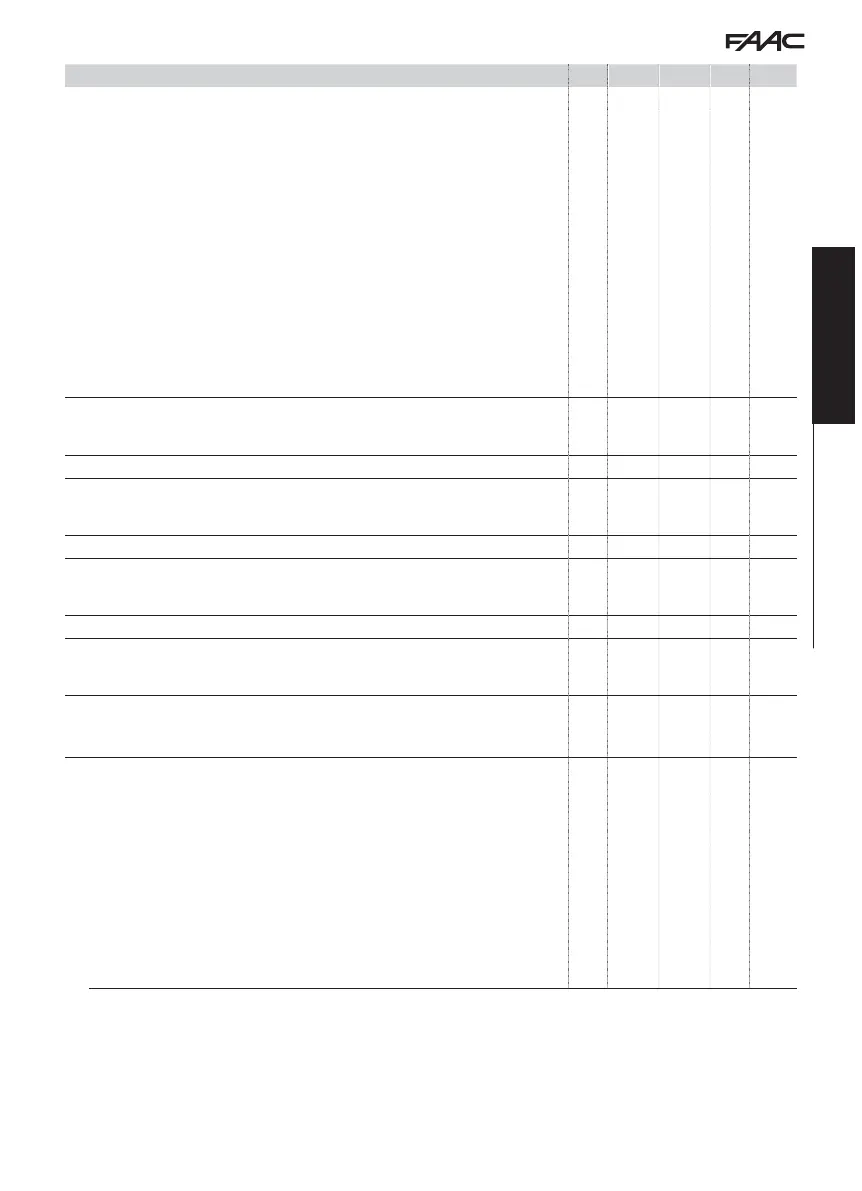E1SL 17 532258 04 - Rev. B
Translation of the original instructions
ENGLISH
BASIC Function Default: A1000 A1400 AIR RKE 1400 SF1400 GBF1500
C1
INPUT I1 configuration The contact logic can be programmed from the SDK EVO (section § Configurable inputs).
11 111
no = input not enabled
1 = External Opening (NO)
4 = Internal Opening (NO)
7 = Automatic Opening (NO)
8 = Semi-Automatic Opening (NO)
9 = Pharmacy Open (NOT for SF1400 and GBF1500)
(NO)
10 = KEY (NO)
11 = Partial Open (NOT for SF1400 and GBF1500) (NO)
20 = Closing Safety (NC)
21 = Opening Safety (NC)
23 = Safety STOP (NC)
30 = Emergency Opening (NC)
31 = Emergency Opening with memory (NC)
32 = Emergency STOP (NC)
33 = Emergency STOP with memory (NC)
34 = Emergency Closing (NC)
35 = Emergency Closing with memory (NC)
37 = Emergency Break OUT for APN (NC)
40 = operating mode OPEN (NO)
41 = operating mode EXIT ONLY (NO)
42 = operating mode ENTRY ONLY (NO)
43 = operating mode NIGHT-TIME (NO)
44 = operating mode MANUAL (NO)
45 = operating mode PARTIAL (NOT for SF1400 and
GBF1500) (NO)
46 = operating mode INTERLOCK (NO)
47 = operating mode AUTO MANUAL (NO)
60 = TIMER
61 = RESET
1F
INPUT I1 TEST Displayed only if the input is configured as Safety (C1 = 20 or 21 or 23)
Y = TEST enabled
no = TEST not enabled
no no no no no
C2
INPUT I2 configuration (see options C1)
44 444
2F
INPUT I2 TEST Displayed only if the input is configured as Safety (C2 = 20 or 21 or 23)
Y = TEST enabled
no = TEST not enabled
no no no no no
C3
INPUT I3 configuration (see options C1)
10 10 10 10 10
3F
INPUT I3 TEST Displayed only if the input is configured as Safety (C3 = 20 or 21 or 23)
Y = TEST enabled
no = TEST not enabled
no no no no no
C4
INPUT I4 configuration (see options C1)
77 777
4F
INPUT I4 TEST Displayed only if the input is configured as Safety (C4 = 20 or 21 or 23)
Y = TEST enabled
no = TEST not enabled
no no no no no
PF
PARTIAL PHARMACY - NOT displayed for SF1400 (CF= 4) or for GBF1500 (CF= 5) - Displayed if a con-
figurable input is pharmacy OPEN.
5… 95 % Adjustment step = 5%
20 20 20 - -
St
Exit PROGRAMMING Allows you exit from programming and decide whether to save the changes.
Y = save
no = do not save
After exit, the display shows automation status.
YY YYY
00 CLOSED
01 OPENING
02 OPEN
03 in PAUSE
04 in NIGHT PAUSE
05 CLOSING
06 OPEN or STOPPED or CLOSED in EMERGENCY
07 in MANUAL operating mode
08 in NIGHT-TIME operating mode
10 System TEST in progress
11 STOPPED
12 safeties TEST in progress
13 Door ERROR (Press
and
simultaneously to
display the active ERROR)
LO-L2 SETUP in progress - phases LO, L1,
L2
.
in SLEEP mode (flashing dot)
