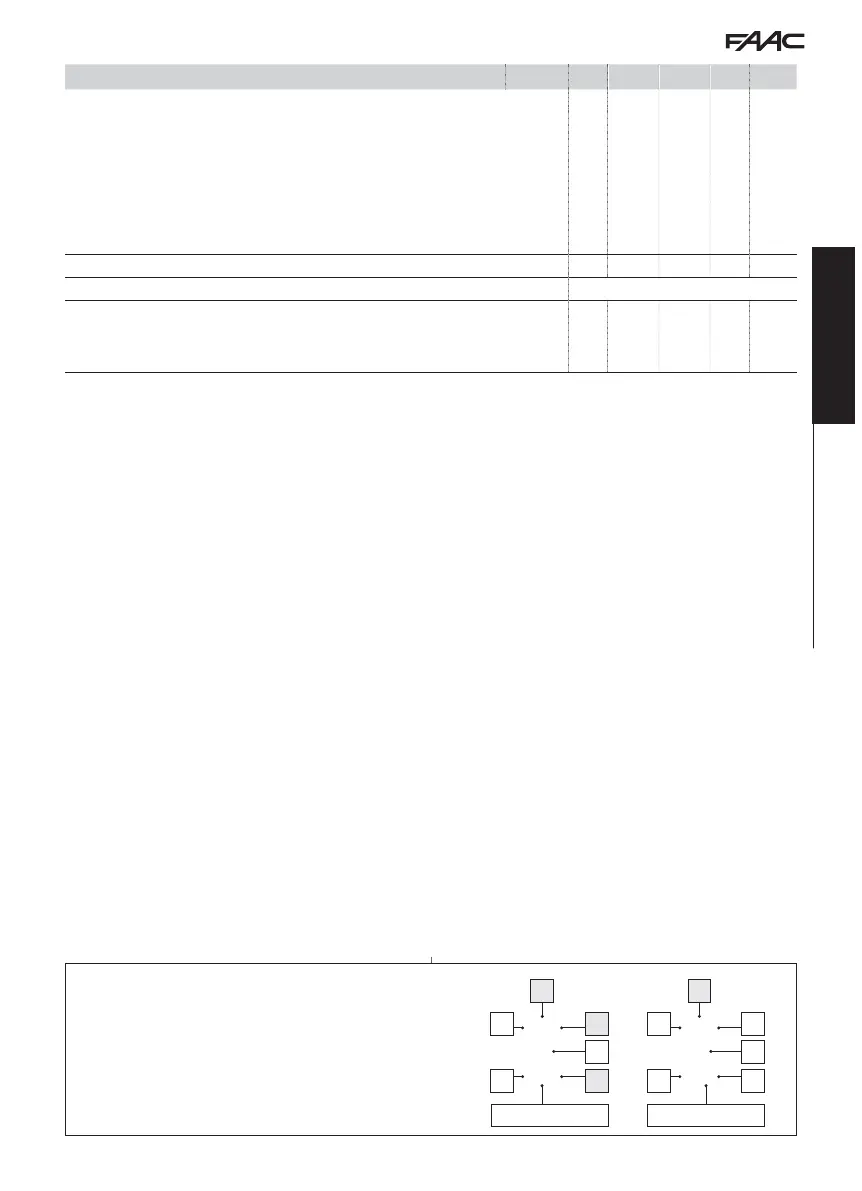E1SL 19 532258 04 - Rev. B
8.
E2
I4
I3
I1
I2
OFF
8.
E1
OFF
OFF
S1
S2
OFF
Translation of the original instructions
ENGLISH
ADVANCED Function Default: A1000 A1400 AIR RKE 1400 SF1400 GBF1500
o1
OUTPUT OUT1 configuration (J22)
66 666
no = not enabled
1 = GONG (NO)
2 = BOARD ERROR/FAULT (NO)
3 = battery operation (NO)
4 = EMERGENCY active (NO)
5 = SAFETIES TEST configured on I1, I2, I3, I4 (NC)
6 = DOOR NOT CLOSED (NO)
7 = DOOR OPEN (NO)
8 = DOOR MOVING (NO)
9 = LIGHT (NO)
10 = INTRUSION ACTIVE (NO)
11 = CLOSING SAFETY (NO)
12
= SAFETIES (NO)
13 = AIRSLIDE SP1 (NO)
14 = AIRSLIDE SP2 (NO)
15 = LOCK (NO)
o2
OUTPUT OUT2 configuration (J22) (see options o1)
22 222
In
Inputs status The segments of the display corresponding to the input that is active light up: See figure
St
Exit PROGRAMMING Allows you exit from programming and decide whether to save the changes.
Y = save
no = do not save
After exit, the display shows automation status. (See
ST in Basic programming)
YY YYY
INPUTS status shown on the Advanced Programming display, function In
segment lit = input active
(OFF = segment always off)
Manual Release Safeties TEST
