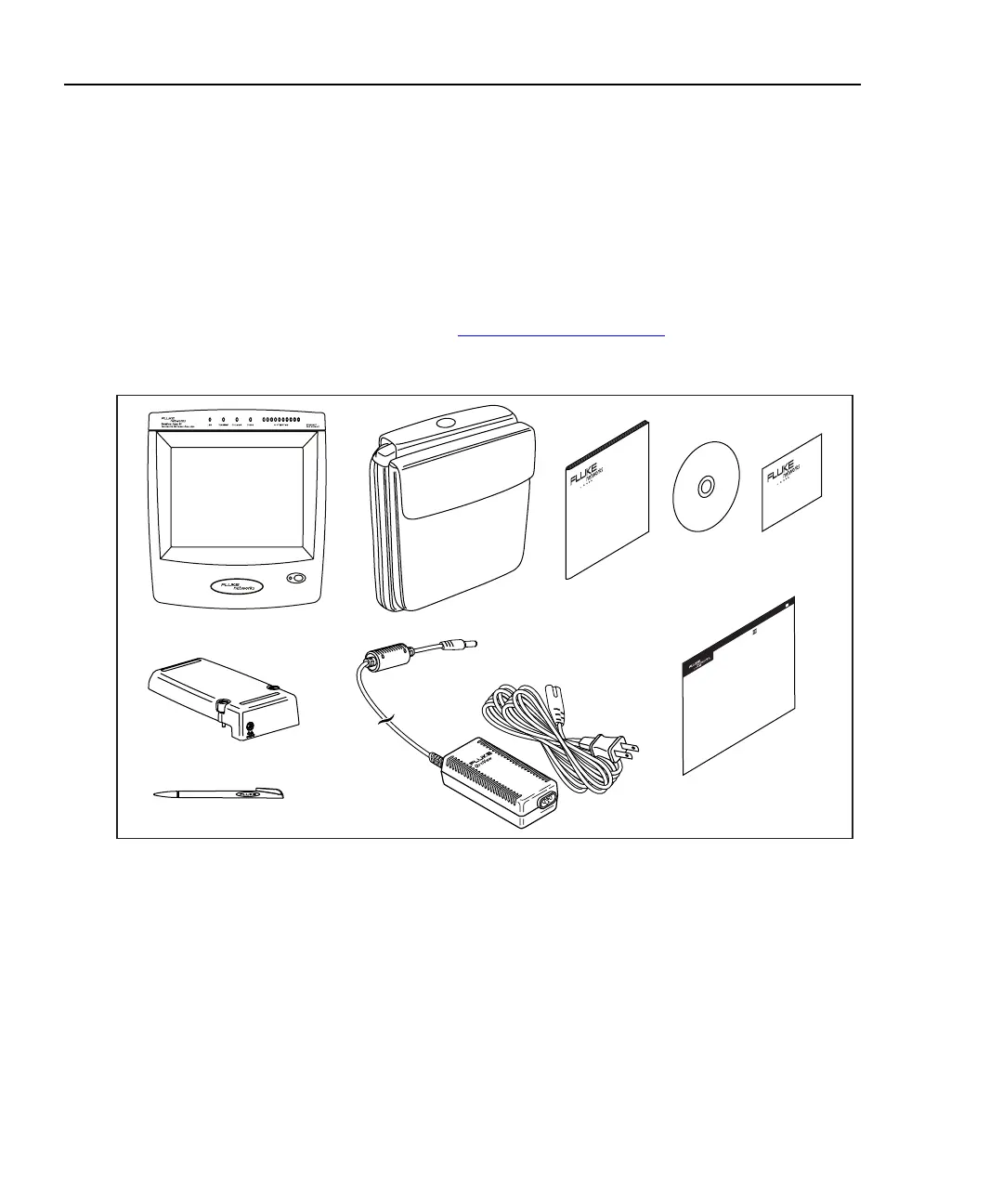OptiView
TM
Series III
Getting Started Guide
4
The Analyzer and Accessories
The analyzer is designed for troubleshooting and monitoring Local Area Networks
(LANs). The analyzer tests all seven OSI layers. It tests from the cable to the
application layer and everything in between, so problems have nowhere to hide.
OptiView
TM
Series III supports 10/100/1000 Ethernet through 10/100/1000 Port
(RJ-45 jack) along with a 1000BASE-X port (fiber optic interface) that supports
the following optional fiber dapters: 1000BASE-SX (850nm), 1000BASE-LX
(1300nm), 1000BASE-LX10 (1310nm), 1000BASE-BX (1490nm), and
1000BASE-ZX (1440nm). Check www.flukenetworks.com
for additional
supported fiber adapters.
CD
Getting
Started
Guide
Registration
Card
Startup III
Card
Softcase
Power Cord
AC Adapter/
Charger
OptiView Series III
External Battery Pack
Stylus
OptiView Series
Inte
gra
t
ed N
e
two
rk An
a
lyzer
T
M
Start
up
aww01f.eps
Figure 1. The Standard OptiView
TM
Series III Integrated Network Analyzer and Supplied
Accessories
