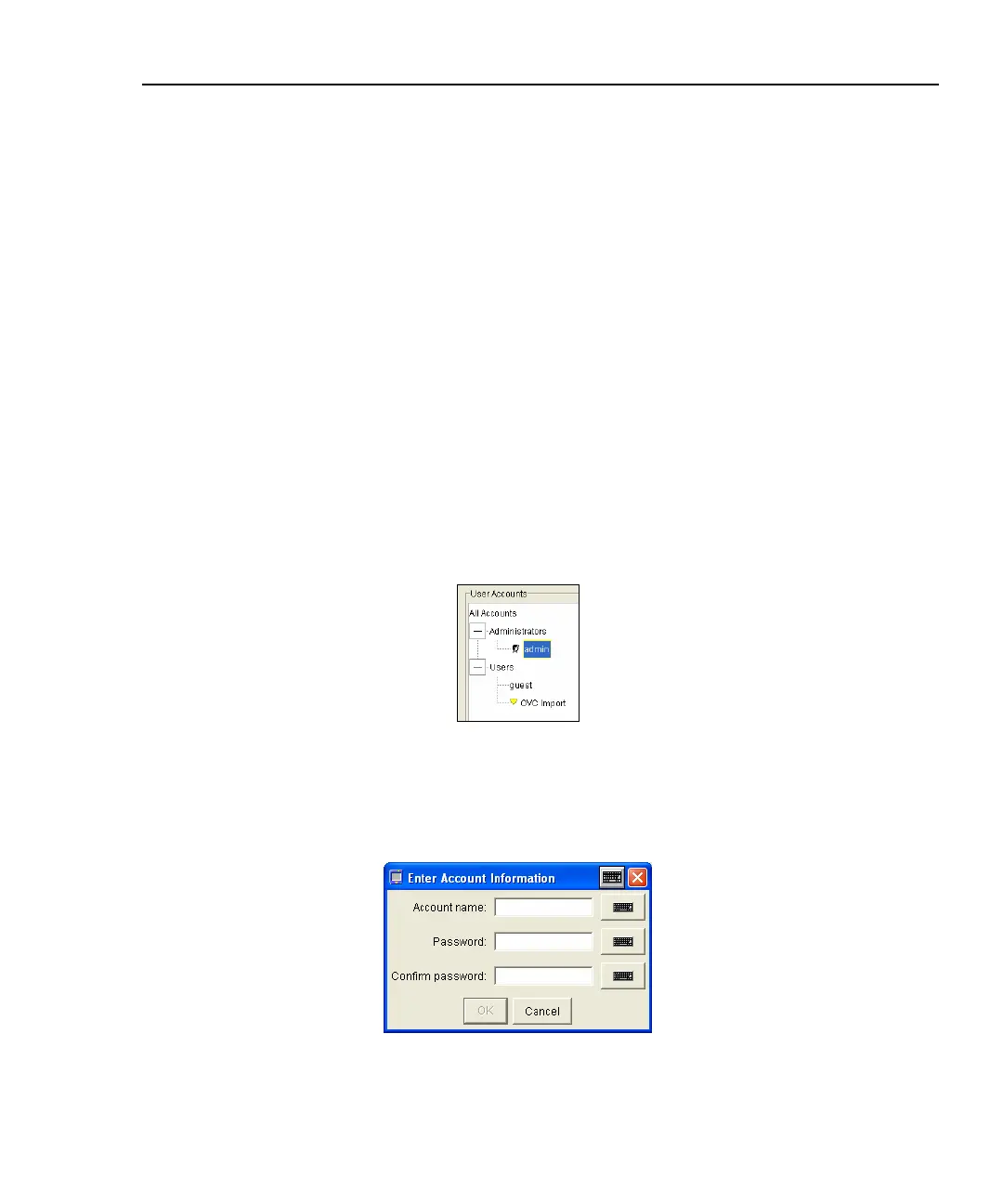Integrated Network Analyzer
Setting Up Security on the Analyzer
41
When Remote user interface is disabled (unchecked) while a user is
logged into that remote session, they will be prompted with the Login
screen. The Login screen will only popup when they move between
certain screens.
Analyzer Setup (SNMP, Remote, Discovery) - When this check box is checked,
the highlighted user is given permission to change all configuration parameters
within the Setup | SNMP, Setup | Remote, and Setup | Discovery screens).
Analyzer Setup (TCP, Ethernet, Protocols) - When this check box is checked,
the highlighted user is given permission to change all configuration parameters
within the Setup | TCP/IP, Setup | Ethernet, and Setup | Protocols setup
screens.
Clear/Reset data - When this check box is checked, the highlighted user is given
permission to select the Front Page screen's Rerun Test button, within the
Statistics tab, permission to press the Clear Counts button, and run Self Test
(Setup | Self Test).
Creating and Removing User Accounts
The following default user accounts can not be removed.
aww83s.bmp
Figure 26. Default Users that Can Not Be Deleted
To add a new user to the user account list, press Create Account.... The Enter
Account Information dialog is displayed as shown below.
aww66s.bmp
Figure 27. Enter Account Information Screen
