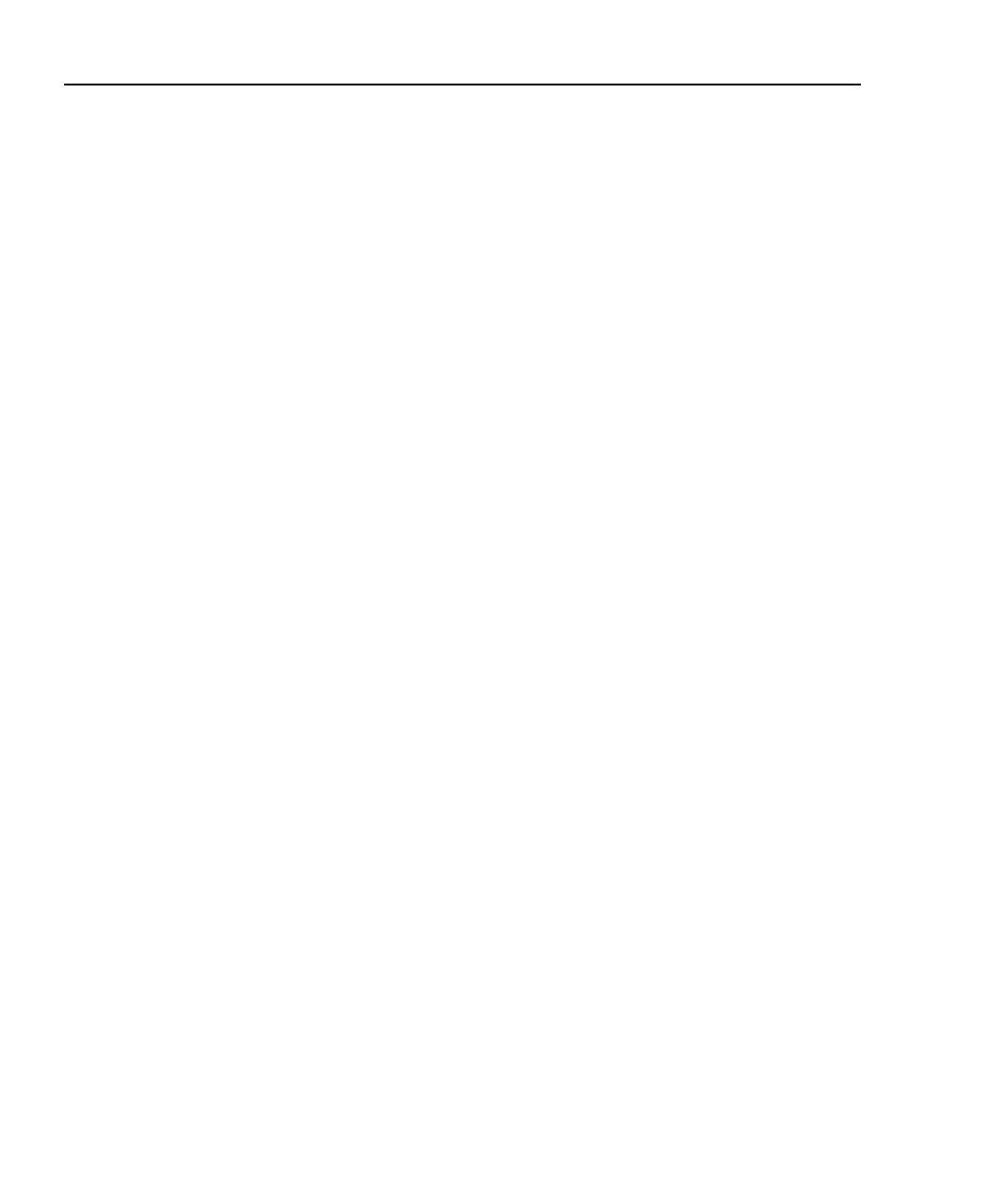OptiView
TM
Series III
Getting Started Guide
44
Entering the Location and Contact Information
These fields allow you to enter specific analyzer information that others in your
group may use. They are not displayed anywhere else but in this screen.
Setting Up the SNMP Community Strings
The MIB II Read community string, RMON2 Read community string, and
RMON2 Read/Write community string fields controls other clients from
accessing the MIB II and RMON agent information on the OptiView
TM
Analyzer.
The field labeled Strings used to query other SNMP agents is used by the
analyzer to interrogate SNMP agents of other devices.
Note
Strings used to query other SNMP agents can have multiple entries, each separated
by a space. The order in which they are entered is the order in which they are sent
to the device.
If you have inadvertently changed the default values, select the
Default button to restore the default community strings.
Deleting the SNMP community strings will prevent the analyzer from using
SNMP in an active discovery.
Setup | Remote Screen
The Setup | Remote screen allows you to enter remote access address information,
OptiView Console IP address information, the Syslog Server IP addresses, and
enter data encryption information for remote access.
Setting the Remote Control PC Field
Set this field to specify an off-net PC running the OptiView Browser
TM
remote user
interface software. When this field is set, the analyzer will send its identification
back to the specified PC running the remote user interface software. Set this field
to <none>, <last connected>, or manually enter the IP address of the remote PC
that will be running the OptiView Browser
TM
remote user interface software. <last
connected> is the last remote session to terminate from the analyzer, and that PC’s
IP address is saved into this field.
Setting the OptiView
TM
Console Address
The OptiView Console field enhances the interoperability of the analyzer and
Fluke Networks' OptiView Console product. The address you enter should be the
IP address of the PC running the OptiView Console agent. The analyzer will send
packets to this address when it attaches to the network, and when the IP address of
the analyzer is changed.
