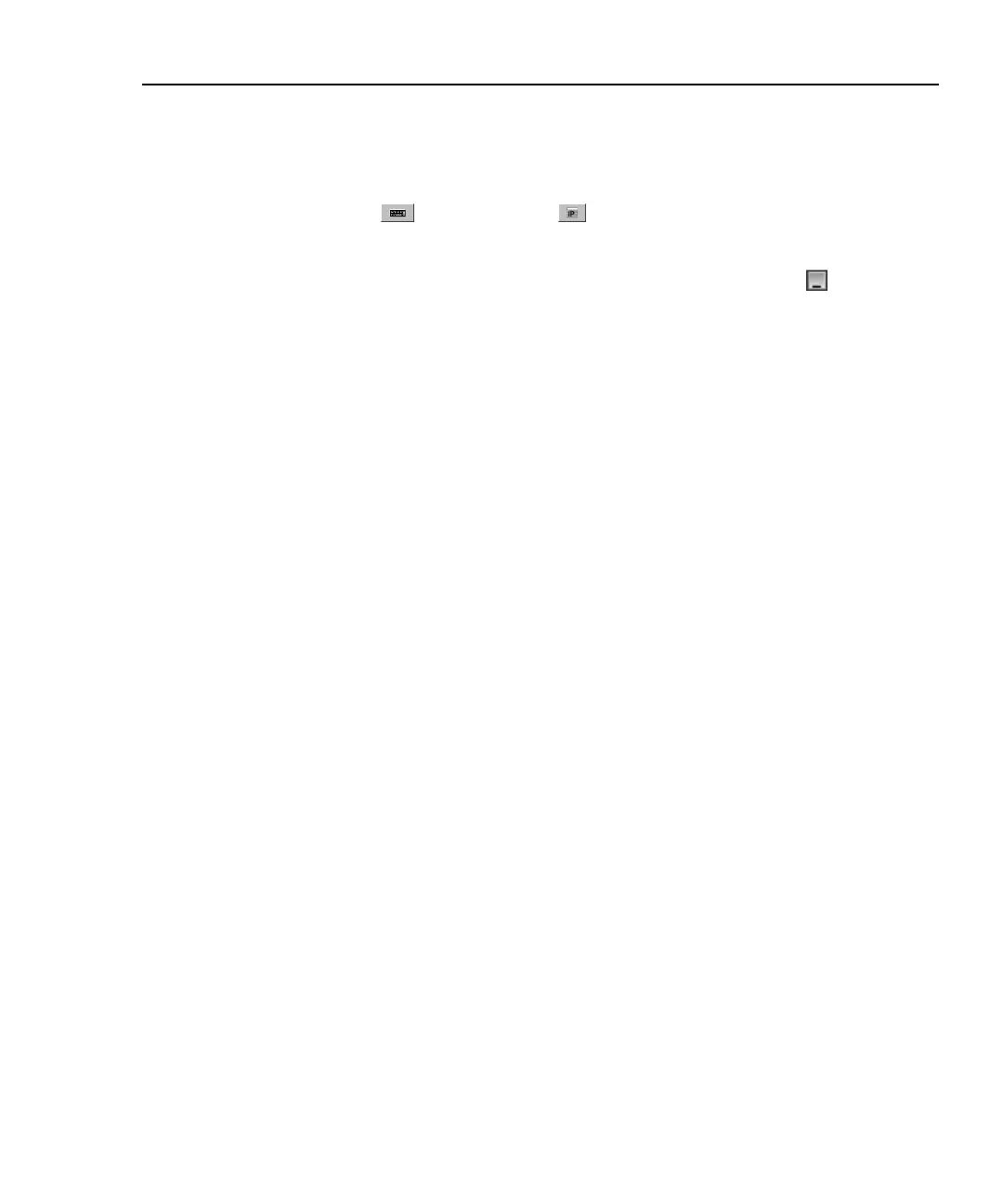Integrated Network Analyzer
Using the Analyzer
17
Using the Virtual Keyboard and IP Keypad
The analyzer is shipped with a virtual keyboard and an IP keypad. The virtual
keyboard allows both text and numeric entry, while the IP keypad allows easy
entry of IP addresses. Anywhere the user interface allows text or numeric entry,
the virtual keyboard
or the IP keypad button is displayed next to the field.
The virtual keyboard icon is also visible in the upper-right corner of the title bar.
The virtual keyboard can be minimized by pressing the minimize button
.
