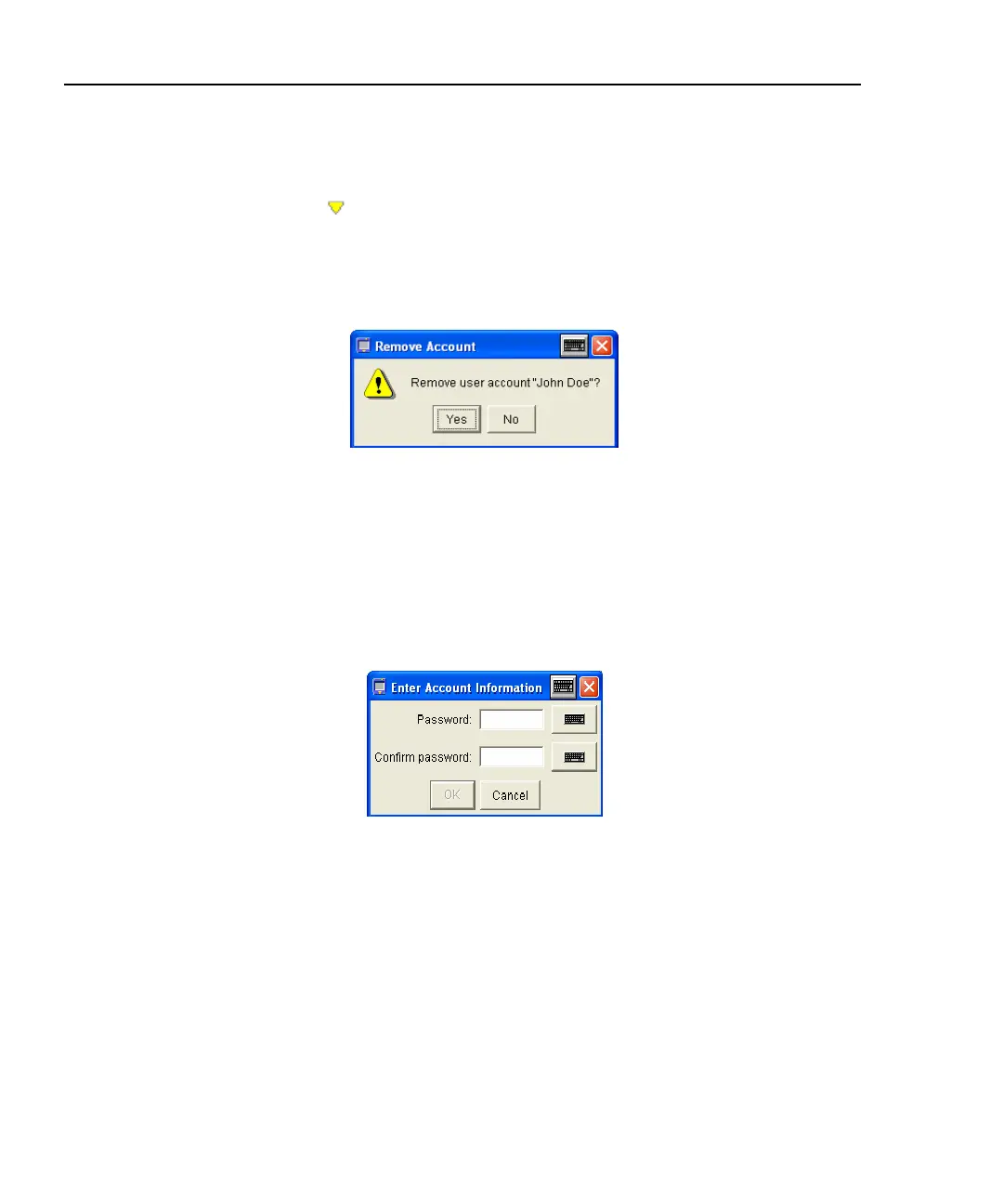OptiView
TM
Series III
Getting Started Guide
42
Enter an account name up to 40 characters long. Any character may be used. Enter
a password in the Password and Confirm Password fields. If you enter a
password in this dialog, the account name will be automatically enabled in the
User Accounts screen. If you do not enter a password in this dialog, the account
name will have a
next to it indicating it is disabled in the User Accounts
screen. When you are done entering the account information, press OK.
To remove an account name, highlight the user name and press Remove Account.
You will be prompted with the following popup:
aww67s.bmp
Figure 28. Remove Account Popup
Press Yes to remove the user account name from the User Accounts list.
Changing a User Account Password
To change a password on a highlighted user account name, press Change
Password.... You will be prompted with the following dialog:
aww68s.bmp
Figure 29. Enter Account Information Popup
Enter a new password in the Password and Confirm password fields and press
OK.
Setup | SNMP Screen
The Setup | SNMP screen allows you to enter the analyzer name seen by other
devices that perform an SNMP query/lookup, enter location and contact
information, and enter SNMP community strings.
