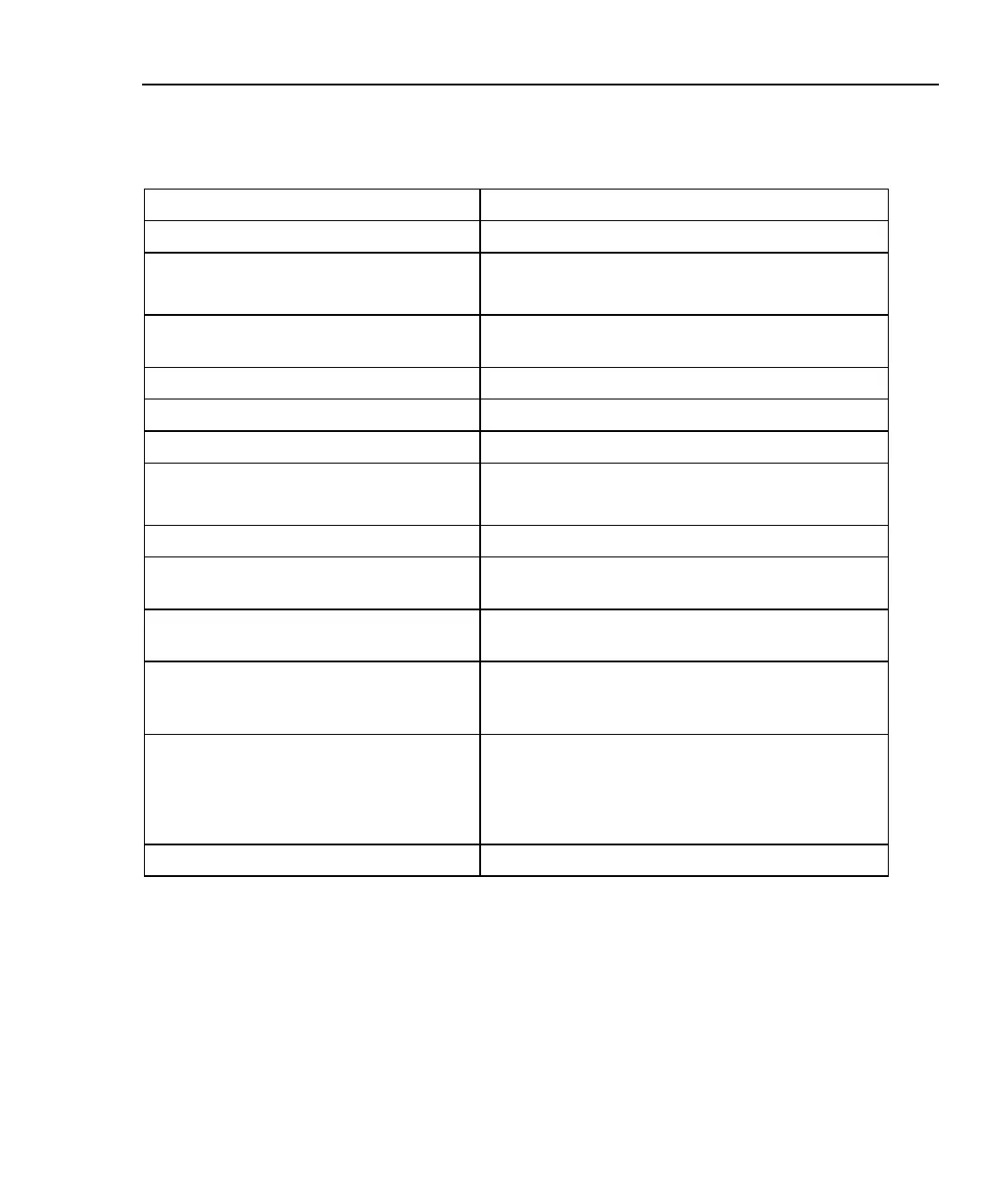Integrated Network Analyzer
Specifications
55
Specifications
Table 5. General Specifications
Weight without external battery 2.2 kilograms (5.0 lbs)
Weight with external battery 3.0 kilograms (6.6 lbs)
Dimensions 26.0 x 23.4 x 6.4 centimeters
(10.3 x 9.2 x 2.5 inches)
LCD touch screen display 800 x 600 pixels, active color panel, CCFT backlight
and bezel, touch pad
LED indicators 16 (21 with external battery)
Internal battery Lithium Ion 11.1V DC (nominal), 2Ah
External battery Lithium Ion 11.1V DC (nominal), 6Ah
External AC adapter/battery charger AC input: 100V - 240V, 47/63Hz, 1.7A
DC output: 15V, 4.0A
Communication and accessory ports 3 USB, PC Card type II, 1 VGA out 15-pin connector
Network analysis ports RJ-45 10/100/1000BASE-T Ethernet and
1000BASE-X fiber
Shock and vibration Meets requirements of MIL-PRF-28800F for Class 3
equipment
Laser Class 1 Laser Product, complies with 21 CFR
1040.10 & 1040.11, CFR(J), and EN60825-
1:1994/A1:1997/A2:2002
Safety
Complies with CAN/CSA-C22.2 NO.
60950-1 Canadian standards, and UL 60950-1
(US standards)
5
Complies with EN60950
EMC 5 Complies with EN61326, Class A
