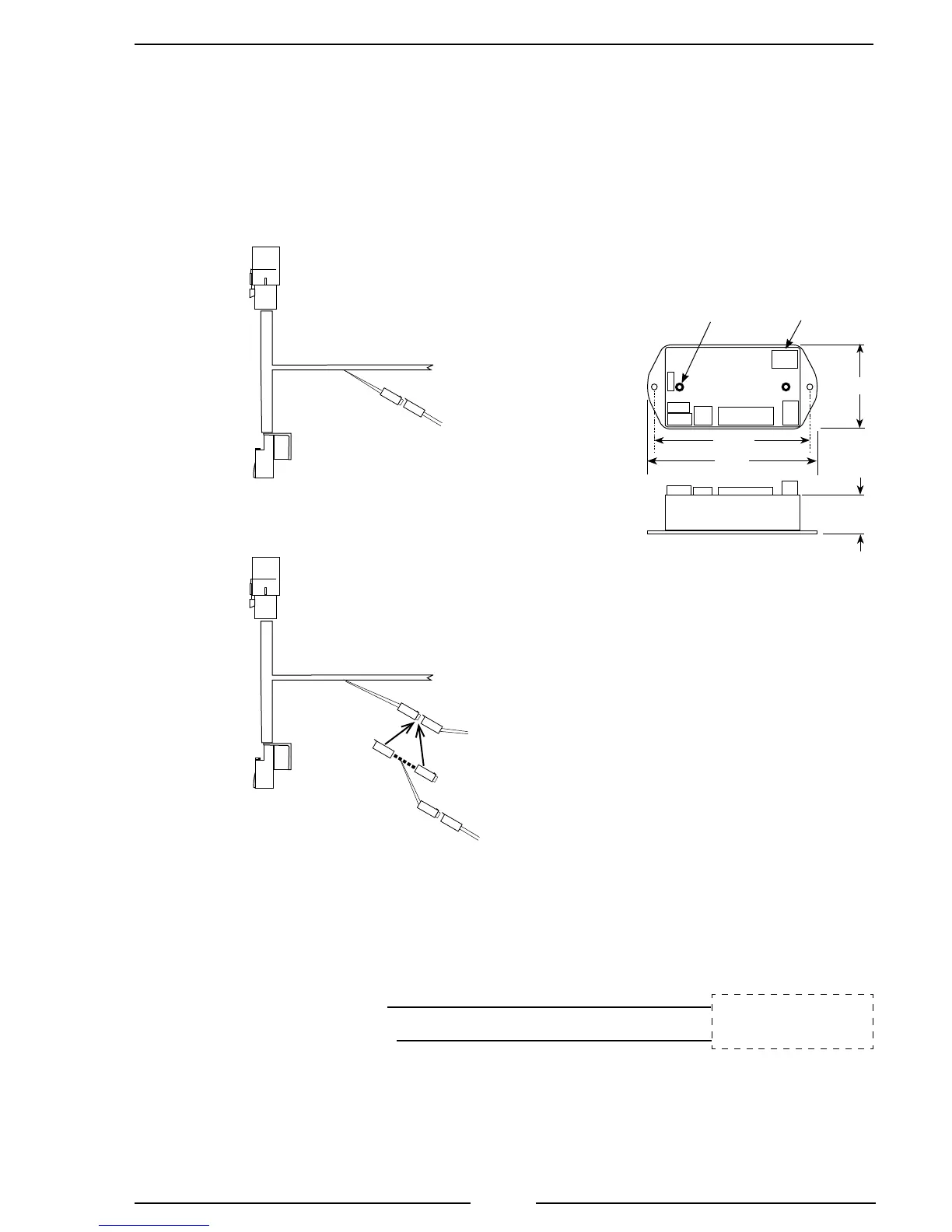TGA300 Rev180405
37
Figure 13. Ford TGA306/406 J1939 Translator Module Wiring
Mounting holes are
clearance for #8 screws.
Install the J1939 Translator Module with the ODB-II Interconnecting Harness
or Install the T-cable between 4-Pin connectors.
To install the J1939 Translator Module with ODB-II harness, read and follow the
installation instructions provided with the Translator Module kit.
J1939 Translator Module
2"
4"
3 1/2"
1"
J1
Connector
TEST
Pad
Disconnect VDR harness 4-Pin
connector and connect the T-cable
provided with the governor kit.
J1939 Translator Module
and VDR Harness
To OEM
ODB-II
Connector
Pass Through
ODB-II
Connector
To Translator Module
J1 Connector
To FRC VDR
8-Pin Connector
2-Pin Connector
1-Red J1939 (+)
2-Blk J1939 (–)
4-Pin VDR
Connector
To Governor
12-Pin Connector
Note: The TEST pad on the module circuit
board has to be held at ground when the harness
connector is plugged into the J1 connector.
To OEM
ODB-II
Connector
To Translator Module
J1 Connector
Pass Through
ODB-II
Connector
2-Pin Connector
1-Red J1939 (+)
2-Blk J1939 (–)
To Governor
12-Pin Connector
J1939 Translator
Module Harness
Translator Module
Harness to Governor
Note: Refer to Figure 4. TGA 12-Pin Connector Wiring
for governor power and interlock wire connections.
Translator Module
Harness
(2-Pin Connector)
J1939 (+)
J1939 (–)
Pin 4 Red Wire
Pin 5 Black Wire
TGA306/406
12-Pin
Connector
(Refer to
Figure 4)