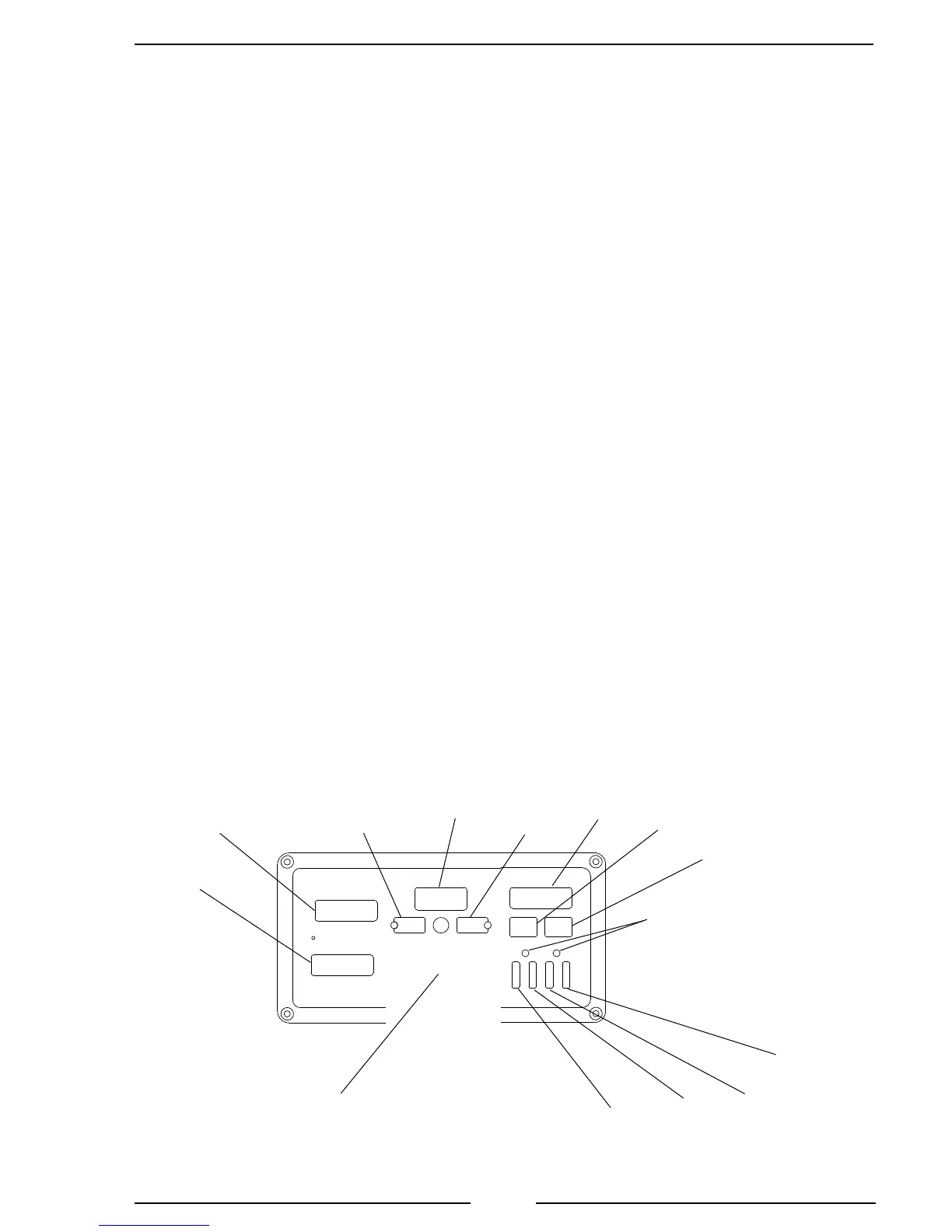TGA300 Rev180405
9
SILENCE Button
Suppresses audio alarms. Used when accessing program features.
MENU Button
Used to access detailed information and program features. The detailed information
includes the exact measure and units for monitored functions. Each time the MENU
button is pressed the display scrolls to show the next value
CHECK ENGINE / STOP ENGINE LEDs
Repeats the engine warnings from the cab.
Engine Oil Pressure LED Display
Shows pressure in safe range with green LEDs. The LEDs ash red when the
pressure is low.
Engine Coolant Temperature LED Display
Shows temperature in safe range with green LEDs. The LEDs ash red when the
temperature is high.
Pump Transmission Temperature LED Display
Shows temperature in safe range with green LEDs. The LEDs ash red when the
temperature is high.
Battery Voltage LED Display
Shows voltage in safe range with green LEDs. The LEDs ash red when the voltage
is outside normal limits.
Figure 1. Controls and Indicators
PUMP
DISCHARGE
Display
CHECK ENGINE/
STOP ENGINE
LEDs
Governor Controls
TGA300: IDLE, PRESET, INC, and DEC buttons
TGA400: Control Knob, IDLE and PRESET buttons.
MENU
Button
RPM
Button and
LED
PRESSURE
Button and
LED
RPM
Display
Message
Display
SILENCE
Button
Battery
Voltage
Display
Transmission
Temperature
Display
Engine
Temperature
Display
Engine Oil
Pressure
Display
PUMP
INTAKE
Display