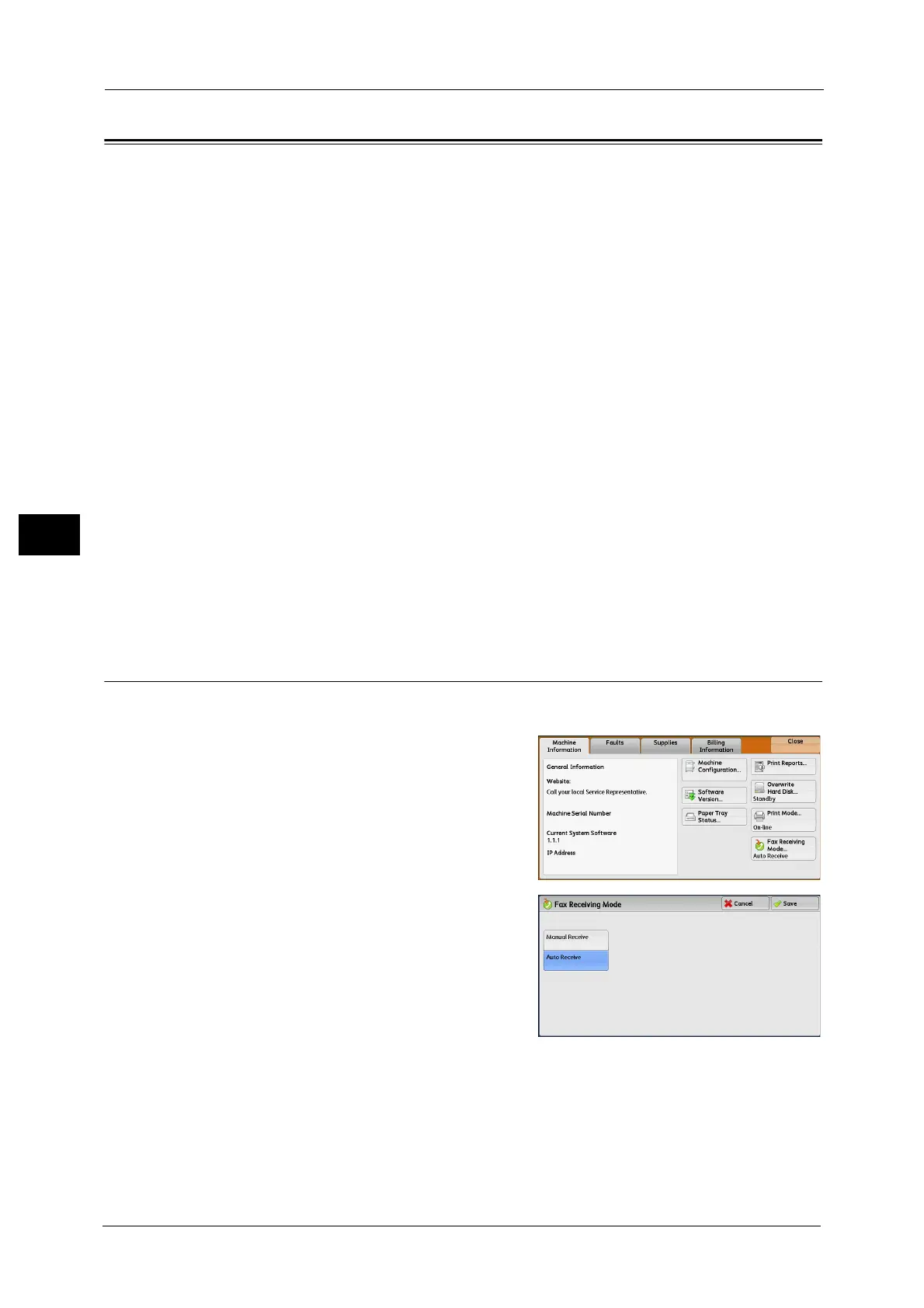4 Fax
254
Fax
4
Receiving Faxes
Two modes are available for receiving faxes: Auto Receive and Manual Receive.
In the Auto Receive mode, reception of a fax from a remote machine begins automatically.
In the Manual Receive mode, reception of a fax from a remote machine is manual. This
mode is convenient for confirming the sender or using an external telephone to confirm
whether it is a fax before beginning reception.
Using G3-ID allows the machine to reject faxes from specific fax numbers or unknown fax
numbers. You can register up to 50 fax numbers as rejected fax numbers.
z
Rejecting faxes from specific fax numbers:
The machine rejects faxes when the G3-ID sent from the sender’s machine is included in
the registered fax numbers to be rejected.
z
Rejecting faxes from unknown fax numbers:
The machine rejects faxes when the G3-ID is not sent from the sender’s machine.
G3-ID contains a phone number and other information that are registered in the sender’s
machine.
Note • For IP Fax (SIP), the Manual Receive mode is not available.
You can change the default value of [Fax Receiving Mode] in the System Administration mode. For information on how to
change the default value, refer to "5 Tools" > "Fax Service Settings" > "Fax Control" > "Fax Receiving Mode" in the
Administrator Guide.
For information on how to reject faxes from specific fax numbers or unknown fax numbers, refer to "5 Tools" > "Fax Service
Settings" > "Fax Control" > "Block Inbound Faxes" and "Block Unknown Fax Numbers" in the Administrator Guide.
Switching between Auto Receive and Manual Receive
1
Press the <Machine Status> button.
2 Select [Fax Receiving Mode] on the [Machine
Information] screen.
3 Select [Manual Receive] or [Auto Receive].
Manual Receive
Reception of a fax from a remote machine is manual. This mode is convenient for
confirming the sender or using an external telephone to confirm whether it is a fax before
beginning reception.
