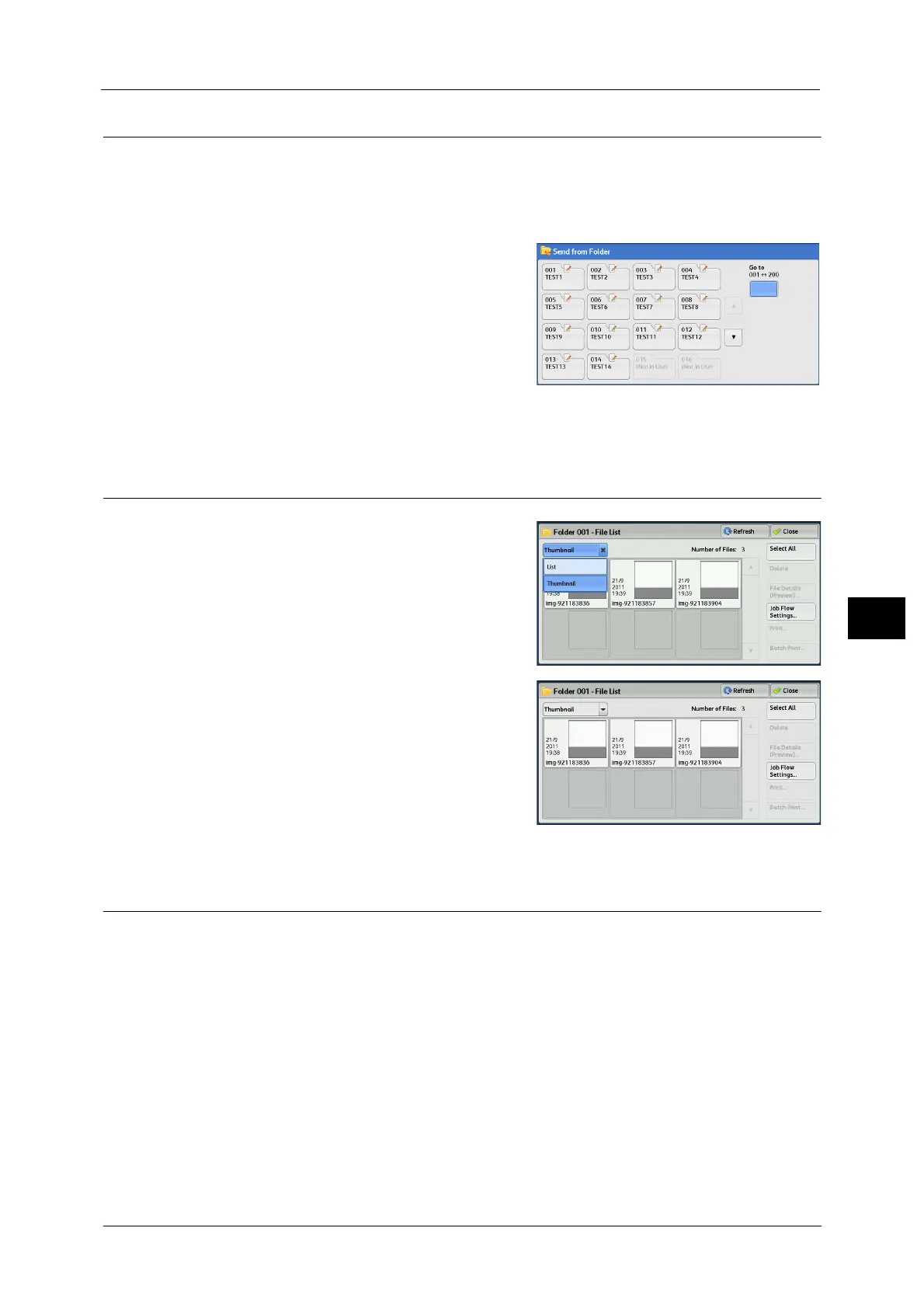Folder Operating Procedure
351
Send from Folder
6
Step 2 Selecting a Folder
Access to some folders may be restricted, depending on the settings of the Authentication
feature.
For information on selectable folders depending on the Authentication feature, refer to "14 Authentication and Accounting
Features" > "Authentication for Job Flow Sheets and Folders" in the Administrator Guide.
1 Select a folder to operate on.
2 If a passcode is set for the folder, enter the passcode and select [Confirm].
Step 3 Checking/Selecting Files in a Folder
1
Select the display style from [List] and
[Thumbnail].
2 Select a file to send by e-mail or to print.
Step 4 Operating Files in a Folder
The following shows the reference sections for operations available on the [Send from
Folder] screen.
Selecting a Folder.........................................................................................................................................................................352
Checking/Operating Files in a Folder ......................................................................................................................................353
Checking File Details ...................................................................................................................................................................355
Printing Files in a Folder .............................................................................................................................................................357
Configuring/Starting Job Flow..................................................................................................................................................360
