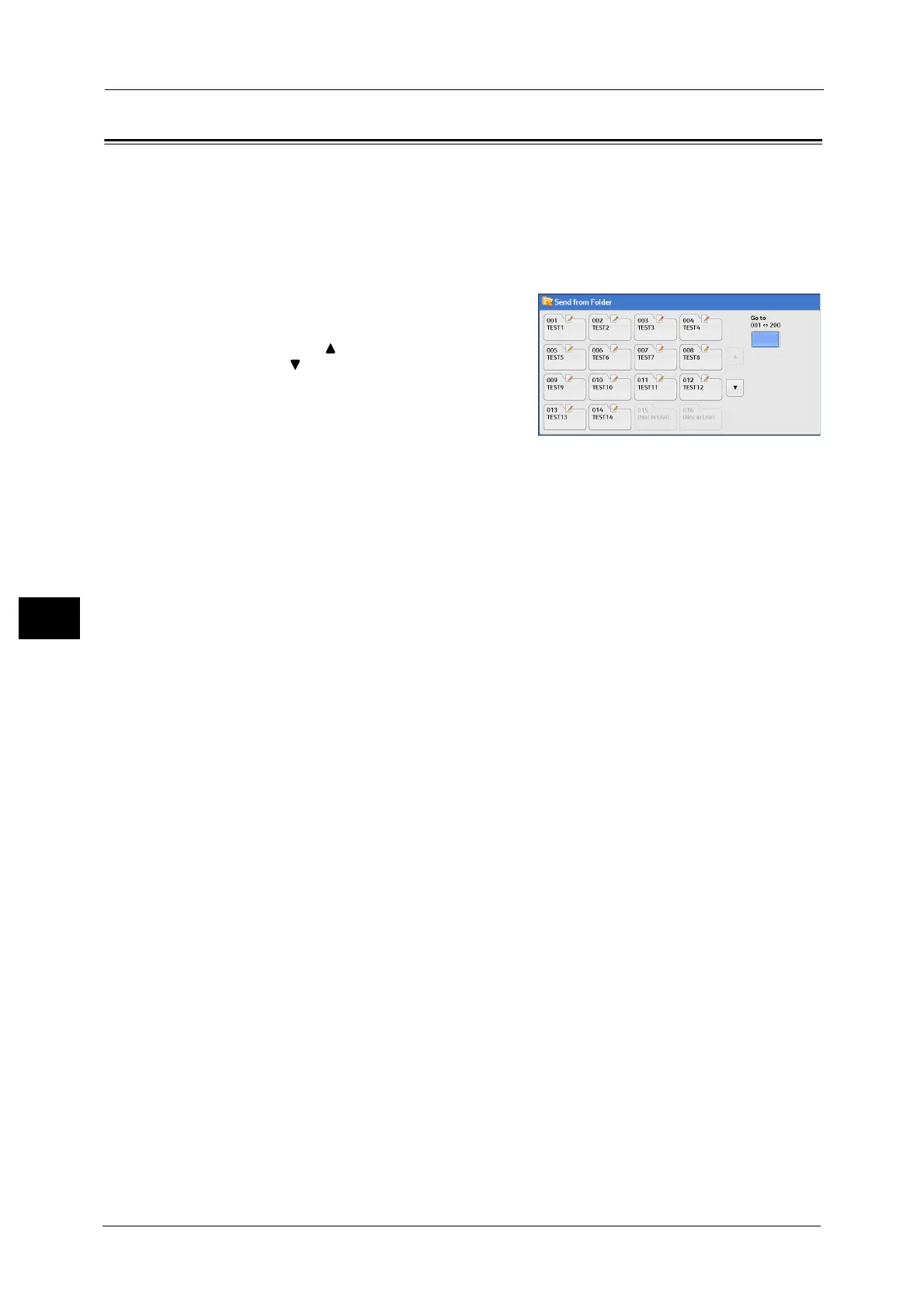6 Send from Folder
352
Send from Folder
6
Selecting a Folder
The following describes how to select a folder.
Access to some folders may be restricted, depending on the settings of the Authentication
feature.
For information on selectable folders depending on the Authentication feature, refer to "14 Authentication and Accounting
Features" > "Authentication for Job Flow Sheets and Folders" in the Administrator Guide.
1 Select a folder on the [Send from Folder]
screen.
Note • Select [ ] to return to the previous screen or
[ ] to move to the next screen.
• An arrow is displayed next to each folder
which has a link to a job flow sheet and for
which the auto start is set.
• If the passcode entry screen appears, enter
the passcode and select [Confirm].
Go to
Displays a folder at the top when you enter the 3-digit folder number with the numeric
keypad.
