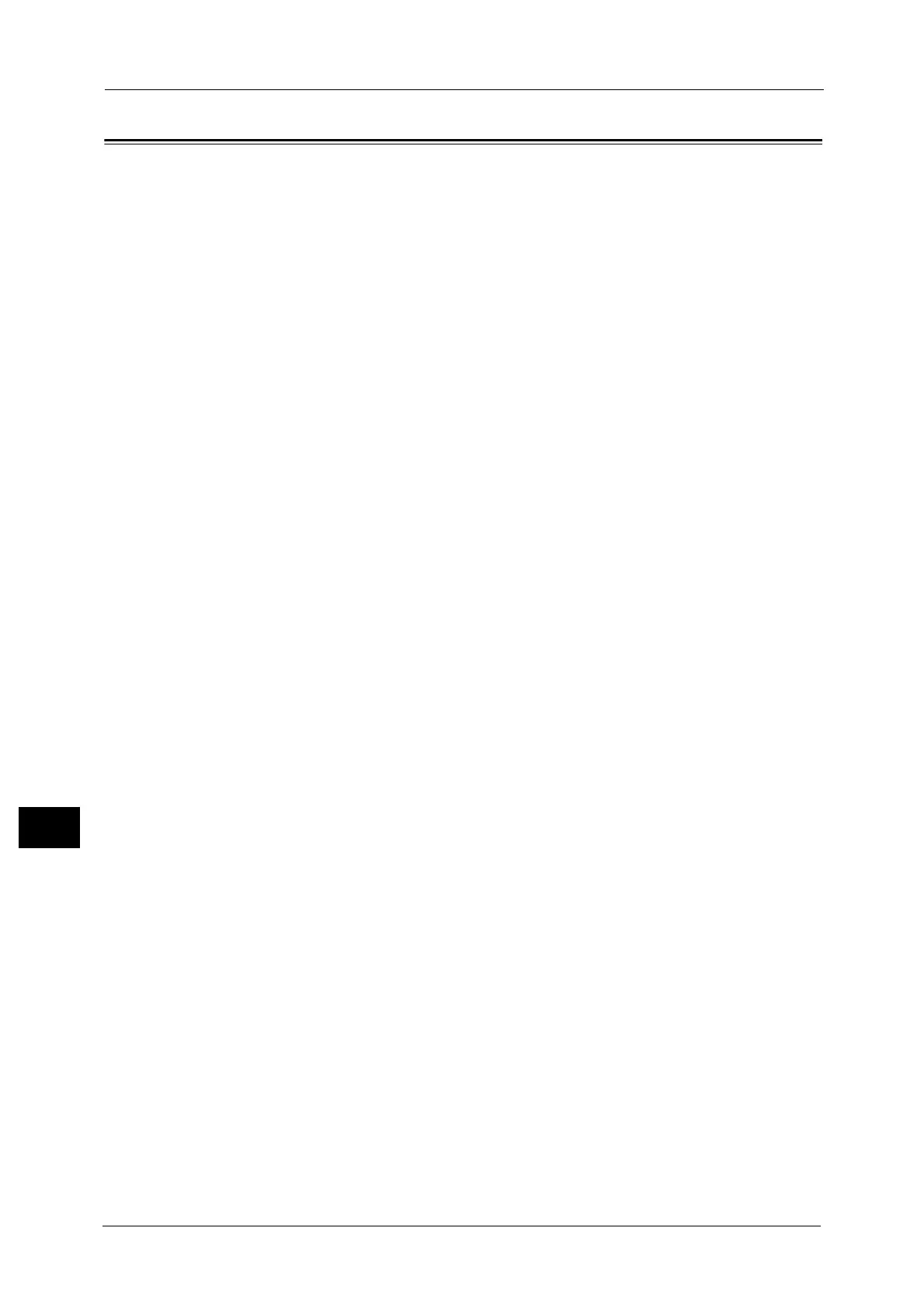11 Job Status
420
Job Status
11
Handling Error Terminations
This section describes how to handle error terminations.
For a Print Job
Select a job shown as an error termination on the [Completed Jobs] tab to check the error
code. Follow the instructions of the error code to solve the problem.
If an error occurs during a print job, the machine can be configured either to pause the print
job until the error is confirmed by the user, or to automatically cancel the error job so that
subsequent jobs can be printed.
For more information on the setting, refer to "5 Tools" > "Print Service Settings" in the Administrator Guide.
For information on error codes, refer to "15 Problem Solving" > "Error Code" in the Administrator Guide.
For a Fax Job
A Transmission Report - Job Undelivered is printed.
For more information on the Transmission Report - Job Undelivered, refer to "4 Machine Status" > Machine Information" >
"Automatically Printed Reports/Lists" > "Transmission Report - Job Undelivered" in the Administrator Guide. For more
information on how to print the Transmission Report - Job Undelivered automatically, refer to "5 Tools" > "Common Service
Settings" > "Reports" > "Transmission Report - Job Undelivered" in the Administrator Guide.
For a Scan Job
A Transmission Report - Job Undelivered is printed.
For more information on the Transmission Report - Job Undelivered, refer to "4 Machine Status" > "Machine Information" >
"Automatically Printed Reports/Lists" > "Transmission Report - Job Undelivered" in the Administrator Guide. For more
information on how to print the Transmission Report - Job Undelivered automatically, refer to "5 Tools" > "Common Service
Settings" > "Reports" > "Transmission Report - Job Undelivered" in the Administrator Guide.
For Other Jobs
Print a Job History Report, and check the execution results.
For information on the Job History Report, refer to "5 Tools" > "Common Service Settings" > "Reports" > "Job History Report"
in the Administrator Guide.
When an error code is listed in the Transmission Report - Job Undelivered or the Job History Report, refer to "15 Problem
Solving" > "Error Code" in the Administrator Guide.
