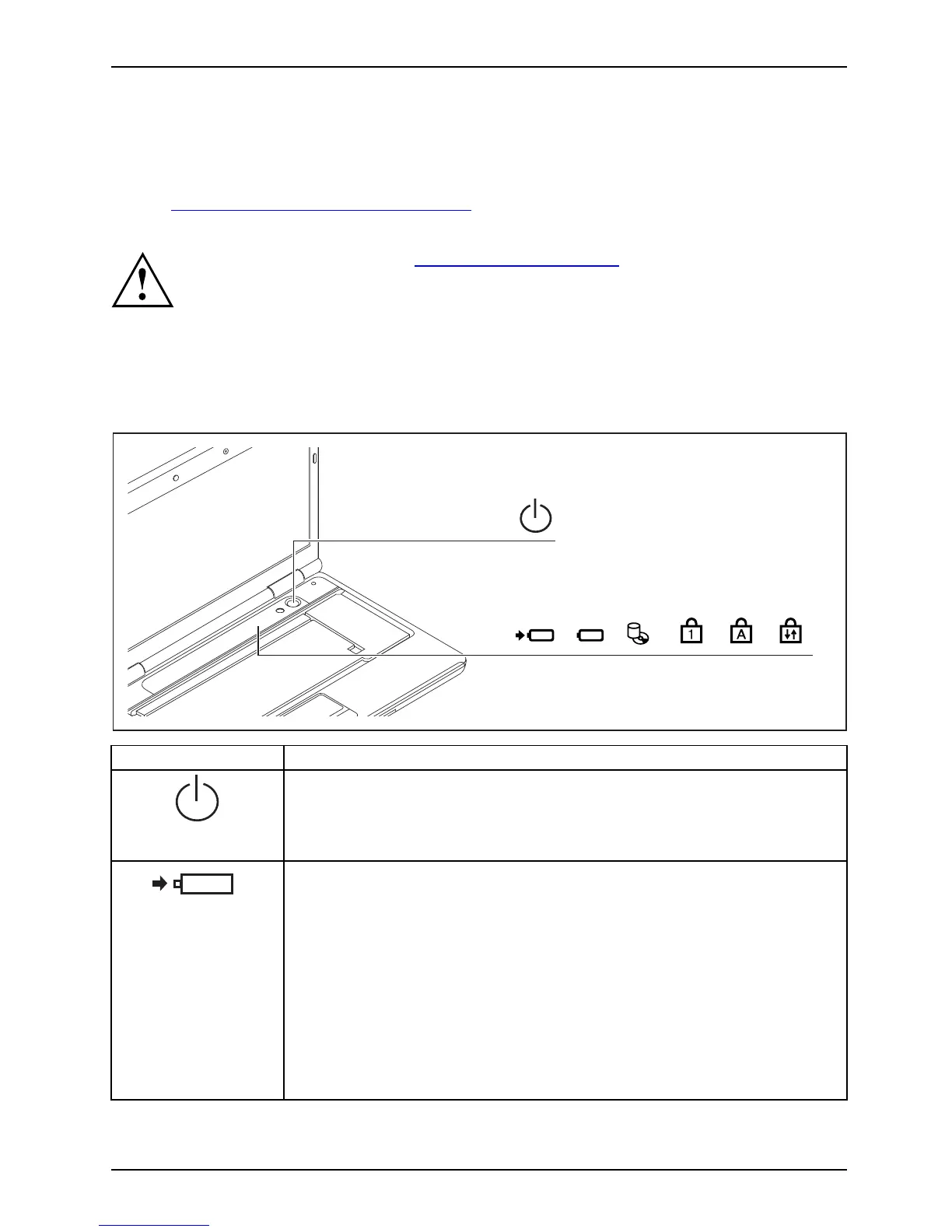Working with the note book
Working w ith the notebook
Notebook, ope rationNotebook
This chapter describes the basics for operat ing your notebook. Please read the chapter
entitled "
Connecting external devices", Page 50 for instructions on how to connect
devices such as a mouse and a printer t o the notebook.
Please refer to the notes in " Important notes" , Page 13.
Status indicators
Statusindicator s
The status indicators provide information about the status of the power supply,
the drives and the keybo ard functions.
Status ind icators Description
Power-on indicator/Standby
Standbyin
dicator
Power-oni
ndicator
• The indicator is i lluminated: The noteboo k is sw itched on.
• The indicator flashes: The notebook is in standby mode.
• The indicator is off: The notebook is switched off.
Battery charging indicator/power connector
This indicator sh ows the battery charge of the battery.
• The indicator lights up green: The mains adapter is connected and the
battery is completely charged or not installed.
• The indicator lights up orange: The mains adapt er is connected and
the battery is being charge d.
• The indicator flashes oran ge: The mains adapter is connected but the
battery cannot be charge d as the batte ry is too hot or too cold for
charging. The c harging process is continued as soon as the battery
has reached a permissible temperature again.
• The indicator is not illuminated: The mains adapter is not connected .
Bat
terystatusindicator
Bat
terysymbol
Bat
teryindicator
Fujitsu Technology Solutions 19