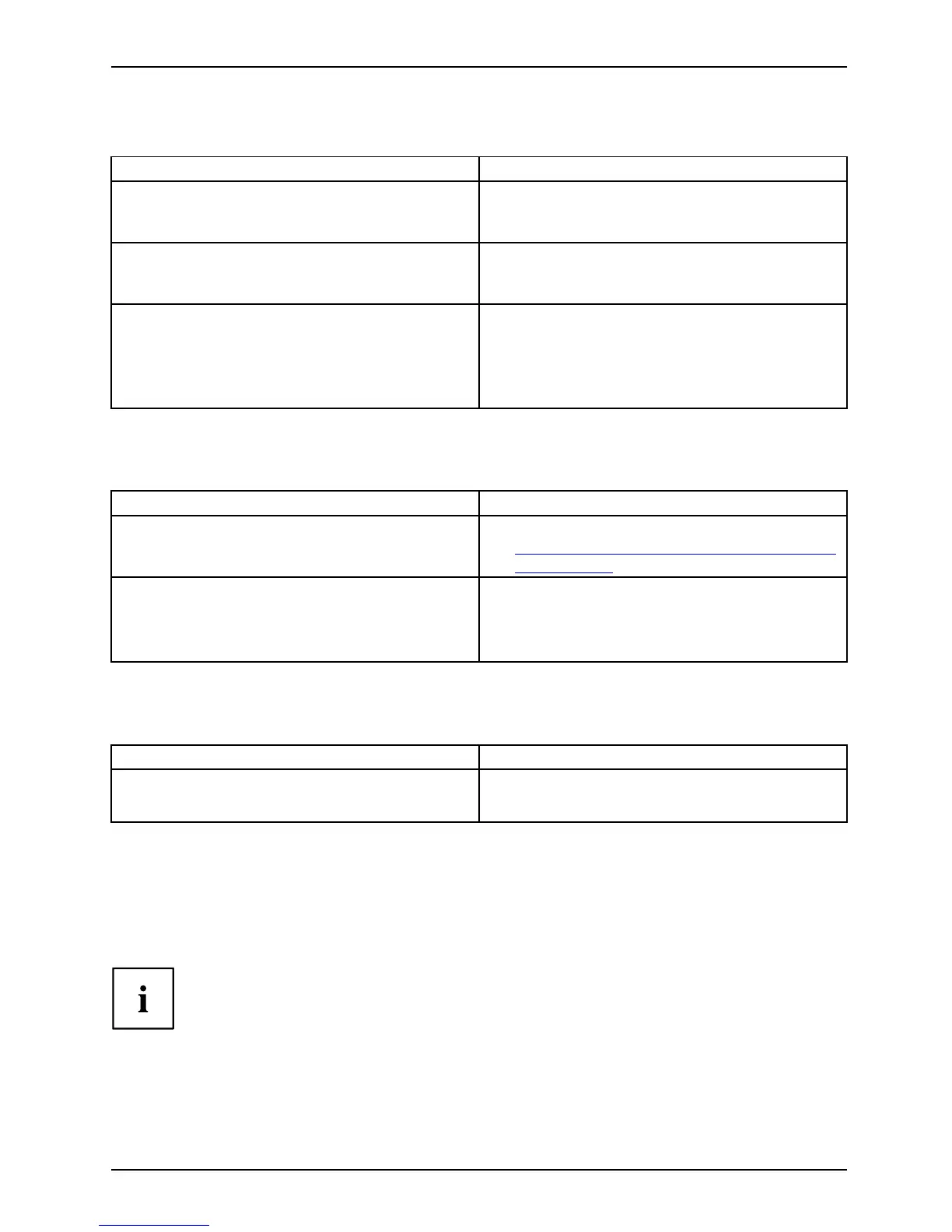Troublesho ot ing and tips
The printer does n ot print
Printerdoe s notprint
Cause Troub leshooting
The printer is not switched on. ► M a ke sure that the printer is switc
hed
on and ready for operation (refer
to the
documentation s upplied w ith t he
printer).
The printer is not connected corr
ectly.
► C heck that the data cable co nnecting
the notebook to the printer is properly
connected.
The printer driver is faulty or not correctly
installed, or it is the wrong printer driver.
► C heck that the data cable co nnecting
the notebook to the printer is properly
connected.
► C heck whether the correct printer driver is
loaded (refer to the printer documentation).
Theradioconnectiontoan
etwork does not work
Theradioc onnecti
ontoa networkdoes notwork
Cause Troub leshooting
The wireless compo nent is di
sabled.
► Switch the radio componen t on (see
"
Switch ing the wi r eless components on and
off", Page 43 ).
The wireless component is enab led. Despite
this, the wireless connection to a netwo rk does
not work.
► C heck w hether the radio connection is
switched on via the software.
► Furt her information on using the radio
component can be found in the help files.
Acoustic warnings
Acousticwa
rnings
Errormessa
ge:
Cause
Troubleshooting
A beep sounds every few seconds
The battery is almost flat.
► C harge the b attery.
Error messages on the screen
Errormess agesonthe screenErrormessage:
This section de scribes the error messages generated by the BIO S Setup. Error messages displayed
by the op erating system or programmes a re described in the r elevan t docum entation.
If the error message appears repeatedly, despite troubleshooting mea sures, please
contact the place of purchase or our customer service centre.
Fujitsu Technology Solutions 73