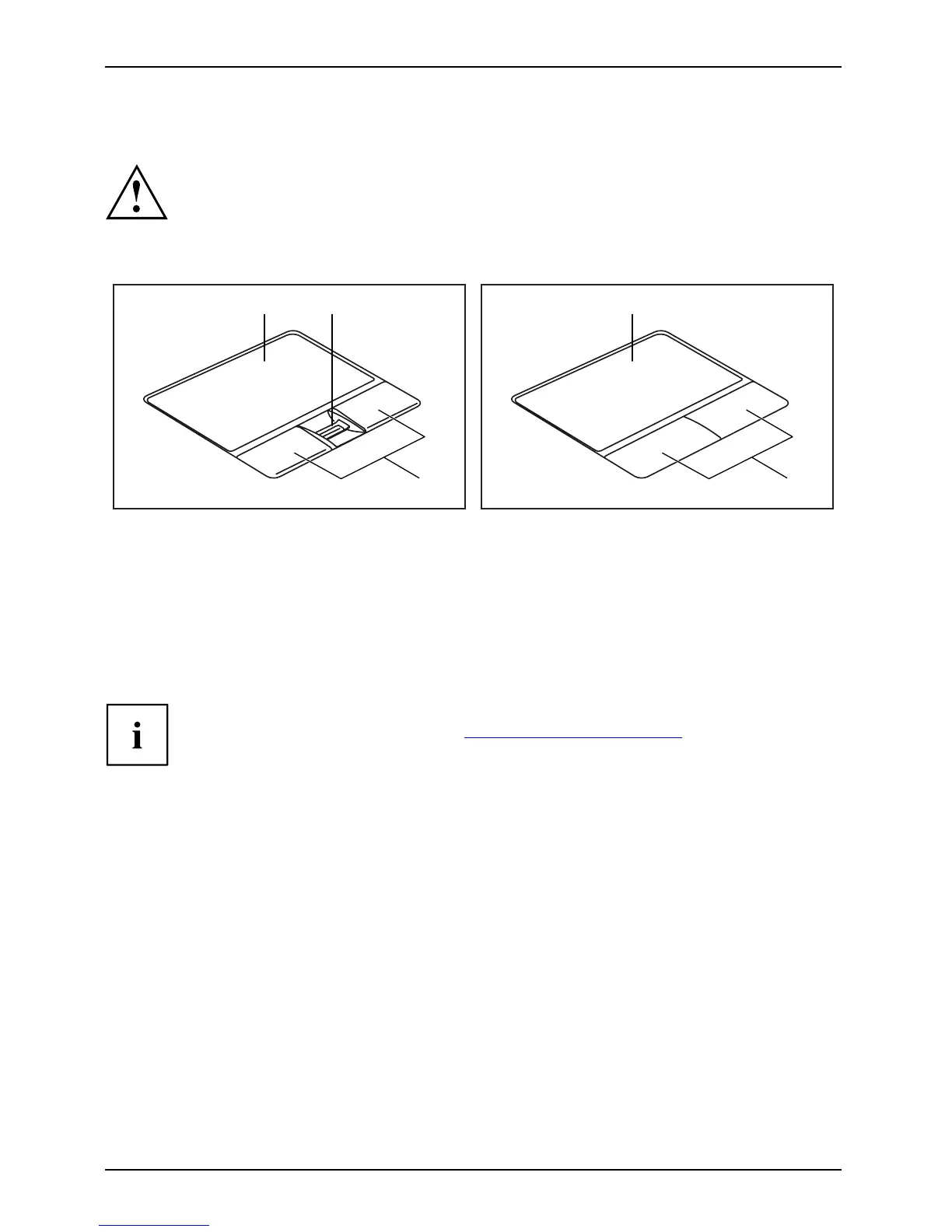Working w ith the notebook
Touchpad and touchpad buttons
Keep the touchpad clean. Protect it from dirt, liquids and grease .
TouchpadTouchpad
Do not use the touchpad if your fingers are dirty.
Do not rest heavy objects (e.g. books) on the tou chpad or the touchpad buttons.
LIFEBOOK A 550: LIFEBOOK AH55 0:
1
2
3
1
2
1 = Touchpad
2 = Fingerprint sensor (optional)
3 = Touchpad buttons
1 = Touchpad
2 = Touchpad buttons
The touchpad enables you t
o move the mouse pointer on the screen.
The touchpad buttons allow
you to select and execute commands. They correspond
to the buttons on a co nvent
ional m ouse.
You can use a key combinati
on to disable the touchpad, to avoid accidentally moving
the pointer on the screen
(see also "
Key combinations", Page 25).
Moving the pointer
► Move your finge r on the touchpad.
Touchpa
d
The pointer will move.
Selecting an item
► Move the pointer to the item you wish to select.
Touchpad
► Tap the touchpad once or pre
ss the left b utton once.
The item is select ed.
28 Fujitsu Technology Solutions