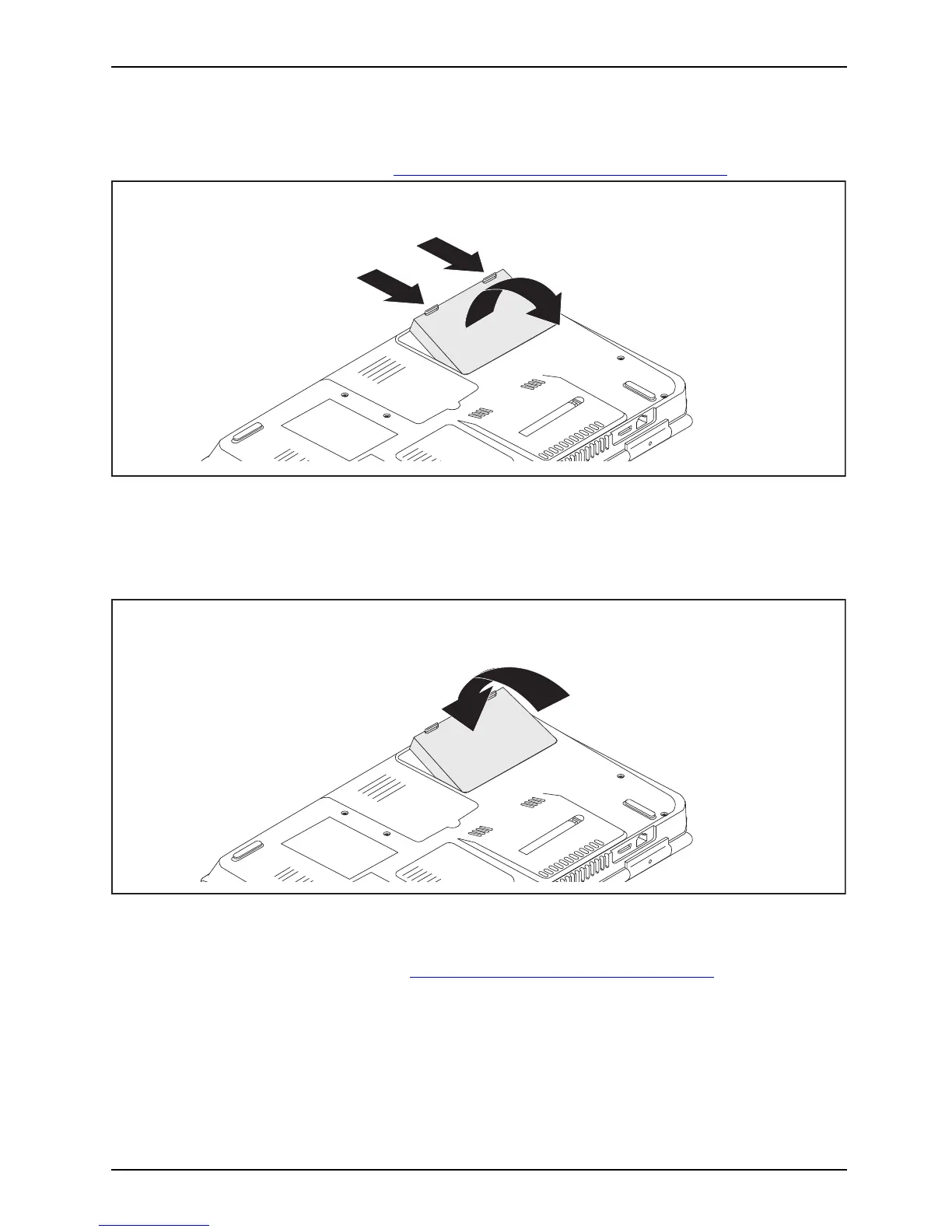Working with the note book
Removing a battery
► Prepare for removal, see chapte r "Prepari ng to remove components", Page 58.
1
1
2
► Press the tw o unlocking levers (1).
► Remove the battery from the b attery compartm ent (2).
Installin g a battery
1
► Position th e battery at the edge.
► Push the battery into the battery slot until you fee l it lock into place (1).
► Complete the removal, see chapter "
Finishing component remova l", Page 65.
Fujitsu Technology Solutions 33