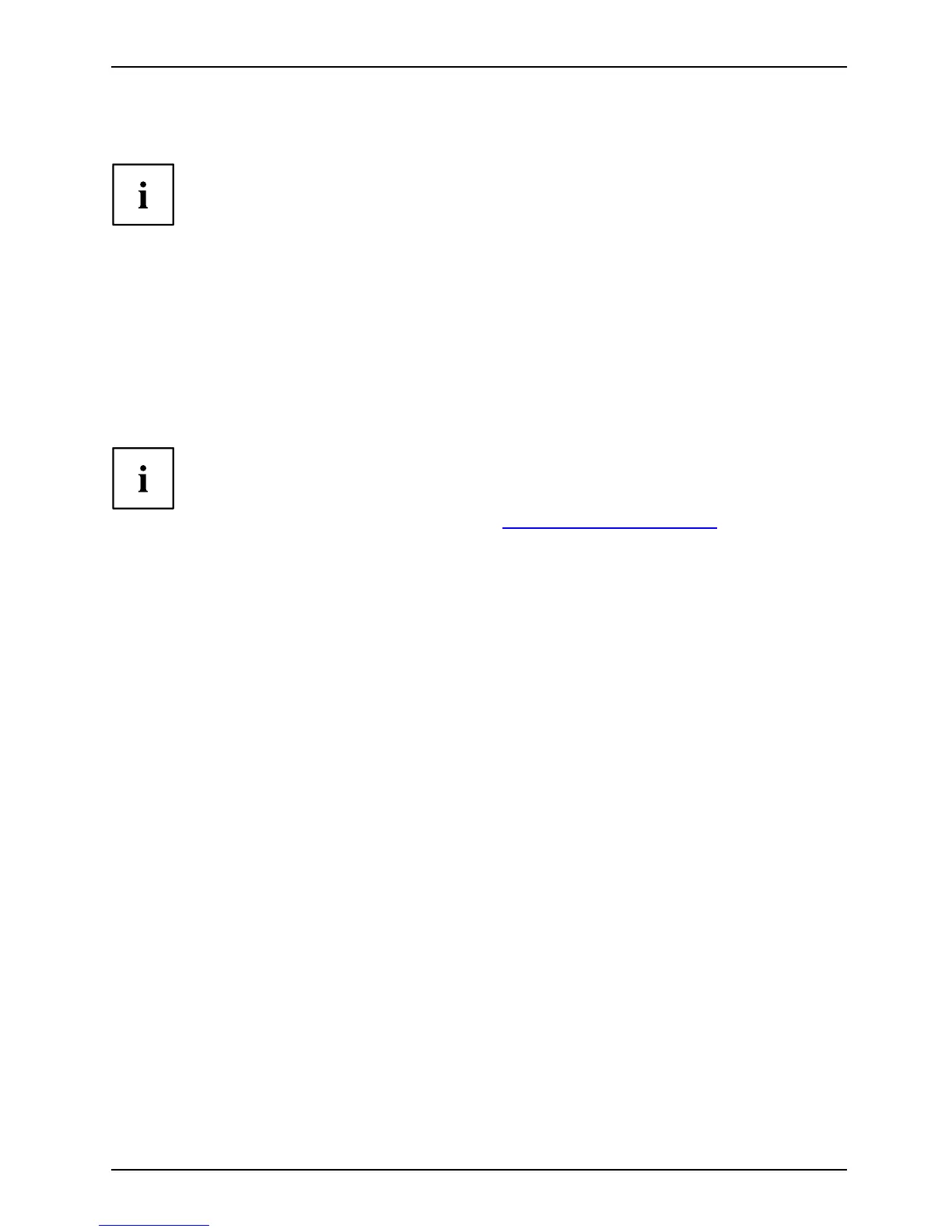Working with the note book
Webcam
Webcam
Depending on the device version, your device may have an integral
Webcam with m icropho ne.
Depending on the software used, you can use your Webcam to take pictures,
record video c lips or take part in web chats.
• The picture quality depends on the lighting conditions and the software being used.
• You can only operate the webcam with a particular application (e.g. an Internet telephony
program or a video conferencing program which supports a webcam).
• When using the webcam the notebook support must not wobble.
• The webcam automatically adjusts itself to the current light level. For this reason
the LC D screen may flicker while the light level is adjusted.
Further information on use of the webcam a nd additional settings can b e found
in the help function of the program w hich uses the webcam.
If you w ish to carry out a f unct ion test with your webcam, you can use the
correspon ding test software available at "
http://ts.fujitsu.com/support/".
Fujitsu Technology Solutions 31