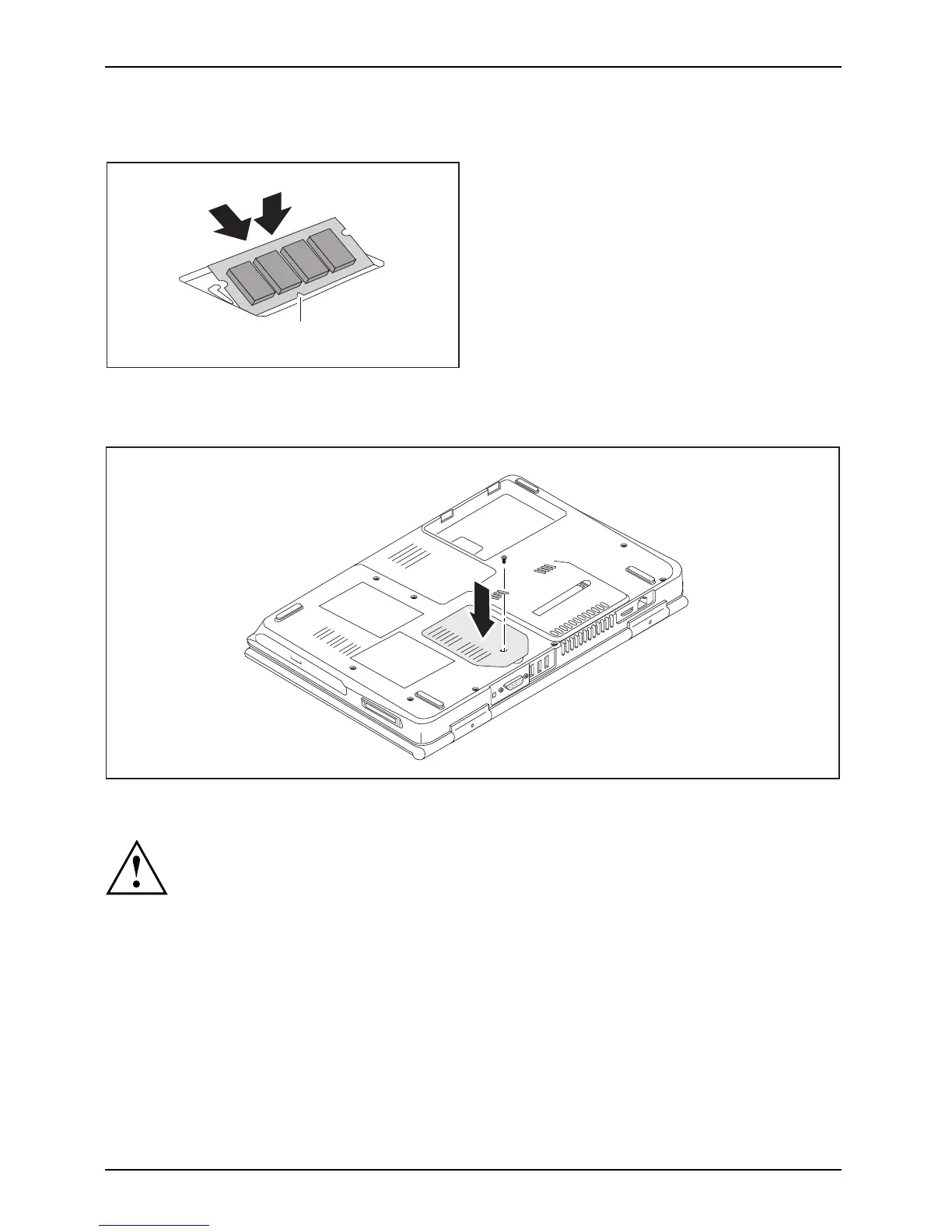Removing and installing componen ts
during servicing
Installing a memory m odule
2
a
1
► Insert the memory module with the contacts
and the recess (a) facing the slot (1).
MemoryexpansionMemorymodule
► Carefully push the memory module
downwards until you feel it click
into place (2).
Attaching the cov er
2
1
► Place the cover in the correct mounting position (1).
If you remove more than on e component at the s ame time, kee p the screws for the
individual components separate from each other and make sure that you use the correct
screws. If you install the wrong screws, components may be damaged.
► Tighten t he screw (2).
60 Fujitsu Technology Solutions