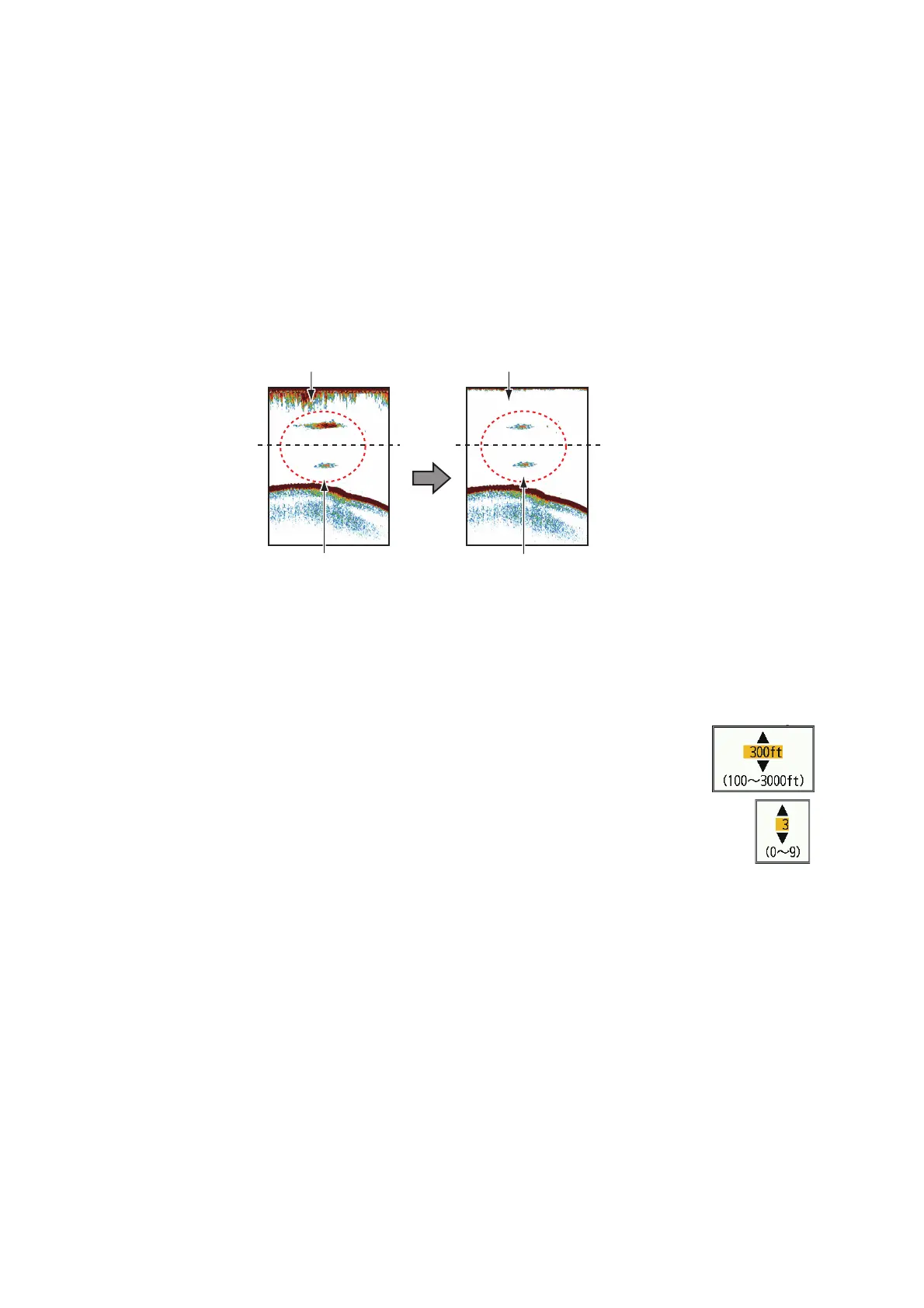1. OPERATION
1-30
1.20 TVG Settings
Two schools of fish of the same size are displayed in different colors between deep
water and in shallow water because of the feature of the ultrasound waves. TVG com-
pensates for propagation attenuation of the ultrasound waves. It does this by equaliz-
ing echo presentation so that the schools of fish of the same size appear in the same
color (echo strength) in both shallow and deep waters. The gain is adjusted automat-
ically depending on the depth. The gain is low at short distance and increases over
distance. In the following example, the TVG distance is set to 100 m and the TVG level
is adjusted. Unnecessary echoes at short distances are erased and the display in wa-
ters deeper than 100 m remains unchanged.
Note: This function is disabled when [Auto Gain] is set to [Fishing] or [Cruising].
1. Press the MENU/ESC key to open the menu.
2. Select [Sounder], then press the KNOB.
3. Select [TVG Distance], then press the KNOB.
4. Set the desired distance for TVG, then press the KNOB.
5. Select [TVG Level], then press the KNOB.
6. Set the desired level for TVG, then press the KNOB.
The higher the value, the lower the sensitivity at close range.
7. Press the MENU/ESC key twice to close the window.
Unnecessary echo Erased the unnecessary echo
Fish schools of the same size are
displayed in different sizes and colors
depending on depth.
Fish schools of the same size are
displayed in the same size and color
0 m
100 m
0 m
100 m
